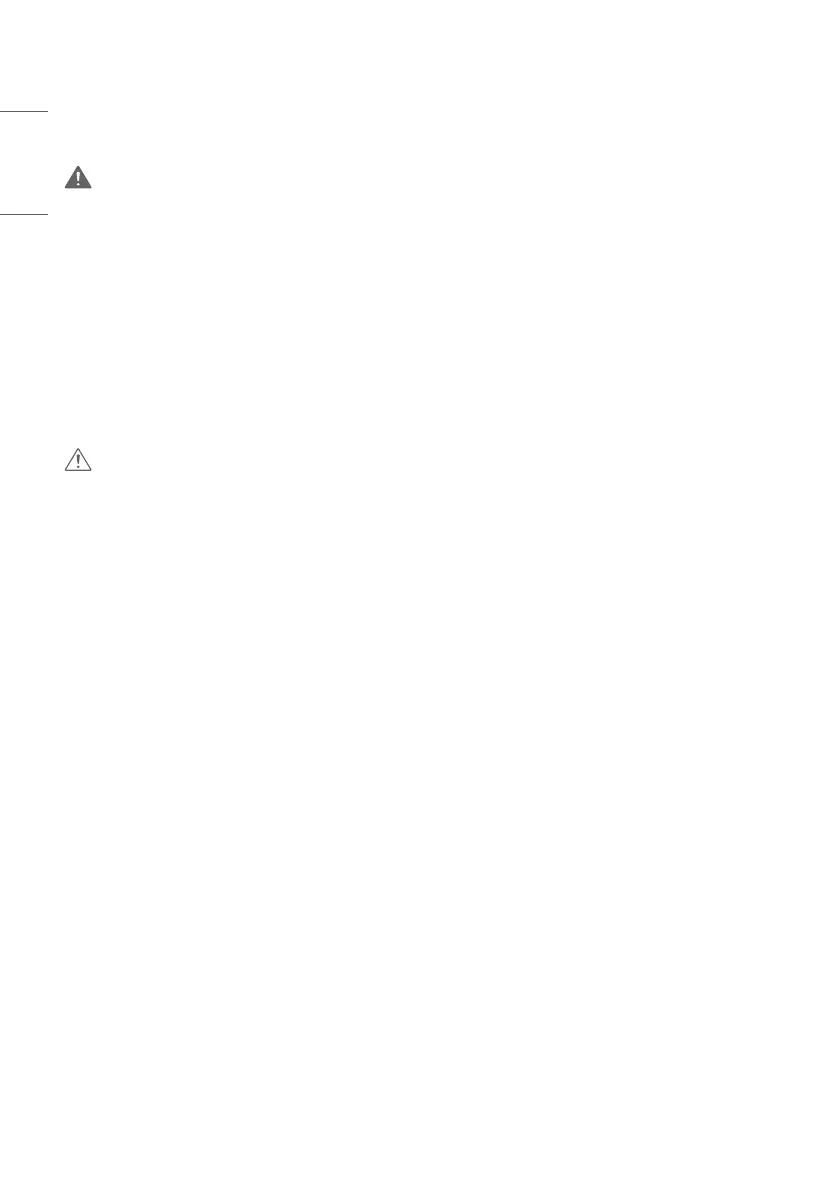6
ENGLISH
Precautions for Moving the Product
WARNING
• Contact the service center before moving the product.
- It may cause electric shock and damage the product.
• Make sure the product is turned off, unplugged, and all cables have been removed before the product is moved.
- You may be electrocuted or the product can be damaged.
• When moving the product, Do not shock the product and impact on the front panel of the product.
- You may be electrocuted or the product can be damaged.
• Comply with the number of people according to weight of product. (Under 25kg per person, use the equipment when
exceed 100kg)
- If use the damaged product again, contact the service center because it can cause electric shock or fire.
• Do not hold it upside down while holding only the stand. (It is for stand supported models only.)
- This may cause stand warping, panel damage and other types of product damage.
CAUTION
• Do not dispose the product-packing box. It may be used put the product in the box when carrying it.
