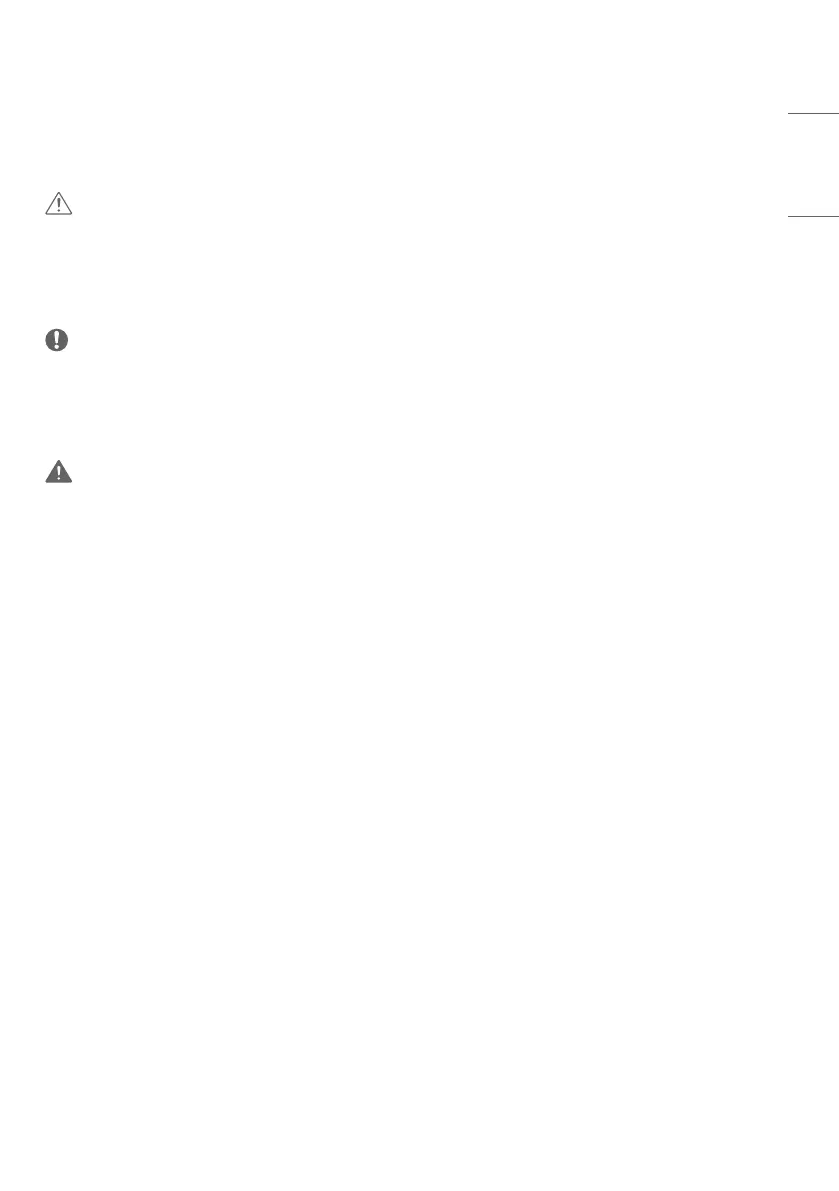15
ENGLISH_index
Product Installation
Neither a separate stand nor a wall-hanging unit is provided with this product.
CAUTION
• Disconnect the power cord before moving or installing the monitor to avoid risk of electric shock.
• If you install the monitor on the ceiling, it may fall down and cause an injury. Contact a nearby agency or installation
specialist.
• Do not climb or hang on the product.
NOTE
• Do not install the product in a place with no ventilation (e.g., on a bookshelf or in a closet) or on a carpet or cushion. If
there is no other option but to mount the product on the wall, make sure that sufficient ventilation is provided before
installation.
- Failure to do so may result in a fire due to the increase in the internal temperature.
WARNING
• If the monitor is not positioned in a sufficiently stable location, there is a danger that it will fall. Many injuries can be
avoided by taking the following simple precautions.
- Use only fixing instruments and furniture which are able to securely support the product.
- Ensuring the monitor is not overhanging the edge of the supporting furniture.
- Not placing the monitor on tall furniture (for example, cupboards or bookcases) without anchoring both the
furniture and the monitor to a suitable support.
- Not placing cloth or other materials between the monitor and supporting furniture.
- Educating children about the dangers of climbing on furniture to reach the monitor or its controls.
- Install the product on a wall on which anchor bolts can be fixed.
- Install the product where it can be safely supported. (On concrete, plywood, MDF, etc.)
