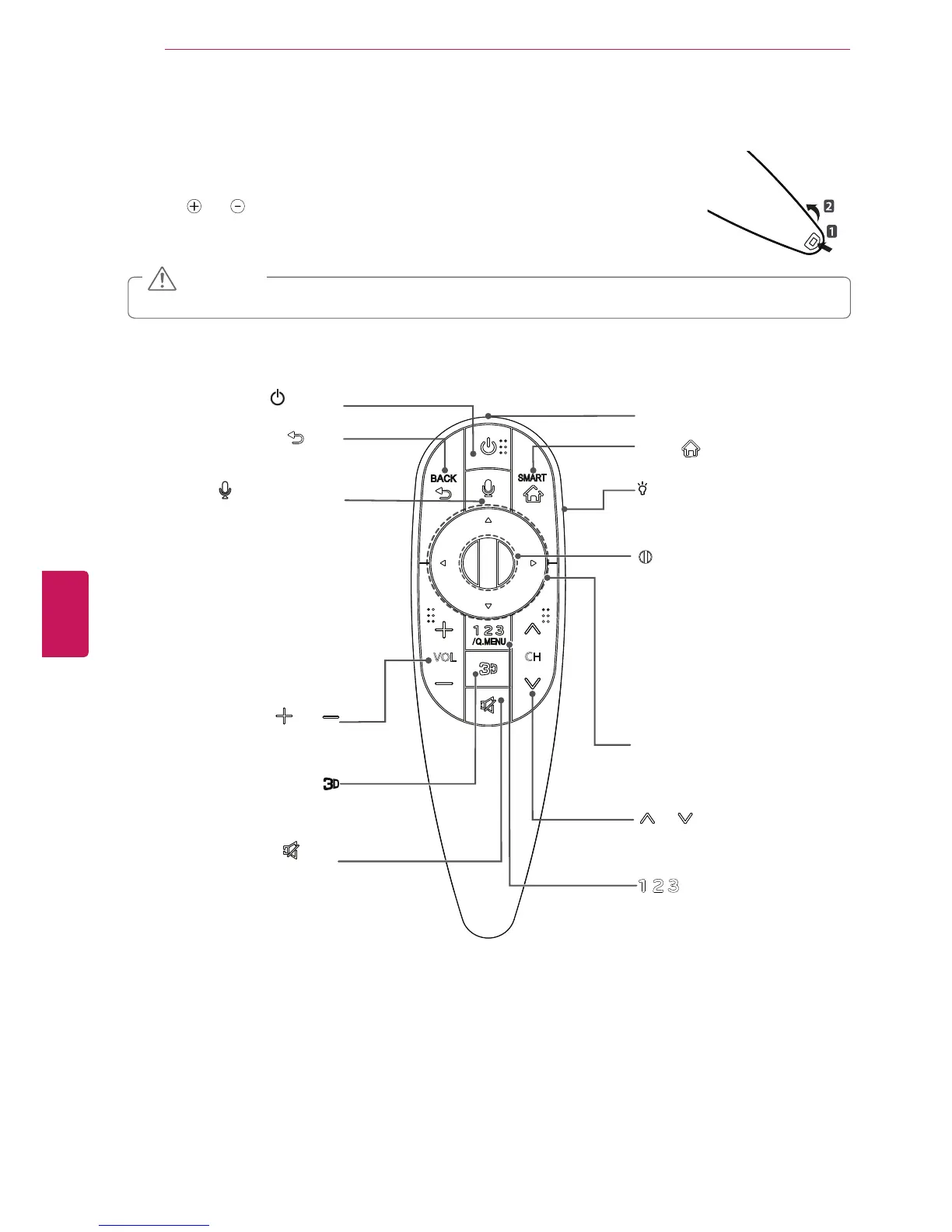ENGLISH
30
MAGIC REMOTE CONTROL FUNCTIONS
MAGIC REMOTE CONTROL FUNCTIONS
When the message “Magic remote control battery is low. Change the battery.” is displayed,
replace the battery. To install batteries, open the battery cover, replace batteries (1.5 V AA)
matching
and ends to the label inside the compartment, and close the battery cover.
Be sure to point the remote control at the remote control sensor on the TV. To remove the
batteries, perform the installation actions in reverse.
y
Do not mix old and new batteries, as this may damage the remote control.
CAUTION
This remote uses infrared light. When in use, it should be pointed in the direction of the TV’s remote sensor.
VOL
CH
/Q.MENU
Accesses the Universal Control
(Depending on country)
Accesses the quick menus.
Wheel(OK)
Selects menus or options and confirms
your input.
Scrolls through the saved programmes.
If you press the navigation button while
moving the pointer on the screen,
the pointer disappears, and the Magic
Remote Control works as a regular
remote control.
To display the pointer again, shake the
Magic Remote Control from side to
side.
(POWER)
Turns the TV on or off.
Used for viewing 3D video.
BACK
Returns to the previous level.
CH
Scrolls through the saved programmes
or channels.
Navigation buttons
(up/down/left/right)
Scrolls through menus or options.
MUTE
Mutes all sounds.
92/
Adjusts the volume level.
Voice recognition
-This is a beta version and only available
in selected functions for supported
models.
-Network connection is required to use
the voice recognition function.
1. Press the Voice recognition button.
2. Speak slowly and precisely.
When a voice is recognized, the
processing message appears on the
screen.
f8VHWKHPDJLFUHPRWHFRQWUROQR
further than 10 cm from your face.
SMART
Accesses the Smart Home.
Pointer (RF transmitter)
LIGHTING ON/OFF
Turns the light on and off.
If you set it to ON, the light
automatically turns off in 5 seconds
