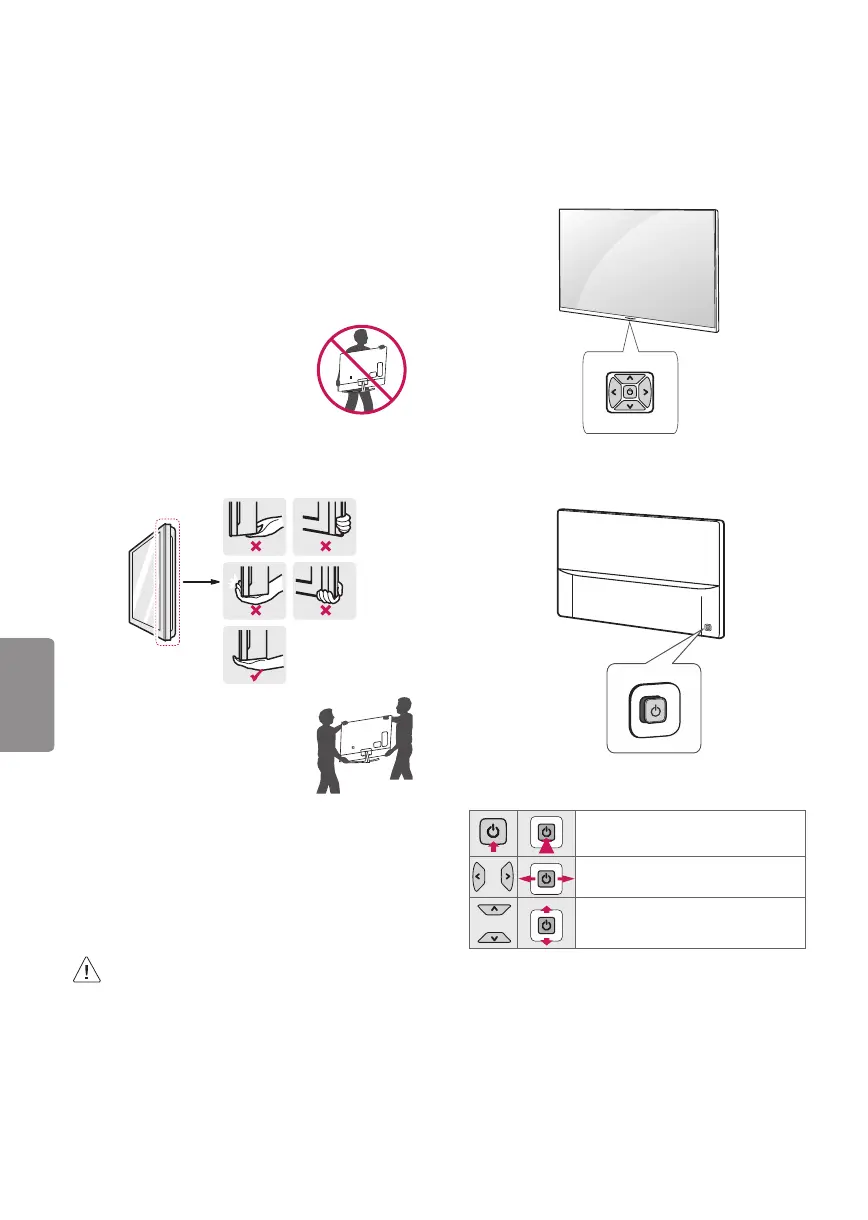6
ESPAÑOL
Levantar y trasladar el televisor
Si desea levantar o trasladar el televisor, lea las
instrucciones a continuación para no rayar o
dañar el aparato, y para transportarlo de forma
segura, independientemente del tamaño o tipo de
aparato.
• Se recomienda trasladar el televisor en la caja o
el material de empaque en el que lo recibió al
comprarlo.
• Antes de mover o levantar el televisor,
desconecte el cable de alimentación y el resto de
los cables.
• Cuando sostenga el televisor, la
pantalla debe quedar alejada de
usted para evitar algun daño.
• Sostenga con firmeza la parte superior e
inferior del marco del televisor. Asegúrese de
no sostenerlo por la parte transparente, por la
bocina o por el área de rejillas de las bocinas.
• Utilizar al menos dos personas
para mover un televisor grande.
• Al transportar el televisor con las
manos, sosténgalo como se indica
en esta ilustración.
• Al transportar el televisor, no lo someta a
sacudones o vibración excesiva.
• Al transportar el televisor manténgalo en
posición vertical, nunca lo apoye sobre uno de
los costados, ni lo incline hacia la derecha o la
izquierda.
• Cuando manipule la televisión, tenga cuidado de
no dañar los botones salientes.
• No toque la pantalla. De lo contrario, podría
dañarla.
• No coloque el producto en el piso con
la parte frontal hacia abajo sin una
almohadilla. Al hacerlo puede causar daños
a la pantalla.
• No mueva el televisor tirando del
sujetacables y organizador de cables,
debido a que el sujetador del cable se
puede romper, y causar daños en el
televisor. (Según el modelo)
Uso del botón
(Según el modelo)
Puede operar la televisión con el botón.
Funciones Básicas
Encendido (presionar)
Apagado
1
(mantener presionado)
Control de Volumen
Control de Canales
1 Todas las aplicaciones se cerrarán.
