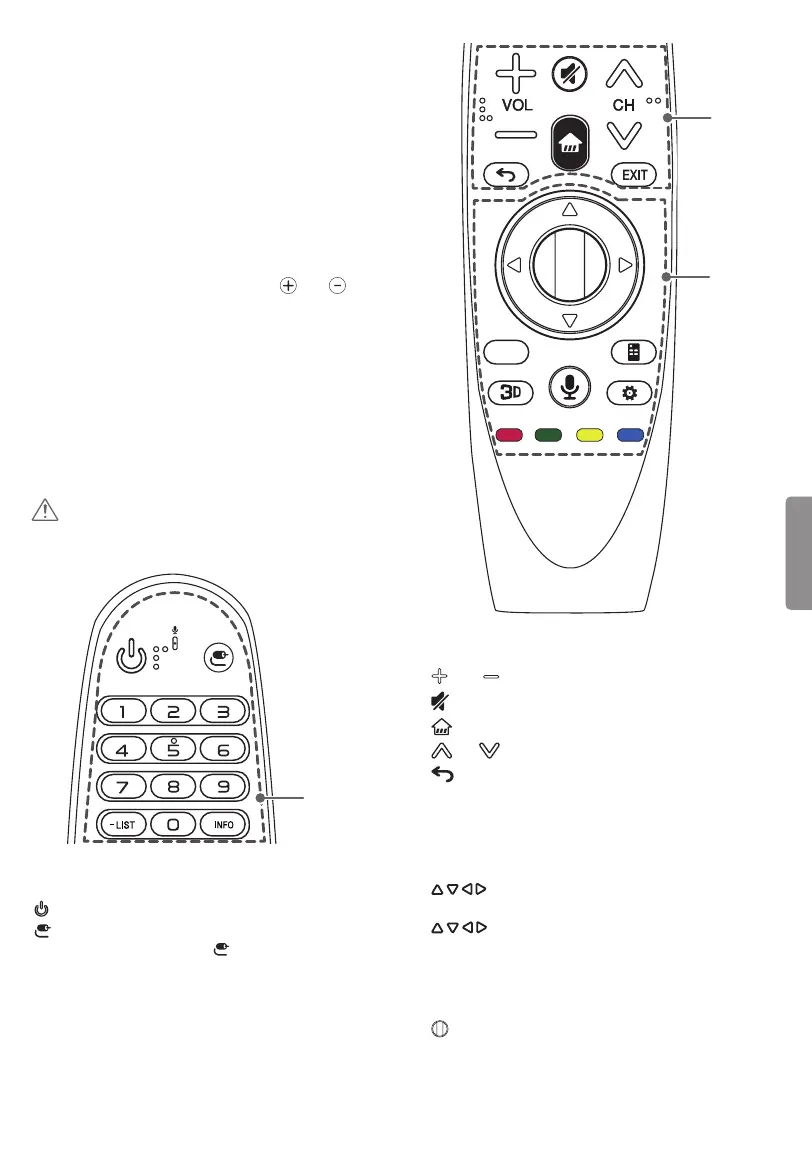11
ENGLISH
• HDMI Audio Supported Format:
DTS (44.1 kHz / 48 kHz),
AC3 (32 kHz / 44.1 kHz / 48 kHz),
PCM (32 kHz / 44.1 kHz / 48 kHz / 96 kHz / 192 kHz)
(Depending upon model)
Magic Remote Functions
(Image shown may differ from your TV.)
When the message
Magic remote battery is low.
Change the battery
. is displayed, replace the
battery. To install batteries, open the battery cover,
replace batteries (1.5 V AA) matching and
ends to the label inside the compartment, and
close the battery cover. Failure to match the correct
polarities of the battery may cause the battery to
burst or leak, resulting in fire, personal injury, or
ambient pollution. Be sure to point the remote
control at the remote control sensor on the TV.
To remove the batteries, perform the installation
actions in reverse.
This remote uses infrared light. When in use, it
should be pointed in the direction of the TV’s
remote sensor.
CAUTION
• Do not mix old and new batteries, as this may
damage the remote control.
A
A
(POWER) Turns the TV on or off.
(INPUT) Changes the input source.
* Pressing and holding the (INPUT) button
displays all the lists of external inputs.
Number button Enters numbers.
- (Dash) Inserts a dash between numbers such as
2-1 and 2-2.
LIST Accesses the saved channel list.
INFO Views the information of the current
channels and screen.
GUIDE
B
C
B
VOL Adjusts the volume level.
(MUTE) Mutes all sounds.
(Home) Accesses the Home menu.
CH Scrolls through the saved channels.
(Back) Returns to the previous screen.
EXIT Clears all on-screen displays and returns to
TV viewing.
C
(up/down/left/right) Press the up, down,
left or right button to scroll the menu. If you press
buttons while the pointer is in use, the
pointer will disappear from the screen and Magic
Remote will operate like a general remote control.
To display the pointer on the screen again, shake
Magic Remote to the left and right.
Wheel (OK) Press the center of the Wheel
button to select a menu. You can change channels
by using the Wheel button.
GUIDE Displays the program event according to
time scheduler.