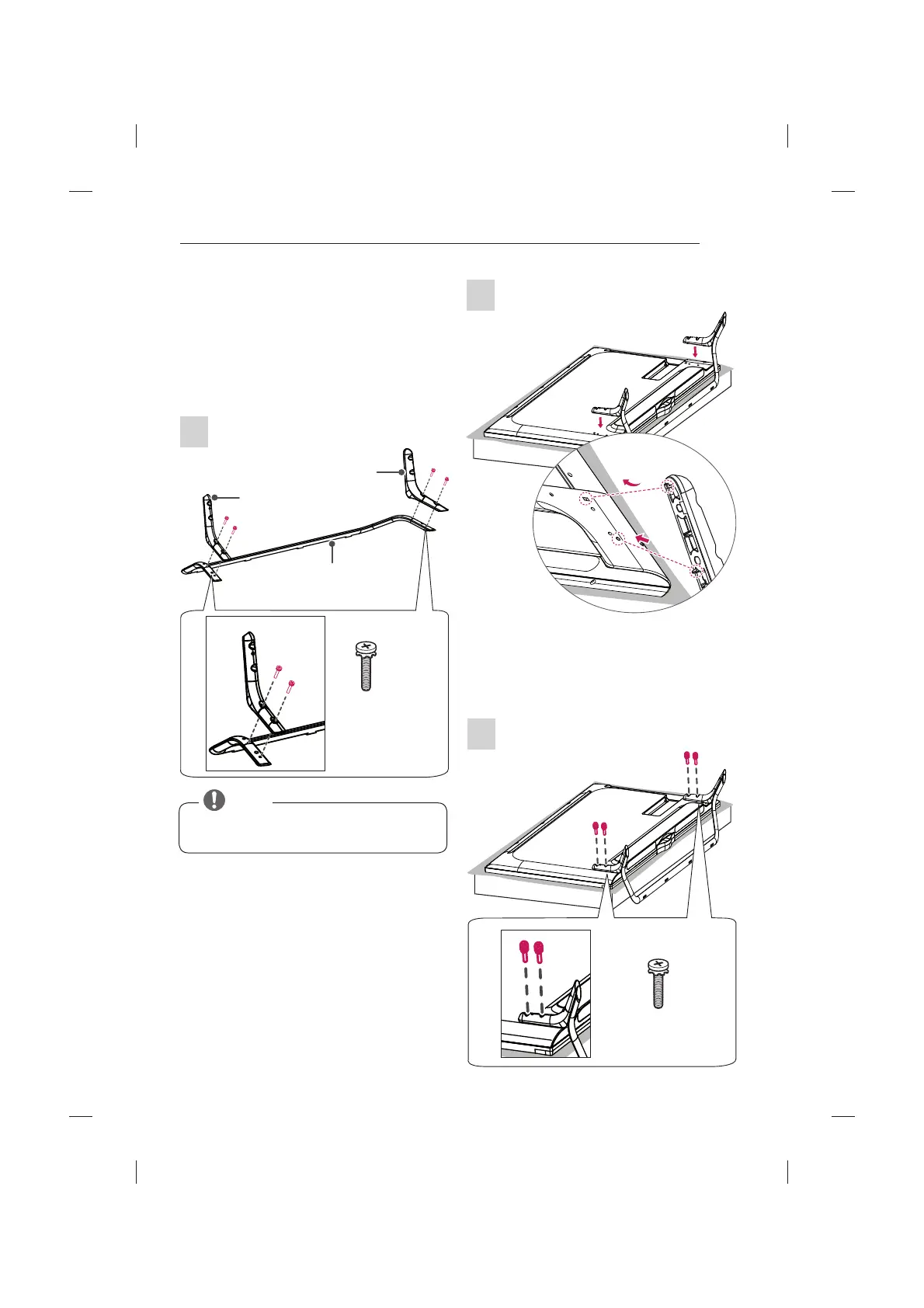A-3
SETTING UP THE TV
SETTING UP THE TV
Image shown may differ from your TV.
Attaching the stand
1
2
Stand Base
Stand Body (R)
Stand Body (L)
M4 x L20
4EA
UB85**-ZA, UB93**, UB95**-ZA
y
Be sure to check the Stand Body (L), (R), when
installing on the stand base.
NOTE
1 Attach the stand to the TV using the upper mounting
hole on the back of the TV.
2 Attach the stand to the TV using the lower
connection on the back of the TV.
3
M4 x L20
4EA
