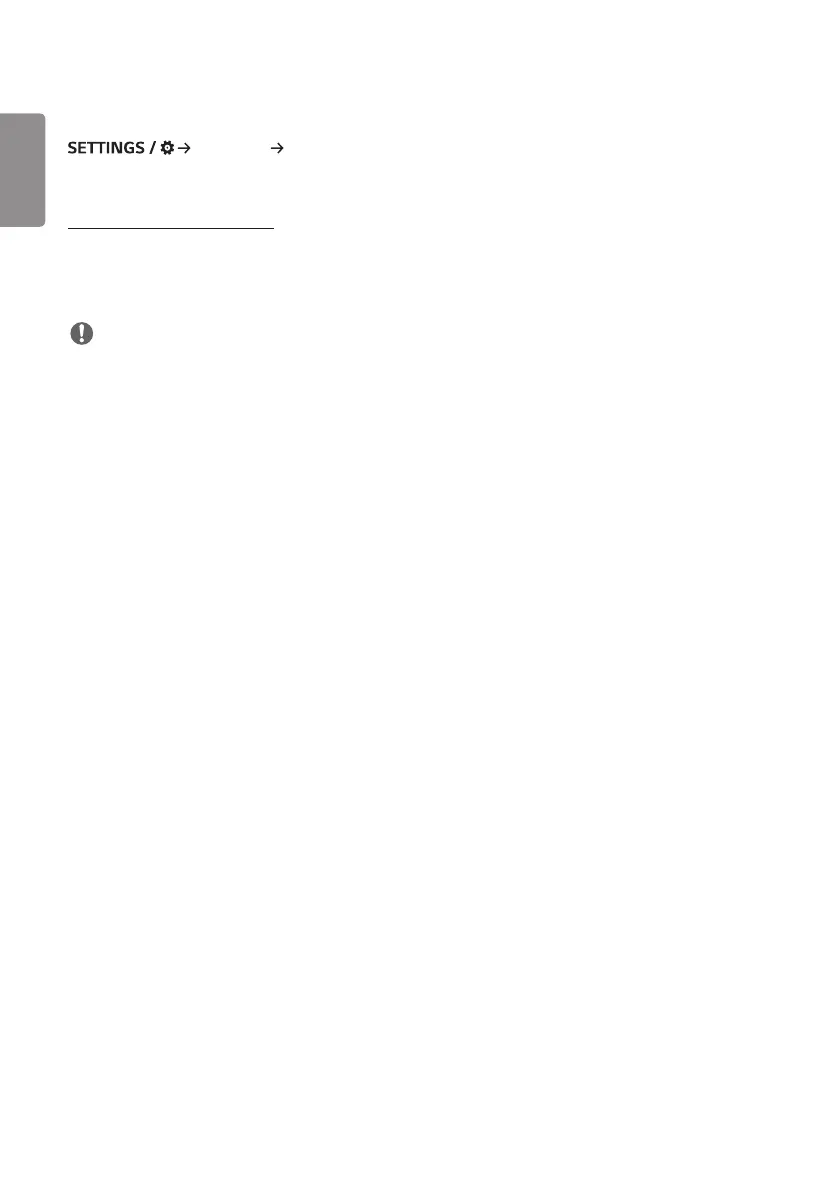ENGLISH
12
[Leveler Tool]
[Ez Setting] [Leveler Tool]
You can check the horizontal and vertical level status when installing the product.
Check the tilt of the product
• The bubble and angle indicator in the leveler show the degree of tilt of the product.
• The leveler and angle indicator on the left side of the screen show the degree of left or right tilt.
• The leveler and angle indicator on the right side of the screen show the degree of front or back tilt.
NOTE
• When the product is tilted more than 5 degrees in any direction, a flashing arrow indicates the direction to adjust the
product to make it level.
• The reference point of the horizontal tilt may depend on the model.
