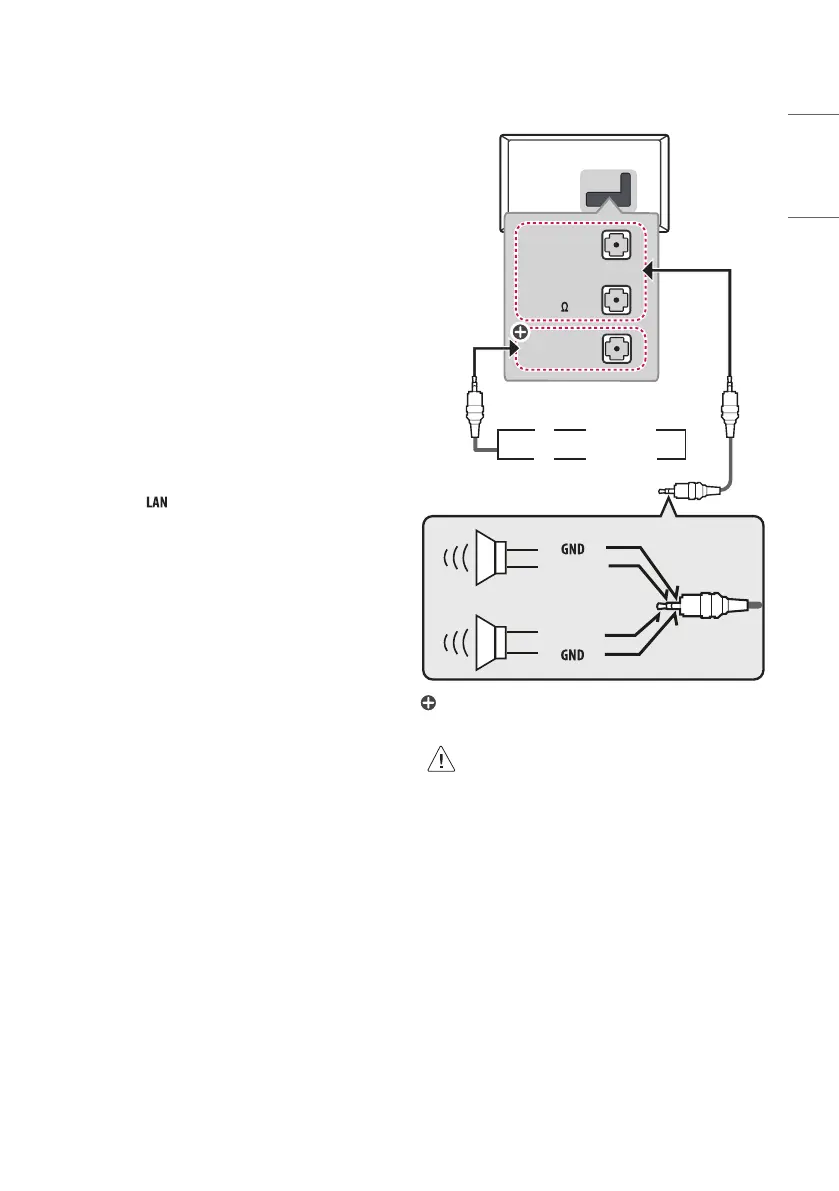11
ENGLISH_index
External Devices
Available external devices are: Blu-ray player, HD receivers, DVD players,
VCRs, audio systems, USB storage devices, PC, gaming devices, and
other external devices.
• The external device connection may differ from the model.
• Connect external devices to the TV regardless of the order of the TV
port.
• Refer to the external equipment’s manual for operating instructions.
• If you connect a gaming device to the TV, use the cable supplied with
the gaming device.
• In PC mode, there may be noise associated with the resolution,
vertical pattern, contrast or brightness. If noise is present, change the
PC output to another resolution, change the refresh rate to another
rate or adjust the brightness and contrast on the [Picture] menu until
the picture is clear.
• In PC mode, some resolution settings may not work properly
depending on the graphics card.
• If ULTRA HD content is played on your PC, video or audio may become
disrupted intermittently depending on your PC’s performance.
(Depending on model)
• When connecting via a wired LAN, it is recommended to use a CAT 7
cable. (Only when port is provided.)
External Speakers
(Depending on model)
VOLUME
CONTROL
+
-
STEREO
(8 )
EXTERNAL
SPEAKER OUT
UP
or
DOWN
Control port for Speaker out
RIGHT
LEFT
: Depending on model
• Use only with the 3 Pole 3.5mm Stereo Jack.
• Do not connect your headphones or earphones to the port
for connecting an external speaker.
