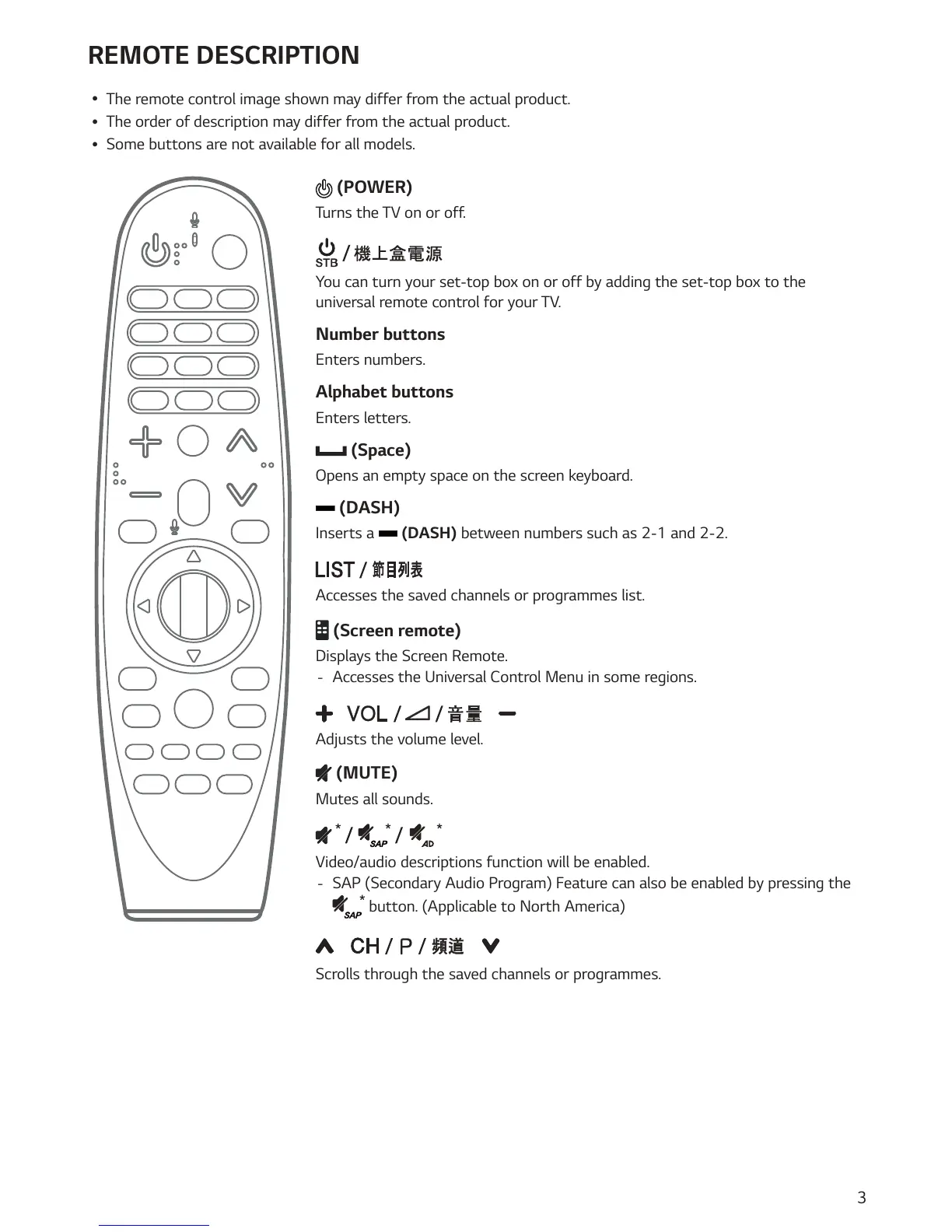3
REMOTE DESCRIPTION
ꔈ
The remote control image shown may differ from the actual product.
ꔈ
The order of description may differ from the actual product.
ꔈ
Some buttons are not available for all models.
(POWER)
Turns the TV on or off.
You can turn your set-top box on or off by adding the set-top box to the
universal remote control for your TV.
Number buttons
Enters numbers.
Alphabet buttons
Enters letters.
(Space)
Opens an empty space on the screen keyboard.
(DASH)
Inserts a (DASH) between numbers such as 2-1 and 2-2.
Accesses the saved channels or programmes list.
(Screen remote)
Displays the Screen Remote.
-
Accesses the Universal Control Menu in some regions.
Adjusts the volume level.
(MUTE)
Mutes all sounds.
Video/audio descriptions function will be enabled.
-
SAP (Secondary Audio Program) Feature can also be enabled by pressing the
button. (Applicable to North America)
Scrolls through the saved channels or programmes.
