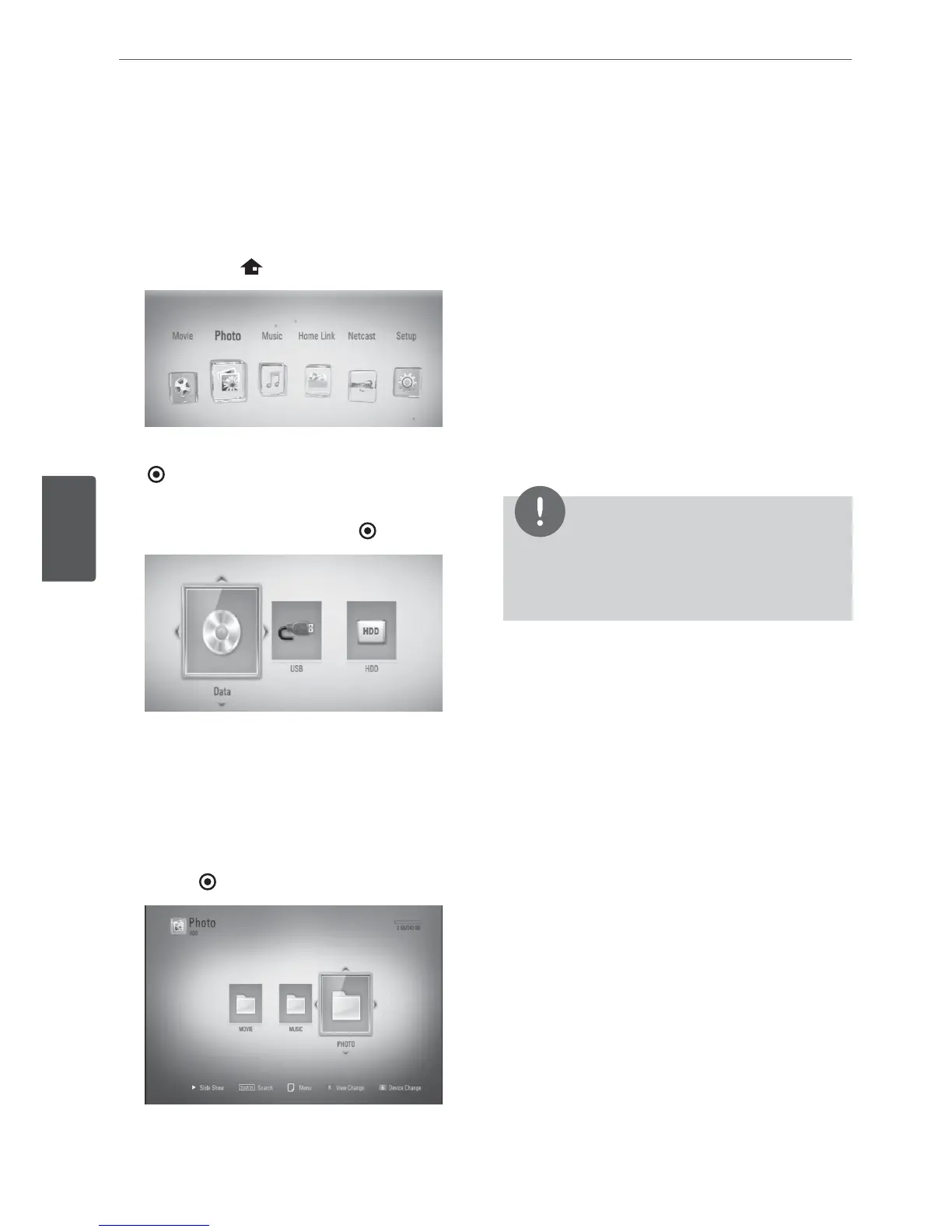50 Operation
Operation
4
Viewing a photo
You can view photo les using this player.
1. Press HOME (
).
2. Select [Photo] using
*
/
J
, and press ENTER
(
).
3. Select the [Disc], [USB] or [HDD] option
using
*
/
J
, and press ENTER (
).
This step is needed only when a disc or a
USB device is connected on this unit.
While navigating [Movie], [Photo] or [Music]
menu, press green(G) colored button to
change the device. (DISC, USB or HDD)
4. Select a le using
6
/
V
/
*
/
J
, and press
ENTER (
) to view the photo.
To play a slide show
Press
#
(PLAY) to start slide show.
To stop a slide show
Press
Y
(STOP) while slide show.
To pause a slide show
Press
9
(PAUSE) while slide show.
Press
#
(PLAY) to re-start the slide show.
To skip to the next/previous photo
While viewing a photo in full screen, press
*
or
J
to go to the previous or next photo.
NOTE
The le requirements are described on page 10.
You can use various playback functions. Refer to
pages 34-46.
•
•
