
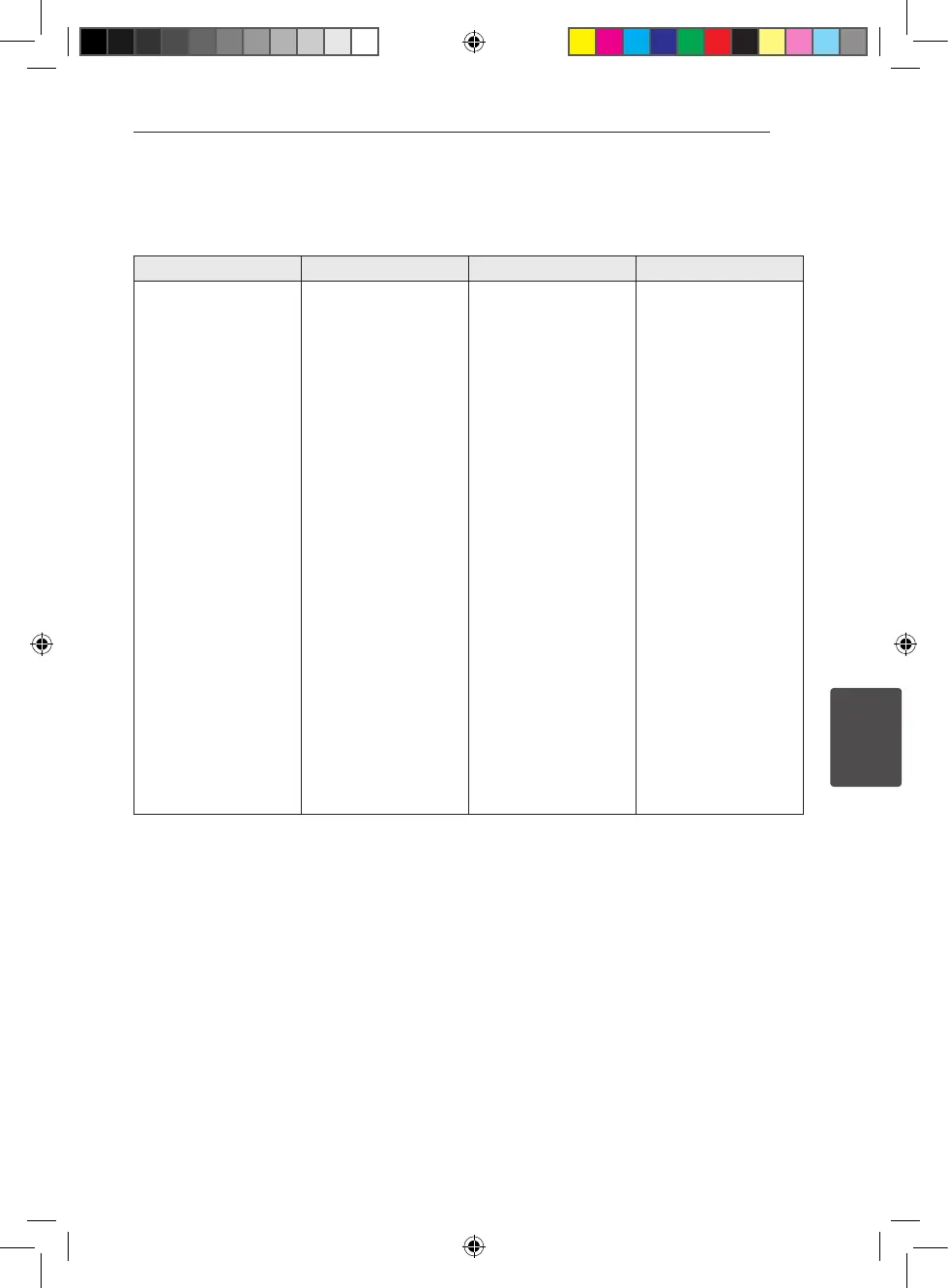 Loading...
Loading...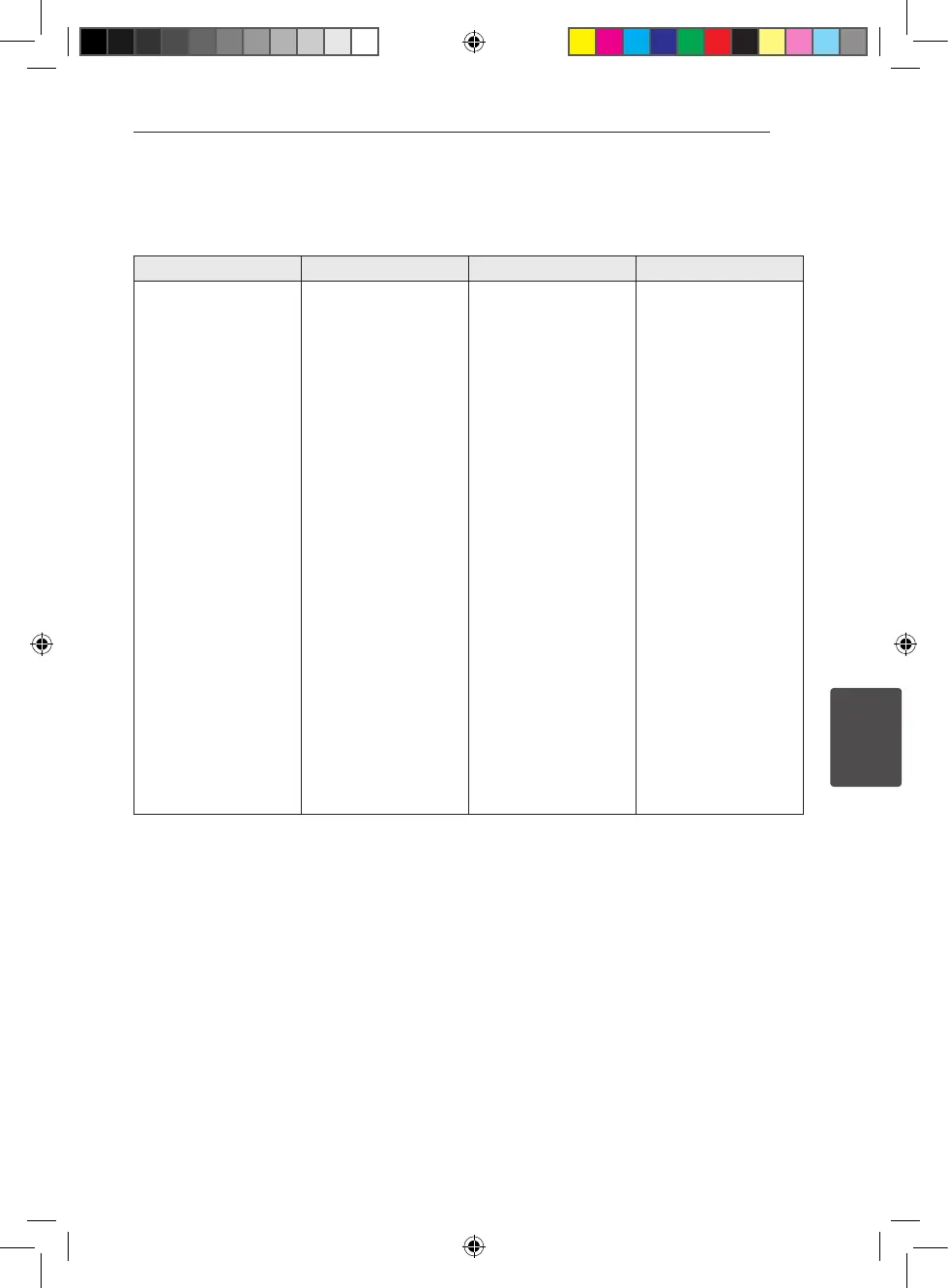
Do you have a question about the LG BD640 and is the answer not in the manual?
| HDMI | Yes |
|---|---|
| Depth | 190.5 mm |
| Width | 430 mm |
| Height | 45 mm |
| Weight | 1800 g |
| Display | LCD |
| Device type | Blu-Ray player |
| HDMI version | - |
| Product color | Black |
| Audio decoders | Dolby Digital, Dolby Digital Plus, Dolby TrueHD, DTS, DTS-HD |
| Package weight | 2630 g |
| Cables included | AV |
| AC input voltage | 120 V |
| AC input frequency | 60 Hz |
| Dimensions (WxDxH) | 430 x 190.5 x 45 mm |
| Disc types supported | BD-R, BD-RE, CD, CD-R, CD-RW, DVD, DVD-R, DVD-RW |
| Media types supported | CD/DVD/BD |
| Supported video modes | 1080i, 1080p |
| Card reader integrated | No |
| USB 2.0 ports quantity | 1 |
| Video formats supported | AVCHD, MKV, MPEG2, MPEG4 |
| Power consumption (standby) | 0.5 W |
| Power consumption (typical) | 13 W |
| Signal-to-Noise Ratio (SNR) | 100 dB |
Safety precautions for preventing electric shock by not opening the cover.
Safety instructions for proper use and handling of the power cord.
Instructions on how to safely remove or dispose of batteries from the equipment.
Details compliance with FCC rules and potential interference.
Explains copyright protection technology and legal considerations.
Lists supported disc types and symbols used in the manual.
Explains the meaning of the "O" symbol on the TV display.
Lists and shows the accessories included with the player.
Details supported video file formats, codecs, and audio.
Details supported music file formats, sampling frequency, and bitrate.
Details supported photo file formats and recommended sizes.
Provides important notes and limitations regarding file playback.
Explains digital multi-channel audio connections and requirements.
Discusses potential compatibility issues with discs and connections.
Explains the regional code system for discs.
Describes the functions of various buttons on the remote control.
Instructions on how to install the battery in the remote control.
Identifies and describes the controls and ports on the front panel.
Identifies and describes the ports located on the rear panel.
Explains how to connect the player to a TV using an HDMI cable.
Provides extra details and troubleshooting for HDMI connections.
Details connecting the player to a TV using component video cables.
Explains the SIMPLINK feature for controlling LG TVs with the remote.
Describes connecting the player using standard video and audio cables.
How to adjust the video output resolution for HDMI and Component.
How to connect the amplifier using HDMI for audio output.
How to connect the amplifier using digital audio output (Coaxial).
How to connect the amplifier using 2-channel analog audio output.
Instructions for connecting the player to a home network.
How to play movie, music, and photo files from a USB storage device.
Options for adjusting display settings like aspect ratio and resolution.
How to set video output resolution for HDMI and Component.
How to select color output for HDMI devices.
Settings for menu language and disc audio/subtitle language.
Options for audio output settings like HDMI/Digital Output.
Setting the sampling frequency for digital audio output.
Adjusts dynamic range for clearer sound at lower volumes.
Enhances 2-channel audio to multi-channel surround sound.
Settings for parental controls and playback restrictions.
Blocks playback of rated DVDs based on content.
Sets age limits for BD-ROM playback.
Specifies area codes for DVD video disc ratings.
Checks network and internet connection status.
Restricts internet access for BD-Live functions.
Information and deactivation for Netflix streaming service.
How to deactivate the Vudu account from the unit.
Settings for automatically turning off the unit to save power.
Options to reset the unit to factory settings or clear BD contents.
Information on checking and updating the player's software.
Navigating the main menu to select content categories.
Steps for inserting and playing discs (BD, DVD, Audio CD).
How to play video, audio, and photo files from discs or USB.
How to stop, pause, play frame-by-frame, scan, and slow down playback.
How to play, stop, pause, and skip photos in a slide show.
How to navigate and display disc menus and pop-up menus.
How to set repeat modes for playback (portion, chapter, title, all).
How to select and repeat a specific segment of content.
How to zoom in and out of video playback.
How to find specific points in playback using the search menu.
How to change the display format of content lists.
How to display detailed information about video files.
How to select subtitle files, especially when names differ from movie files.
Remembers the last scene viewed on a disc.
Various options available while viewing photos in full screen.
How to play music in the background while viewing photos.
How to show playback information like title, chapter, audio, subtitle.
How to select different audio tracks or languages for playback.
How to choose the desired subtitle language for playback.
How to jump to a specific time in the playback.
How to change camera angles during playback if available.
How to adjust the TV aspect ratio during playback.
How to select picture modes for optimal viewing during playback.
Customizing picture settings in the User mode.
Adjusts subtitle code page for correct display of text.
Solutions for when the player does not power on or start playback.
Troubleshooting for inability to change angles or play files.
Solutions for remote control problems and general unit operation.
Solutions for issues related to picture display and noise.
Troubleshooting steps for audio output problems.
Troubleshooting for BD-Live, streaming, and network connection problems.
Instructions to program the remote to control a TV.
How to be notified of and perform software updates via network.
How to handle, clean, and maintain the player unit.
Guidelines for handling, storing, and cleaning discs.
Details on warranty duration, service handling, and exclusions.
Contact information for service centers and assistance.