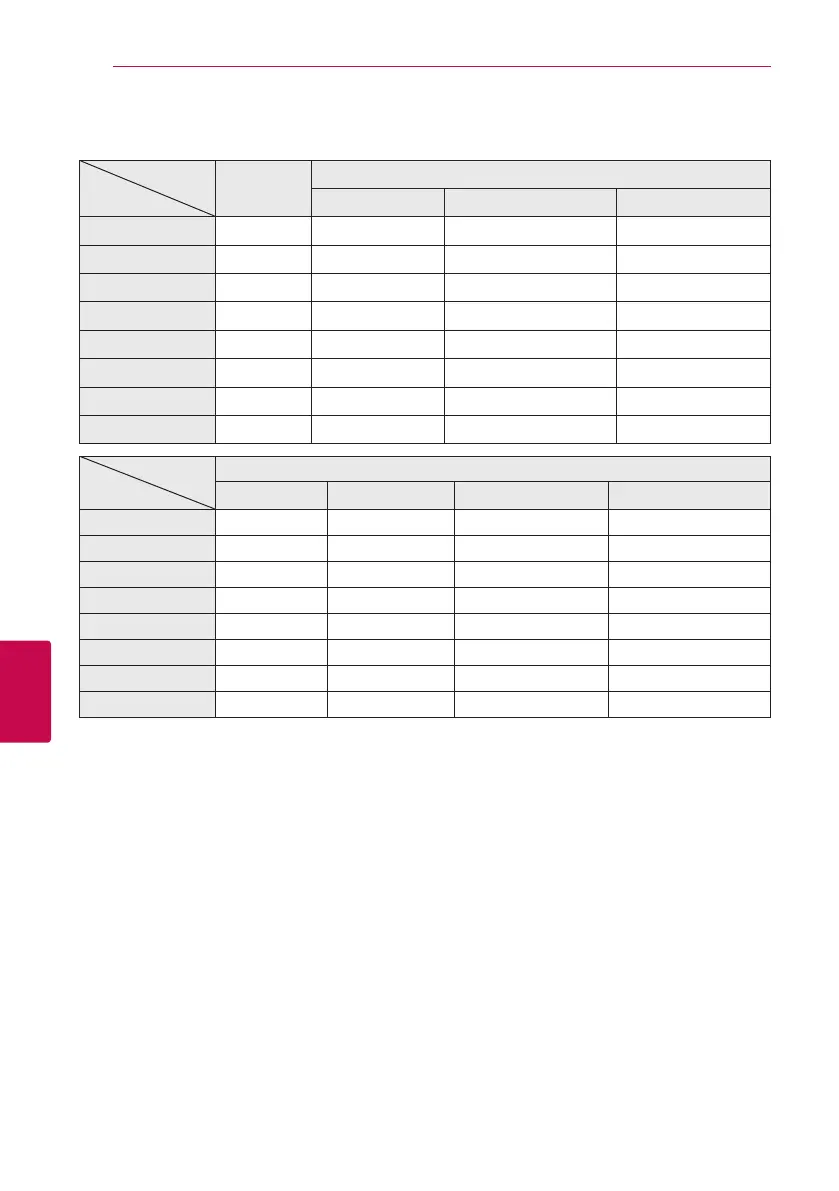Appendix64
Appendix
6
Audio Output Specifications
Jack/Setting
Source
Analog
2CH Output
Digital Output (SPDIF) (DIGITAL AUDIO OUT)
*
4
PCM Stereo
DTS Re-encode
*
3
*
5
Primary Pass-Thru
Dolby Digital PCM 2ch PCM 2ch DTS Dolby Digital
Dolby Digital Plus PCM 2ch
PCM 2ch
DTS Dolby Digital
Dolby TrueHD
PCM 2ch PCM 2ch DTS Dolby Digital
DTS PCM 2ch PCM 2ch DTS DTS
DTS-HD PCM 2ch PCM 2ch DTS DTS
Linear PCM 2ch PCM 2ch PCM 2ch DTS PCM 2ch
Linear PCM 5.1ch PCM 2ch PCM 2ch DTS PCM 2ch
Linear PCM 7.1ch PCM 2ch PCM 2ch DTS PCM 2ch
Jack/Setting
Source
HDMI OUT
PCM Stereo
PCM
Multi-Ch
*
3
DTS Re-encode
*
3
*
5
Primary Pass-Thru
*
1
*
2
*
3
Dolby Digital PCM 2ch PCM 5.1ch DTS Dolby Digital
Dolby Digital Plus PCM 2ch PCM 7.1ch DTS Dolby Digital Plus
Dolby TrueHD PCM 2ch PCM 7.1ch DTS Dolby TrueHD
DTS PCM 2ch PCM 5.1ch DTS DTS
DTS-HD PCM 2ch PCM 7.1ch DTS DTS-HD
Linear PCM 2ch PCM 2ch PCM 2ch DTS Linear PCM 2ch
Linear PCM 5.1ch PCM 2ch PCM 5.1ch DTS Linear PCM 5.1ch
Linear PCM 7.1ch PCM 2ch PCM 7.1ch DTS Linear PCM 7.1ch
*1 The secondary and interactive audio may
not be included in the output bitstream if
[Digital Output (SPDIF)] or [HDMI] option is set
to [Primary Pass-Thru]. (Except LPCM Codec
: the output always include interactive and
secondary audio.)
*2 This player automatically selects the HDMI audio
according to the decoding capability of the
connected HDMI device even though [HDMI]
option is set to [Primary Pass-Thru].
*3 The [PCM Multi-CH]/[Primary Pass-Thru]
setting of the [HDMI] option and [DTS re-
encode] setting of the [Digital Output (SPDIF)]
option cannot be set together. If you set them
together, the [HDMI] or [Digital Output (SPDIF)]
option is set to [PCM Stereo] automatically.
*4 On the PCM audio output, the sampling
frequency of DIGITAL AUDIO OUT is limited to
96 kHz.
*5 If the [HDMI] or [Digital Output (SPDIF)] option
is set to [DTS re-encode], the audio output is
limited to 48 kHz and 5.1Ch. If the [HDMI] or
[Digital Output (SPDIF)] option is set to [DTS re-
encode], the DTS Re-encode audio is outputted
for BD-ROM discs, and the original audio is
outputted for the other discs (like [Primary Pass-
Thru]).
y
If [HDMI] option is set to [PCM Multi-CH] and
[Digital Output (SPDIF)] option is set to [Primary
Pass-Thru] while playback Dolby Digital Plus or
TrueHD audio, DIGITAL AUDIO OUT is limited to
“PCM 2ch”.
y
If the HDMI OUT jack is connected to your TV
with High Speed HDMI™ Cable and Dolby Digital
Plus/Dolby TrueHD is outputted from HDMI OUT
jack, DIGITAL AUDIO OUT jack is limited to “PCM
2ch” (When the HDMI and DIGITAL AUDIO OUT
are connected simultaneously).
