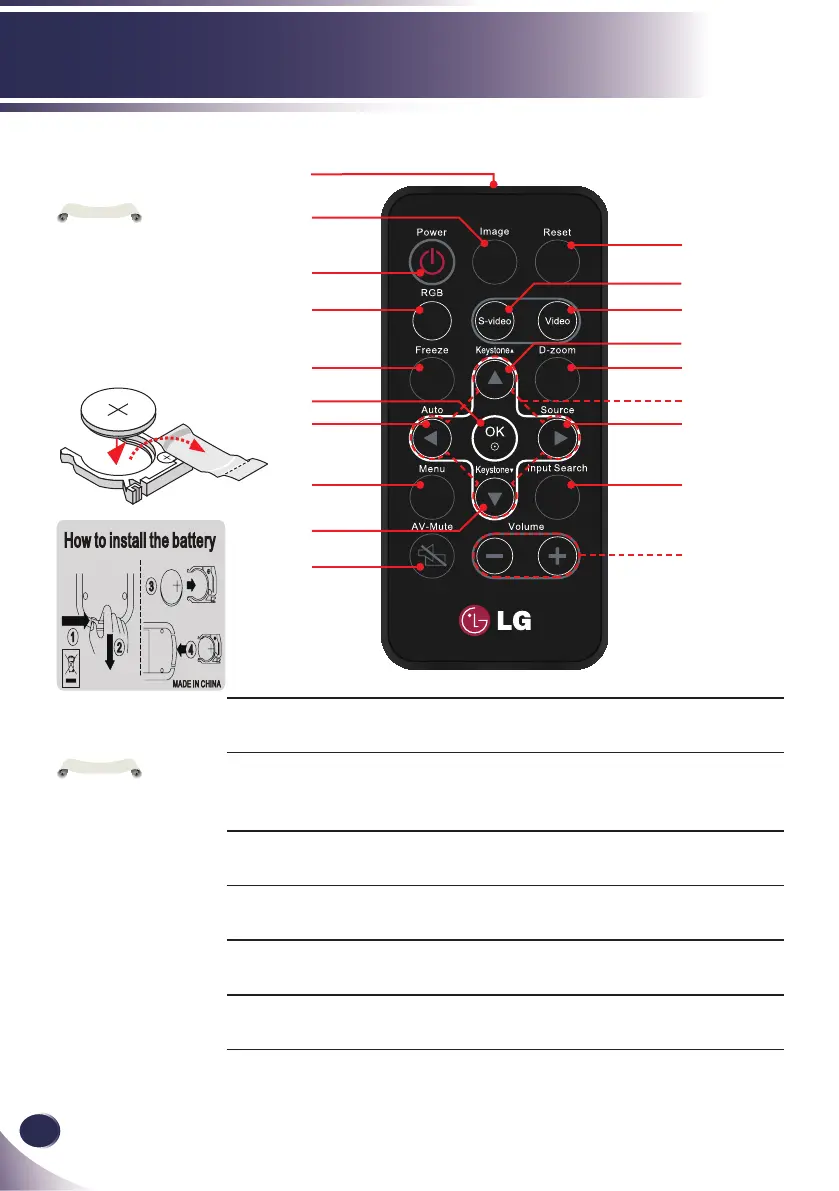Remote Control
1 Infrared trans-
mitter
Sends signals to the projector.
2 Image Select the Image mode from Presen-
tation, Bright, Movie, sRGB, Black-
board, Classroom, User1 and User2.
3 Power Refer to the “Power On/Off the Pro-
jector” section. (See pages 15~16)
4 RGB Press “RGB” to choose RGB IN con-
nector.
5 Freeze Pause the screen image. Press again to
resume the screen image.
6 OK Conrm your section of items in sub
menu operation.
3
4
7
16
8
9
11
6
13
2
1
5
12
15
17
18
14
10
19
Before using the
remote control for the
rst time, remove the
transparent insulation
tape. See page 12 for
battery installation.
You can only turn
the projector on/off
with POWER button
on the projector.
You can operate all of
the functions of the
projector via the remote
control. Make sure
not to lose the remote
control.