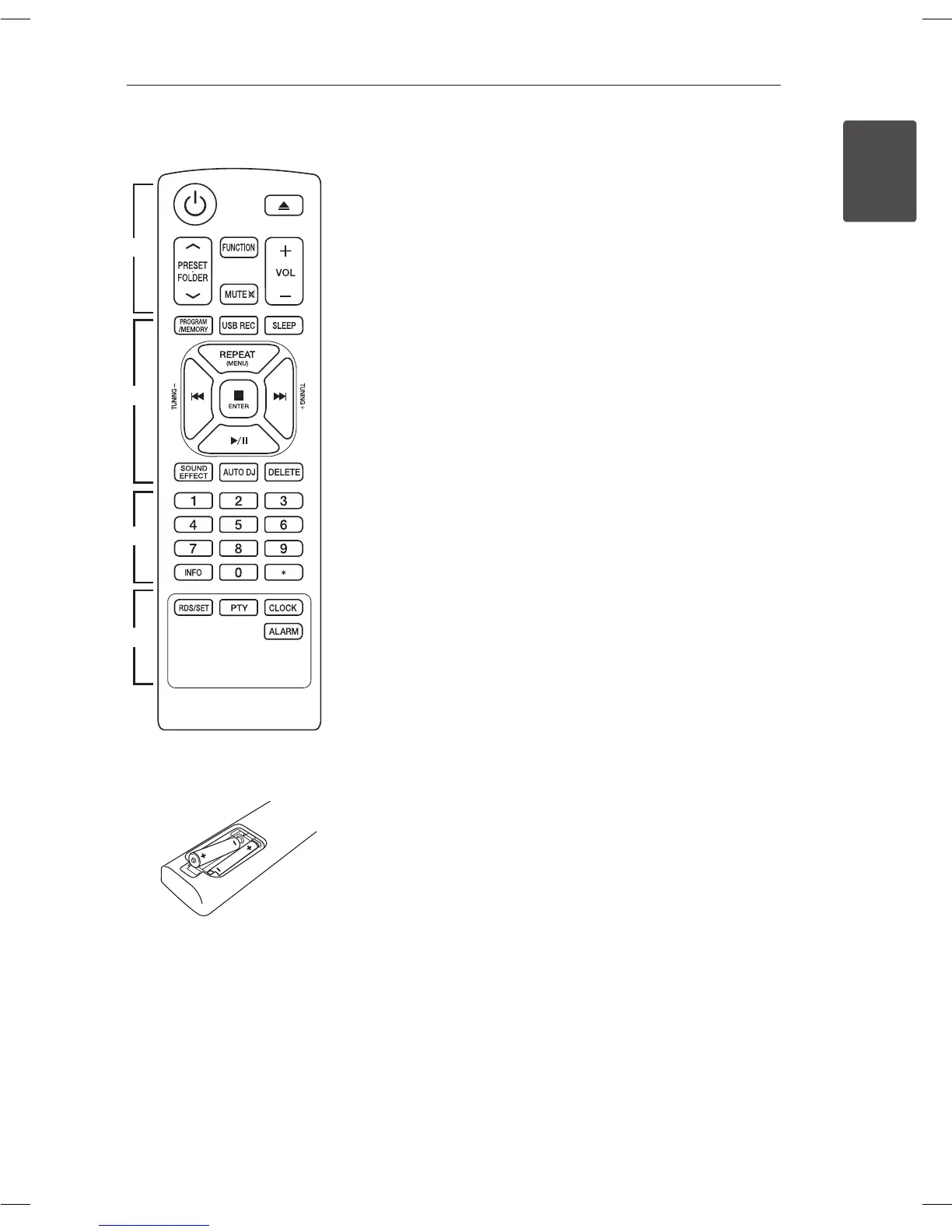Getting Started 9
Getting Started
1
Remote Control
Battery Installation
Remove the battery cover on the
rear of the Remote Control, and
insert two (size AAA) batteries
with
4
and
5
matched correctly.
• • • • • •
a
• • • • • •
1
(Power) : Switches the unit ON
or OFF.
B
(Open/Close) : Opens and
closes the disc tray.
PRESETFOLDER
W
/
S
:
-
Searches for a folder of MP3/
WMA les. When a CD/USB
containing MP3/WMA les in
several folders is being played,
press PRESETFOLDER
W
/
S
to select the folder you want to
play.
-
Chooses a preset number for a
radio station.
FUNCTION : Selects the function
and input source.
MUTE
@
: Mutes the sound.
VOL +/- : Adjusts speaker volume.
• • • • • •
b
• • • • • •
PROGRAM/MEMORY :
-
Stores radio stations.
-
Creates a playlist you want to
listen to.
USB REC : USB direct recording.
SLEEP : Sets the system to turn off
automatically at a specified time.
(Dimmer : The display window will
be darkened by half.)
REPEAT(MENU) : Listens to
your tracks/les repeatedly or
randomly.
C
/
V
(Skip/Search) :
-
Skips Fast backward or Forward.
-
Searches for a section within a
track/le.
TUNING-/+ : Selects the radio
station.
Z
ENTER :
-
Stops playback or recording.
-
Cancels DELETE function.
d
/
M
(Play/Pause) :
-
Starts or pauses playback.
-
Selects STEREO/MONO.
SOUND EFFECT : Chooses sound
impressions.
AUTO DJ : Selects the AUTO DJ
mode. (For more information refer
to page 19)
DELETE : Deletes MP3/WMA les.
• • • • • •
c
• • • • • •
0 to 9 numerical buttons : Selects
numbered tracks/les, or preset
number.
INFO : Sees informations about
your music. An MP3 le often
come with ID3 tag. The tag gives
the Title, Artist, Album or Time
information.
?
: The button is not available for
any function.
• • • • • •
d
• • • • • •
RDS/SET :
-
RDS (Radio Data System).
-
Conrms the clock and the
alarm setting.
PTY : Searches radio stations by
radio type.
CLOCK :Sets a clock and checks a
time.
ALARM : Uses your player as an
alarm clock.
a
b
c
d
CM4540-DB_DDEULLK_ENG_6527.indd 9 2014-02-10 9:41:56
