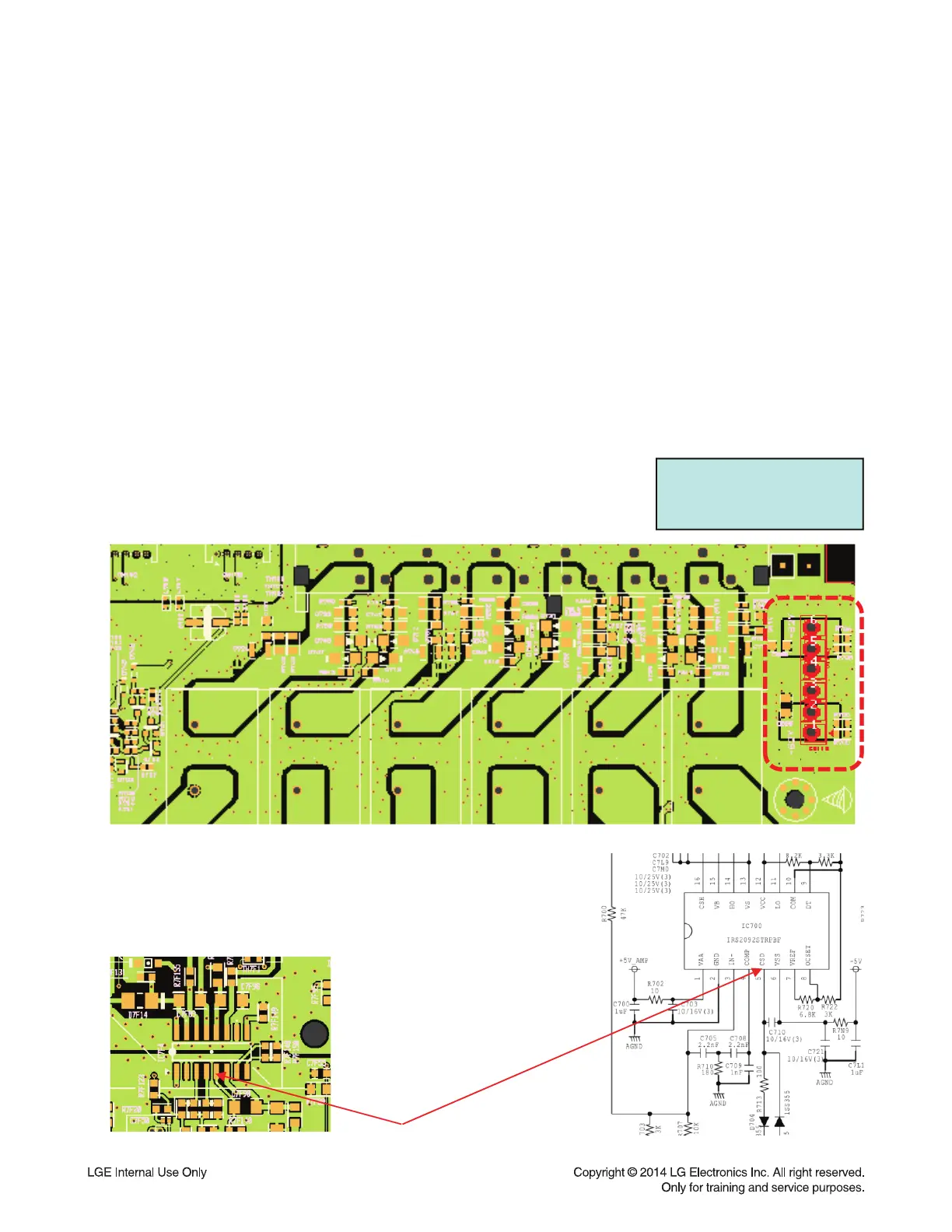3-24
ONE POINT REPAIR GUIDE
9. SPEAKER NO AUDIO
Speaker No Audio
9-1. AMP IC
9-1-1. Solution
Please check and replace IC700 ~ IC705 on MAIN board.
9-1-2. How to troubleshoot (Countermeasure)
1) Check supply voltage of AMP(CN110) & PWM signal
Normal Supply voltage and signal Check AMP IC.
Poor supply voltage Check SMPS Assy.
Poor signal Check PWM IC.
2) Check CSD of FET driver IC (IRS2092 : EAN60778301).
CSD has about 5 V on normal state.
When AMP has problem, CSD is LOW state or keep change LOW to HIGH.
9-1-3. Service hint (Any picture / Remark)
ju XXWGGwpuGXSYGaGT]]}
wpuGZS[GaGwnuk
wpuG\S]GaGR]]}
J\GwpuGGpjGTeGjzk
