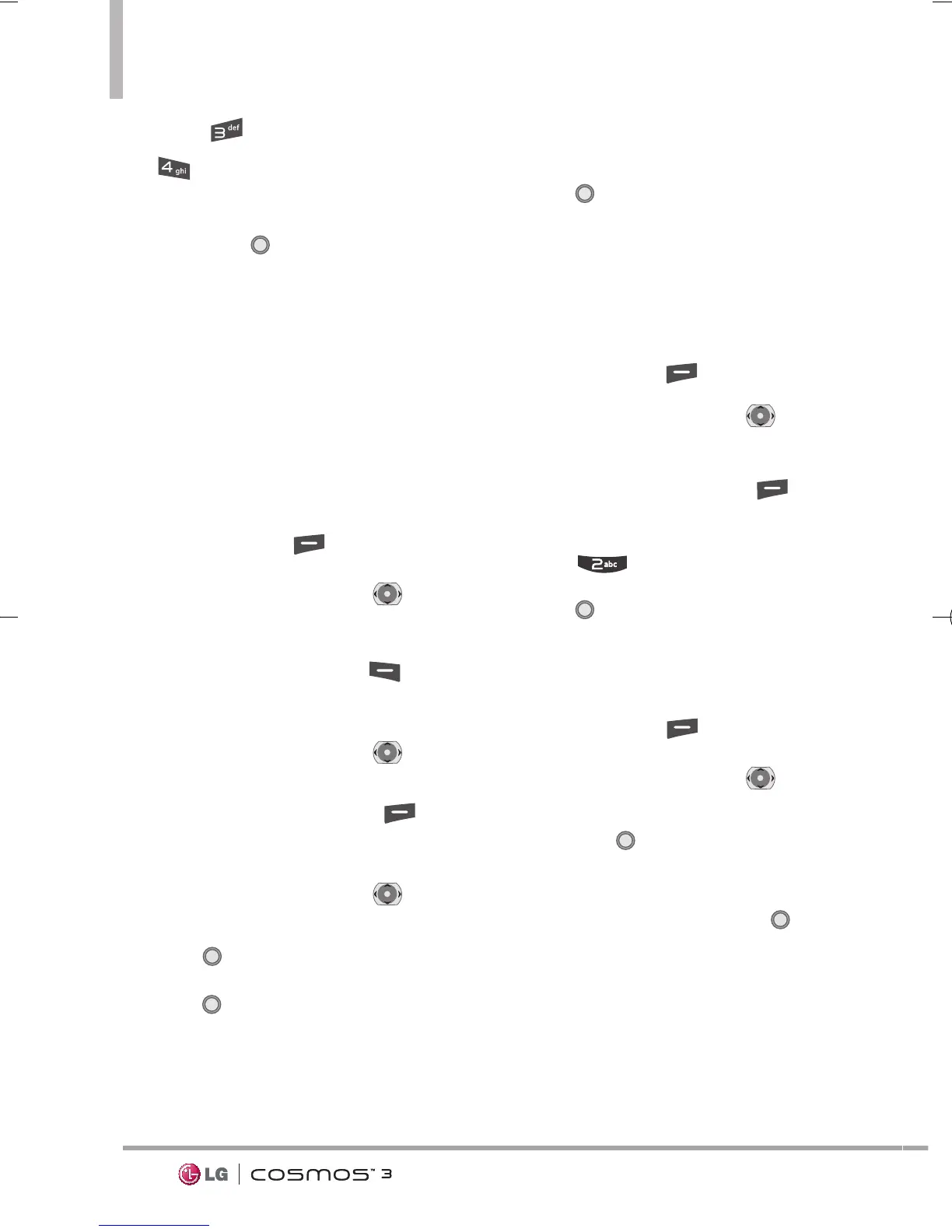26
Contacts in Your Phone’s Memory
26
4. Press
Add 2-Sec Pause
or
Add Wait
.
5. Enter the additional number(s),
then press .
Changing the Default Number
The default number is the phone
number you first entered when you
created the Contact. However,
another number can be saved as
the default number.
1. From standby mode, press the
Right Soft Key [
Contacts
].
2. Use the Directional Key to
highlight an entry.
3. Press the Left Soft Key
[
Edit
].
4. Use the Directional Key to
highlight a phone number, then
press the Right Soft Key
[
Options
].
5. Use the Directional Key to
highlight
Set As Default
, then
press .
6. Press
[Yes]
to confirm the
new number as the default.
A confirmation message is
displayed.
7. Press again to save.
Deleting
Deleting a Contact Entry
1. From standby mode, press the
Right Soft Key [
Contacts
].
2. Use the Directional Key to
highlight an entry.
3. Press the Right Soft Key
[
Options
].
4. Press
Erase
.
5. Press
[Yes]
to confirm.
Removing a Speed Dial
1. From standby mode, press the
Right Soft Key [
Contacts
].
2. Use the Directional Key to
highlight a Contact entry to edit
and press
[VIEW]
.
3. Highlight the phone number with
the Speed Dial, then press
[EDIT]
.
VN251S_VZW_UG_EN_V1.0_130410.qxd 4/11/13 1:44 PM Page 26
