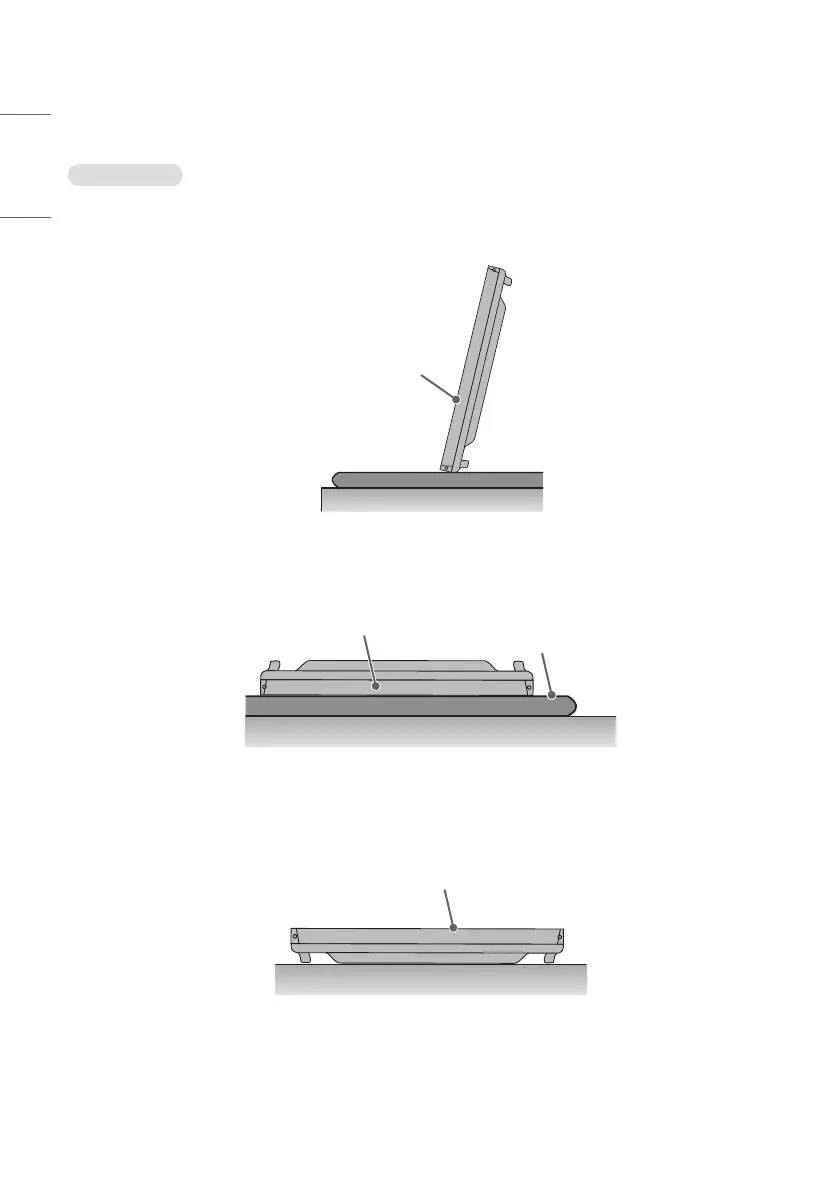16
ENGLISH
Storage Method for Panel Protection
Correct Method
1 If the product needs to be set upright, hold both sides of the product, and tilt backward carefully for. Do not let the
panel touch the floor.
Panel
2 When laying down the product, lay a cushion on a flat floor. Put the product on it with the panel of the product
facing down.
Cushion
Panel
3 If there is not a cushion available, ensure the floor is clean and then lay the product down carefully with the panel
facing either upward or downward. At this time, be careful for objects not to fall on the panel.
Panel