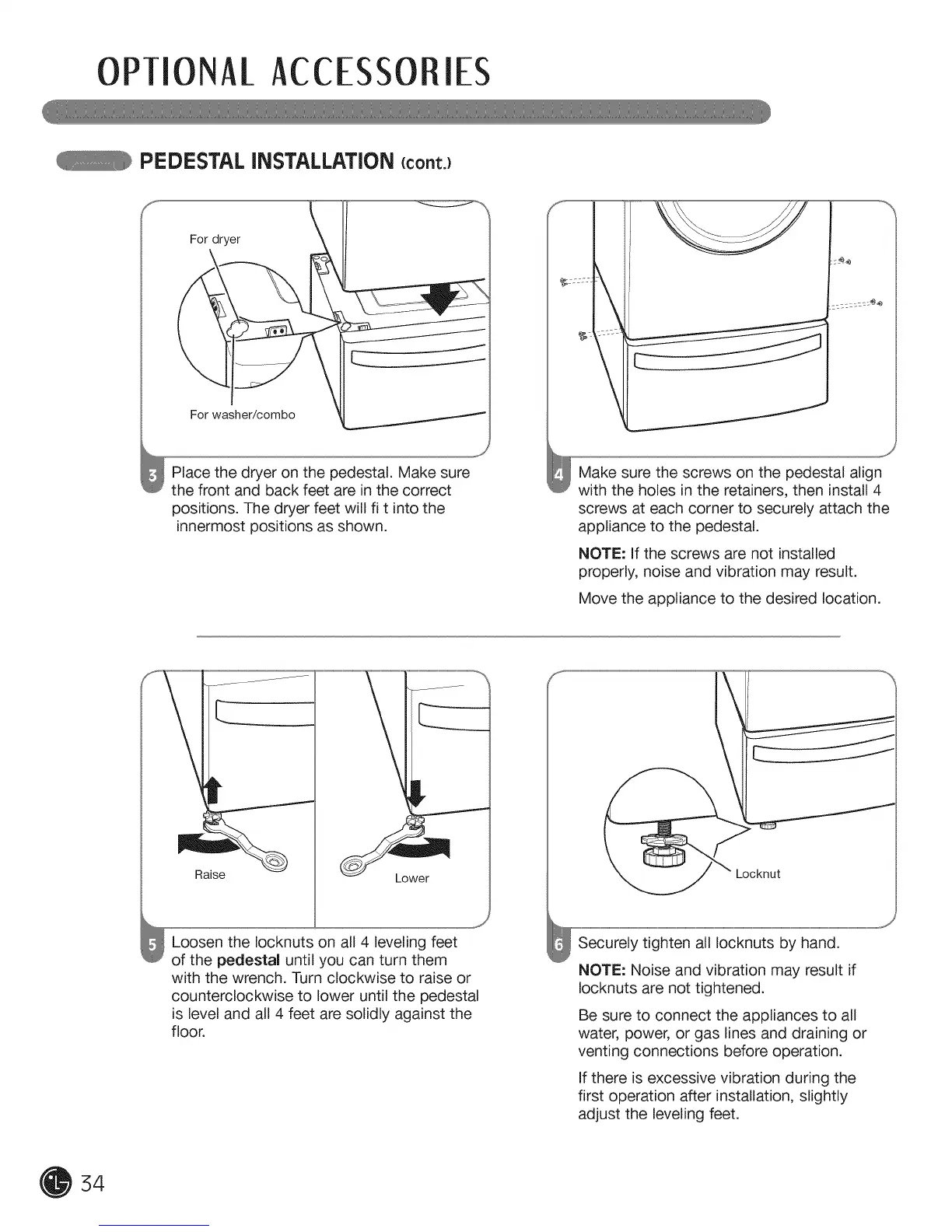OPTIONAl ACCESSO IES
PEDESTAL iNSTALLATIONccont.)
For dryer
For washer/combo
Place the dryer on the pedestal. Make sure
the front and back feet are in the correct
positions. The dryer feet will fit into the
innermost positions as shown.
J
J
Make sure the screws on the pedestal align
with the holes in the retainers, then install 4
screws at each corner to securely attach the
appliance to the pedestal.
NOTE: If the screws are not installed
properly, noise and vibration may result.
Move the appliance to the desired location.
Raise
Lower
Loosen the Iocknuts on all 4 leveling feet
of the pedestal until you can turn them
with the wrench. Turn clockwise to raise or
counterclockwise to lower until the pedestal
is level and all 4 feet are solidly against the
floor.
NOTE: Noise and vibration may result if
Iocknuts are not tightened.
Be sure to connect the appliances to all
water, power, or gas lines and draining or
venting connections before operation.
If there is excessive vibration during the
first operation after installation, slightly
adjust the leveling feet.
54