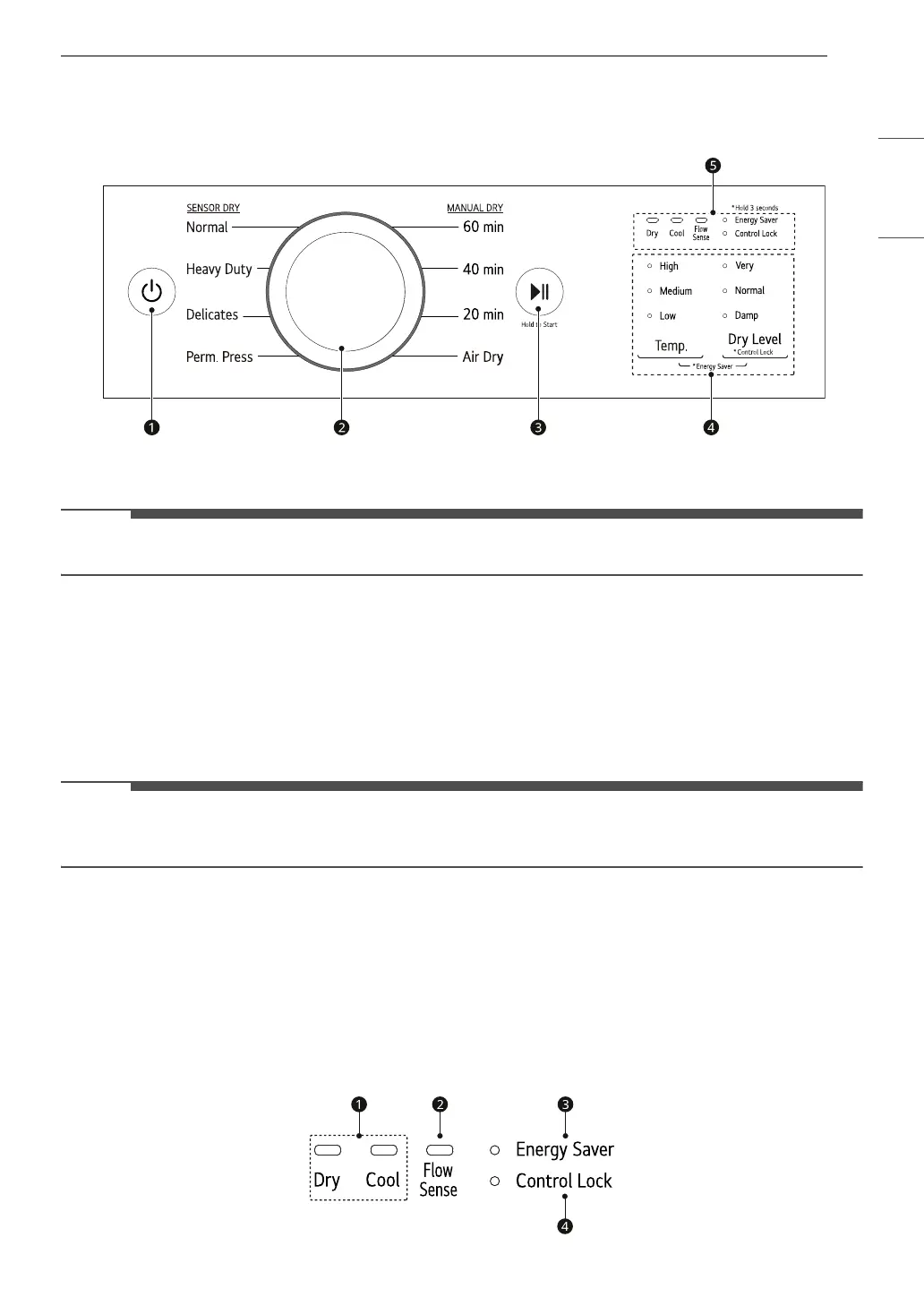29OPERATION
ENGLISH
Control Panel
Control Panel Features
a Power Button
• Press the button to turn the appliance on. Press again to turn the appliance off.
• Pressing the Power button during a cycle will cancel that cycle, and any load settings will be lost.
b Cycle Selector Knob
• Turn this knob to select the desired cycle. Once the desired cycle has been selected, the standard
presets will be shown in the display. On Manual Dry cycles, these settings can be adjusted using the
cycle modifier buttons anytime before starting the cycle.
c Start/Pause Button
• Press this button to start the selected cycle. If the appliance is running, use this button to pause the
cycle without losing the current settings.
• If you do not press the Start/Pause button to resume a cycle within a certain time, the appliance turns
off automatically and all cycle settings are lost.
d Extra Options and Functions / Cycle Modifier Buttons
• Use these buttons to select the desired options for the selected cycle. Not all options are available for
each cycle.
e Status Display
• The display shows the settings and options. When the appliance is turned on, the default settings in
the display will illuminate.
Status Display
