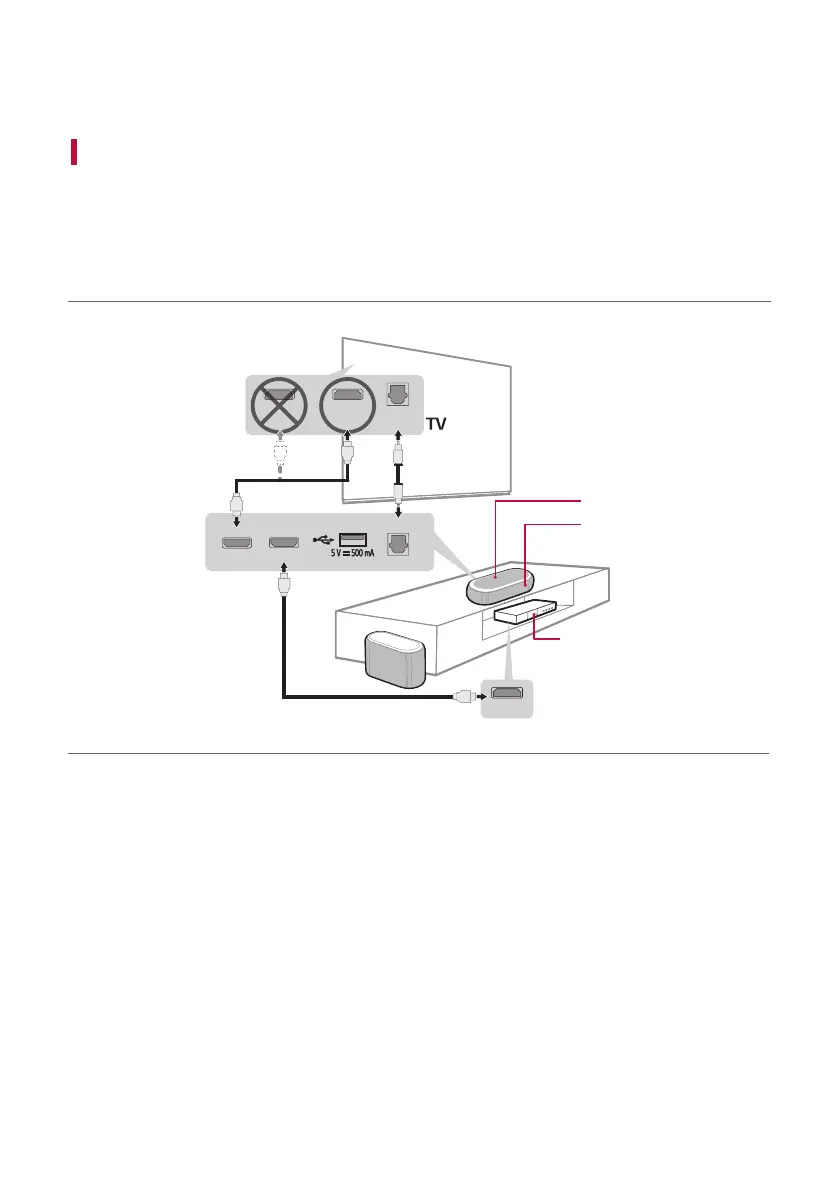2
Sound Bar Quick Guide
Installing and using the Product
a Connect the sound bar to your TV via an optical cable or an HDMI
cable.
HDMI OUT
OPTICAL IN
HDMI OUT
(TV eARC/ARC)
HDMI IN
a
b
C
D
a
B
A
HDMI IN
(ARC)
HDMI IN
OPTICAL
OUT
A Sound bar
B Remote Control Receiver / Status LED ([ See
“Status LED” on page 10.)
C Wireless Subwoofer - Install it close to the sound
bar.
D External Device - (Blu-ray player, game console,
etc.)
Soundbar Quick Guide
