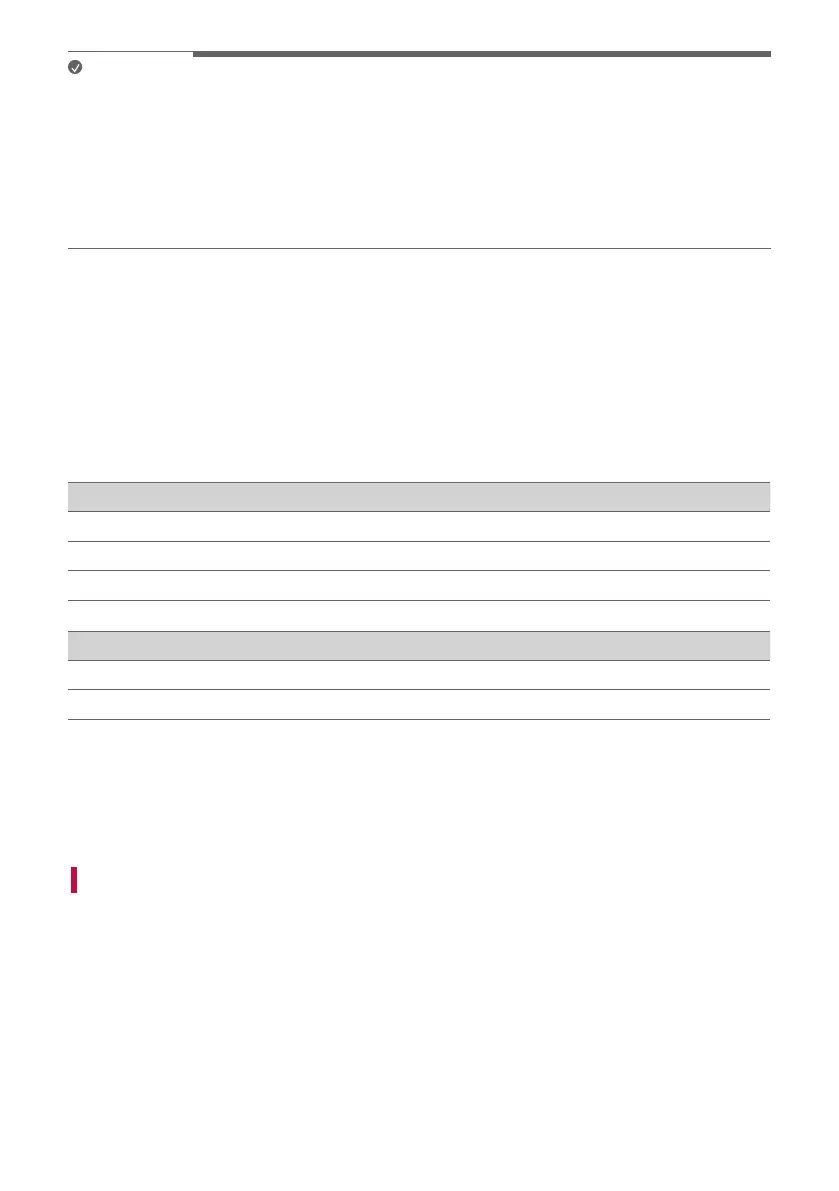30
Note
• It is recommended that you purchase a separate USB gender changer to make it easier to plug in and out USB
storage devices.
• Purchase a USB gender changer with a USB 2.0 extension cable.
• USB devices with a large storage volume may take several minutes to browse through les.
• LG Electronics is not responsible for any data loss. Please always back up the data on your USB storage device
to minimise damage caused by data loss.
• Only FAT16/FAT32/NTFS formats are supported. exFAT format is not supported.
USB storage devices supported
• MP3 player
• Flash MP3 player
• USB ash device
• USB 2.0
This product may not recognise some USB storage devices.
Playable file specifications
File extension Sampling frequency / Bitrate
MP3 32 kHz - 48 kHz / 8 kbps - 320 kbps
WMA 32 kHz - 48 kHz / 56 kbps - 320 kbps
OGG 32 kHz - 48 kHz / 64 kbps - 320 kbps
File extension Sampling frequency
FLAC (16 bit/24 bit) 32 kHz, 44.1 kHz, 48 kHz, 88.2 kHz, 96 kHz, 176.4 kHz, 192 kHz
WAV (16 bit/24 bit) 32 kHz, 44.1 kHz, 48 kHz, 88.2 kHz, 96 kHz, 176.4 kHz, 192 kHz
• Number of playable les: Up to 2,000
• Maximum number of directories: Up to 200
• This product cannot play les protected by DRM (Digital Rights Management).
• This product cannot play video les from a USB storage device.
Voice feedback function
When you select a function or sound, the current status of the product is guided by voice.
You can turn this function on and off with app only.
