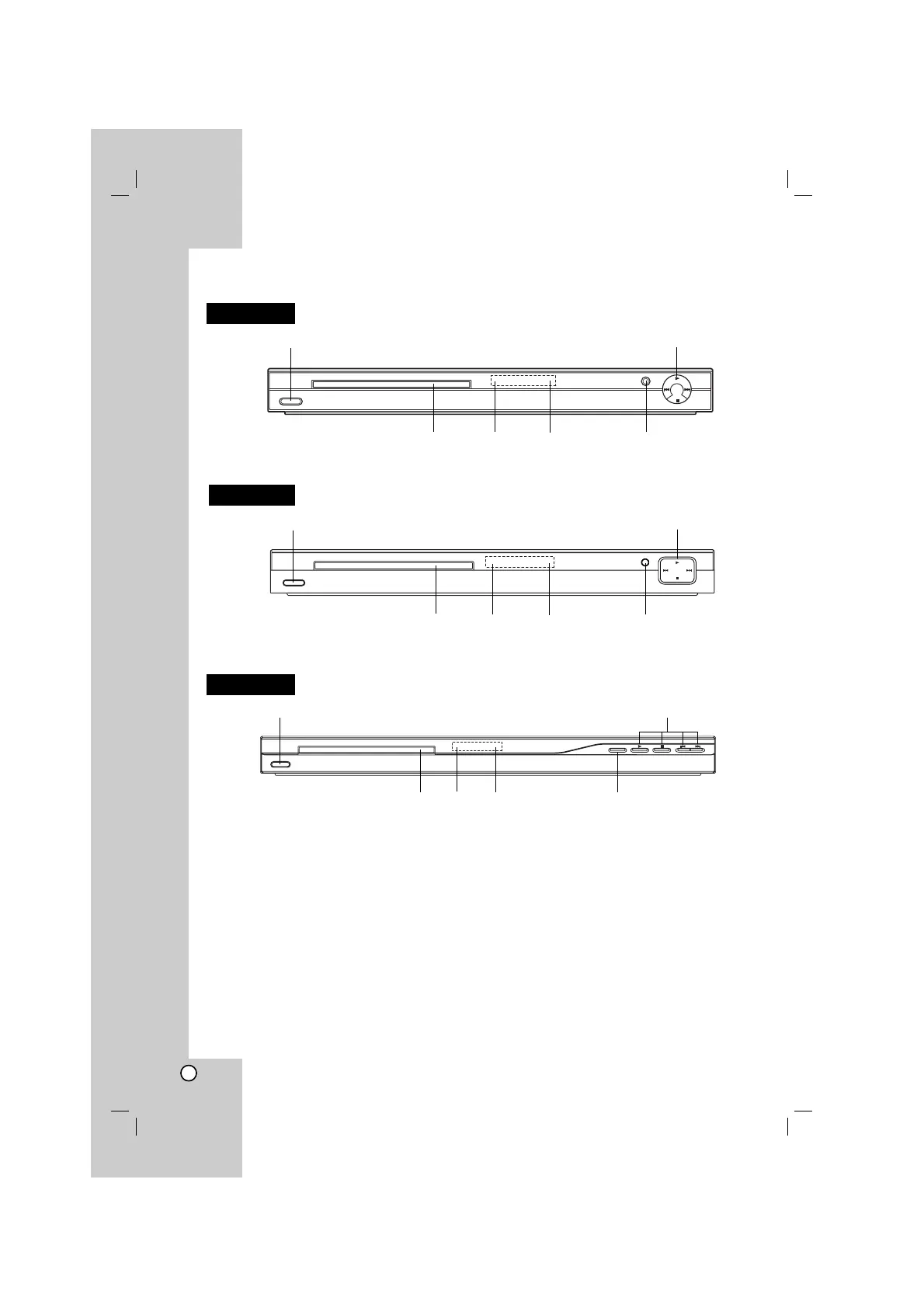6
Front Panel
a POWER
Switches the unit ON or OFF.
b • N (PLAY)
Starts playback.
• x (STOP)
Stops playback.
• . (SKIP)
Returns to the beginning of current chapter or
track or go to the previous chapter or track.
• > (SKIP)
Go to the next chapter or track.
c Disc Tray
Insert a disc here.
d Display window
Shows the current status of the unit.
e Remote Sensor
Point the remote control here.
f Z (OPEN / CLOSE)
Opens or closes the disc tray.
a b
cde f
DV256
a b
cde f
DV276
a b
cde f
DV246
