
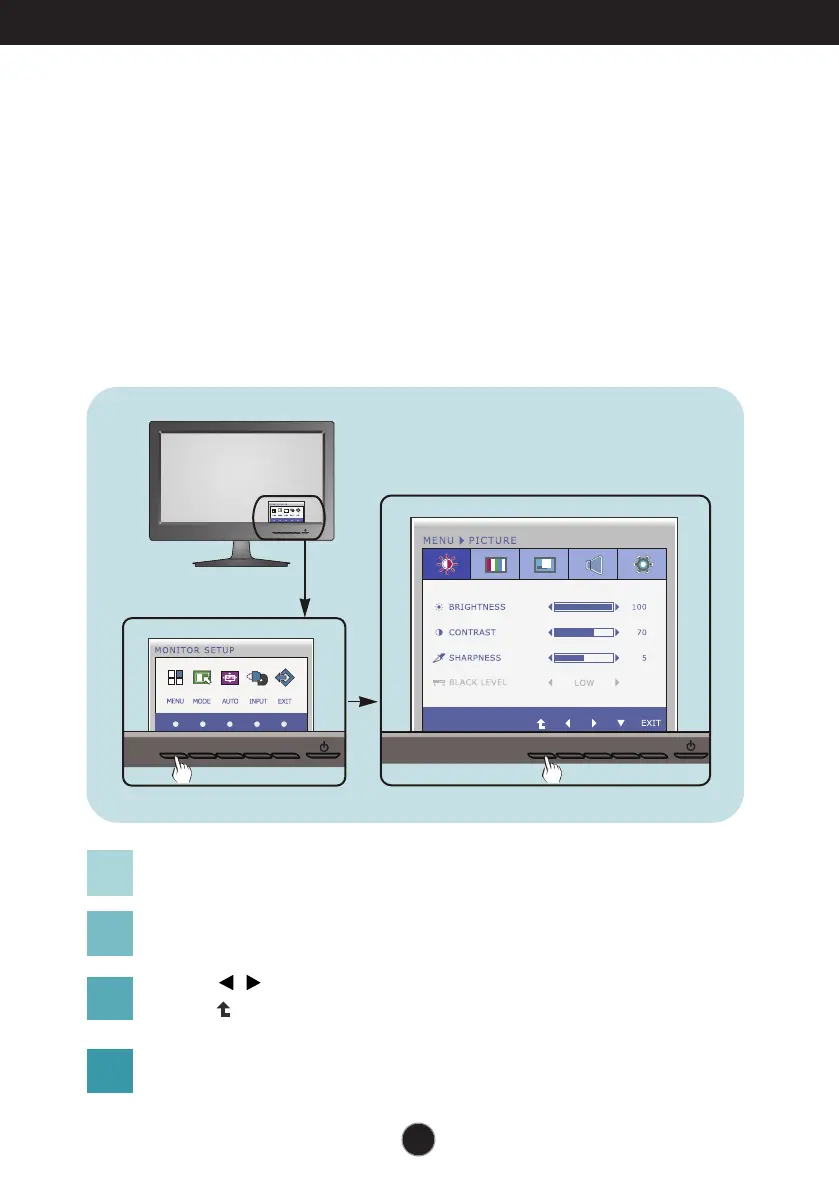 Loading...
Loading...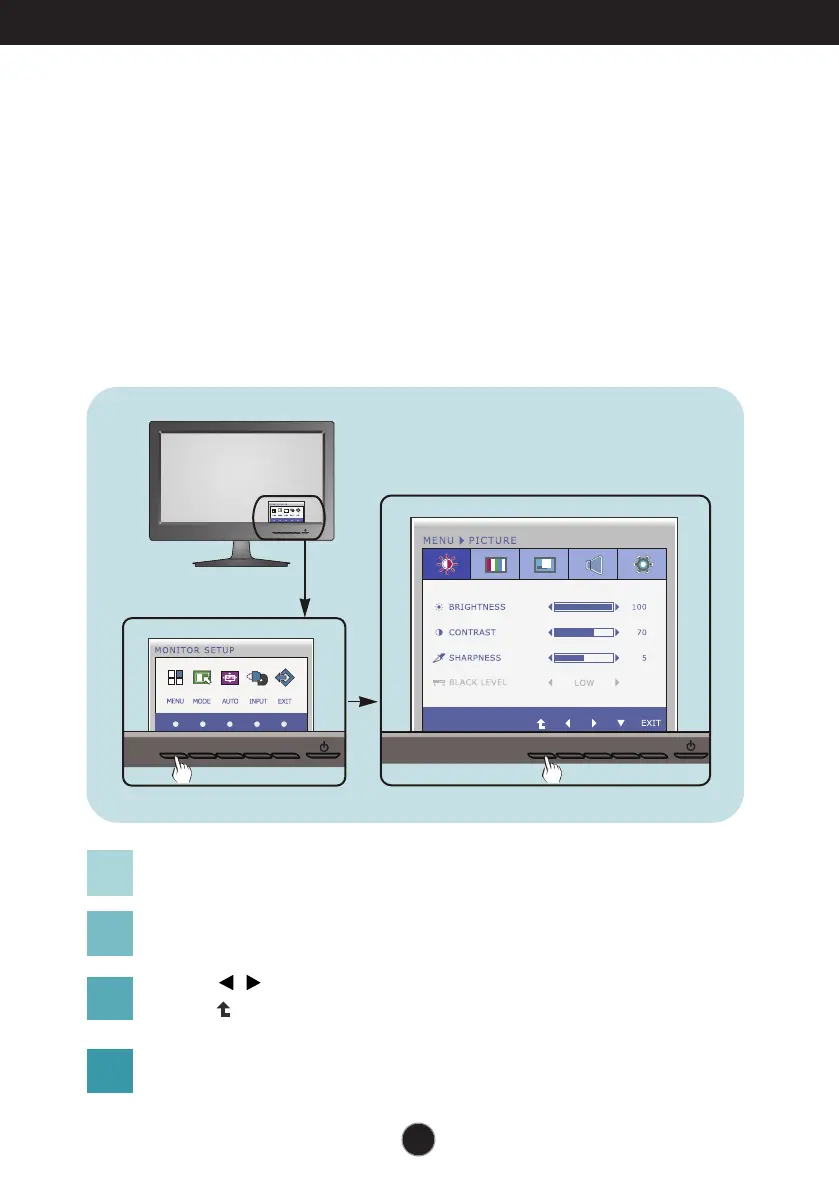
Do you have a question about the LG E2240V-PN and is the answer not in the manual?
| Screen Size | 21.5 inches |
|---|---|
| Resolution | 1920 x 1080 |
| Panel Type | TN |
| Brightness | 250 cd/m² |
| Contrast Ratio | 1000:1 |
| Response Time | 5 ms |
| Aspect Ratio | 16:9 |
| Contrast Ratio (Dynamic) | 5000000:1 |
| Connectivity | DVI-D |
| Viewing Angle | 170° (H) / 160° (V) |
| Input Connectors | DVI-D |
| Weight | 3.2 kg (with stand) |