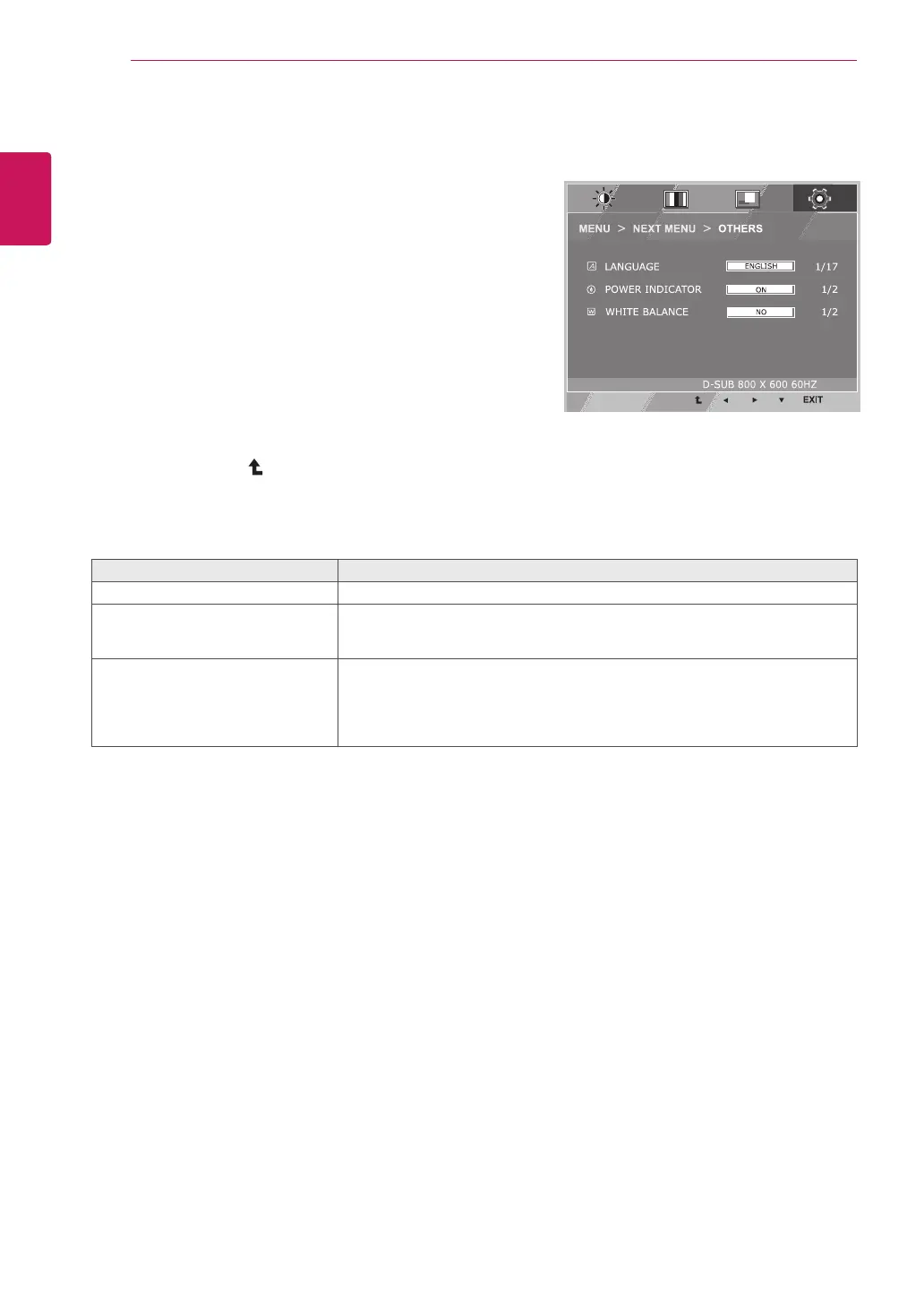16
ENG
ENGLISH
CUSTOMIZING SETTINGS
OTHERS
1
PressMENUbuttononthebottomoftheMonitorset
todisplaytheMENUOSD.
2
Selectthe"NEXTMENU"buttontoenterthemore
optionsettings.
3
SelectOTHERSbypressingthe►button.
4
EntertoOTHERSbypressingthe▼button.
5
Settheoptionsbypressingthe◄or►or▼
buttons.
6
SelectEXITtoleavetheOSDmenu.
Toreturntotheuppermenuorsetothermenuitems,
usetheuparrow( )button.
Eachoptionisexplainedbelow.
MENU>NEXTMENU>OTHERS Description
LANGUAGE Tochoosethelanguageinwhichthecontrolnamesaredisplayed.
POWER
INDICATOR
Usethisfunctiontosetthepowerindicatoronthebottomsideofthemonitorto
ONorOFF.IfyousetOFF,itwillgooff.
IfyousetONatanytime,thepowerindicatorwillautomaticallybeturnedon.
WHITE
BALANCE
Iftheoutputofthevideocardisdifferenttherequiredspecifications,thecolor
levelmaydeteriorateduetovideosignaldistortion.Usingthisfunction,the
signallevelisadjustedtofitintothestandardoutputlevelofthevideocardin
ordertoprovidetheoptimalimage.Activatethisfunctionwhenwhiteandblack
colorsarepresentinthescreen.