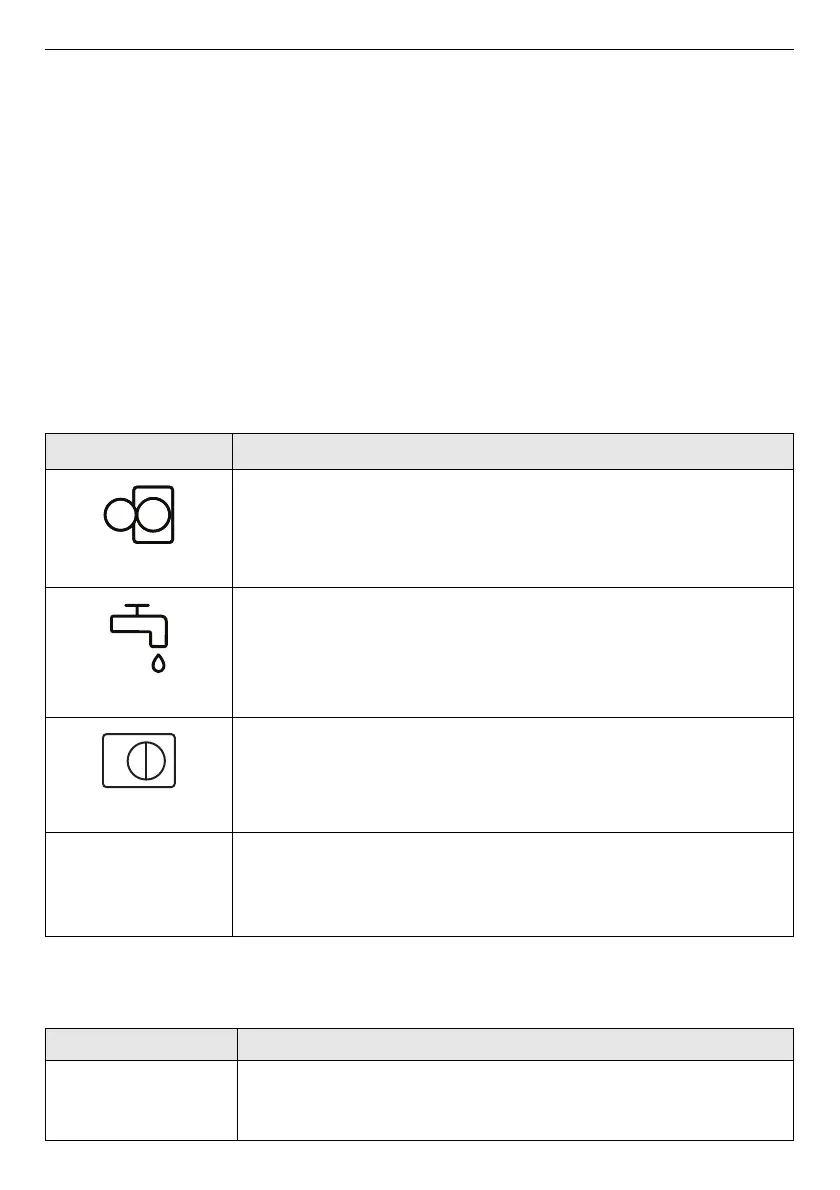36
TROUBLESHOOTING
TROUBLESHOOTING
Operation of your appliance can lead to errors and malfunctions. The following tables contain possible
causes and notes for resolving an error message or malfunction. It is recommended to read the tables
carefully below in order to save your time and money that may cost for calling to LG Electronics service
centre.
Before Calling for Service
Your appliance is equipped with an automatic error-monitoring system to detect and diagnose problems
at an early stage. If the appliance does not function properly or does not function at all, check the following
tables before calling to LG Electronics service centre.
Error Messages
Noises You Might Hear
Symptoms Possible Cause & Solution
EO1
The door of the appliance is not shut properly.
• Shut the door properly until you hear a click. If the appliance persists to
indicate fault, turn off your machine, unplug it and contact the nearest
authorised service agent immediately.
EOz
The water pressure or the water level inside the appliance may be low.
• Check the tap is fully turned on. Mains water may be cut-off. If the problem
still continues, your machine will stop after a while automatically. Unplug
the machine, turn off your tap and contact the nearest authorised service
agent.
EO3
The pump is faulty or pump filter is clogged or electrical connection of
the pump is faulty.
• Clean the pump filter. If the problem persists, contact the nearest
authorised service agent.
EO4
The appliance has excessive amount of water.
• The appliance will discharge water by itself. Once the water has drained,
turn off the appliance and unplug it. Turn off the tap and contact the
nearest authorised service agent.
Symptoms Possible Cause & Solution
Rattling and clanking
noise
Foreign objects, such as keys, coins, or safety pins may be in the drum.
• Stop the appliance, check the drum for foreign objects. If the noise
continues after the appliance is restarted, call for service.
