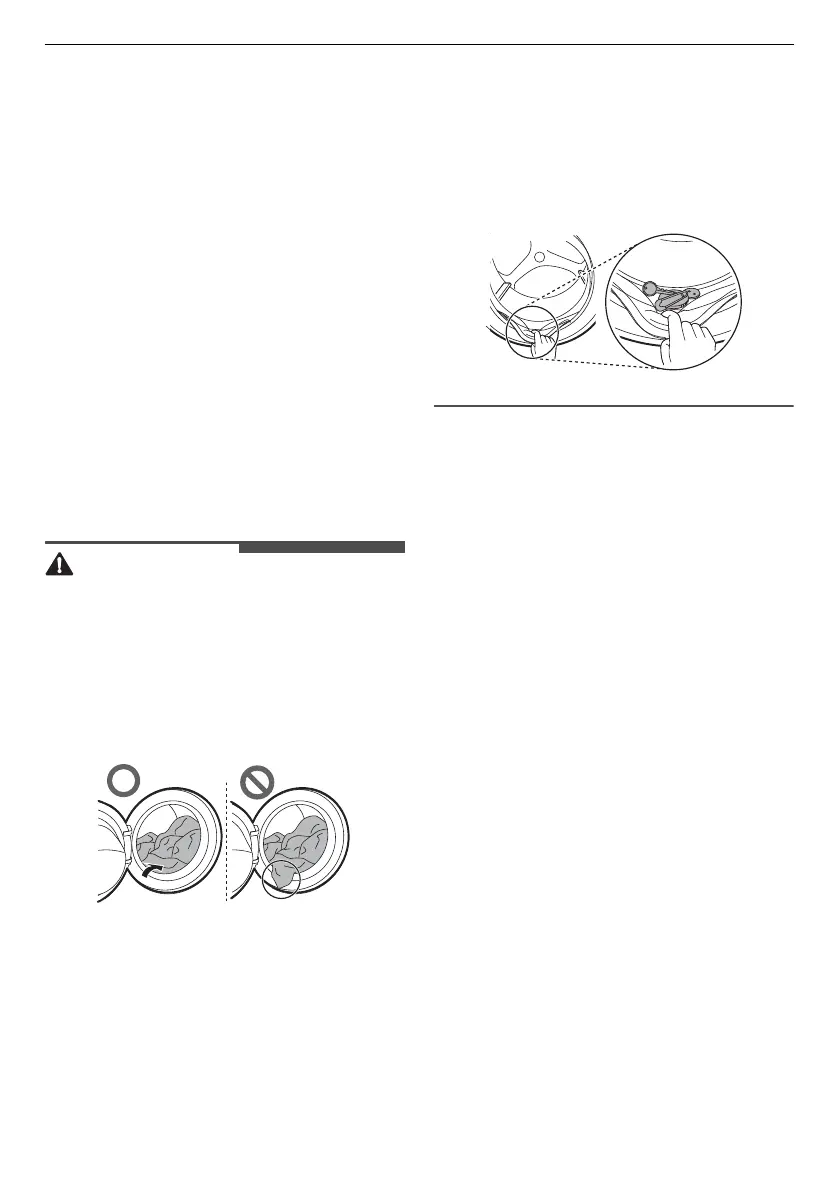19
OPERATION
EN
OPERATION
Operation Overview
Using the Appliance
Before the first wash, select the
Cotton
wash programme and add a half amount
of the detergent. Start the appliance
without clothes. This will remove
possible residues and water from the
drum that may have been left during
manufacturing.
1
Sort clothes and load items.
•
Sort clothes by fabric type, so
il
l
evel, colour and load size as
needed. Open the door and lo
ad
it
ems into the appliance.
• Before closing the door, ensure that all
clothes and item
s are inside the tub
and not over
hanging on the rubb
er
d
oor seal where they will be
come
caught when
the door is closed. Failing
to do so will cause damage to the door
seal and the clothes.
• Remove items from the flexible door
seal gasket to prevent clothing an
d
door seal dam
age.
2
Add cleaning products or detergent
and softener.
• Add the proper amount of
detergent to the detergen
t
di
spenser. If desired, add bl
each or
fabr
ic softener to the appropri
ate
areas of the d
ispenser.
3
Turn on the appliance.
• Press
the
Power
button to turn on
the app
liance.
4
Choose the desired cycle.
• Press the cycle button repeatedly or
turn the cycle selector knob un
til
the desired cycle is s
elected.
• Now select a wash temp
erature
and spin speed.
Pay attention to the
fabric care label of your clothes.
5
Begin cycle.
• Press
the
Start/Pause
button to
be
gin the cycle. The appliance will
agitate briefly without water to
measure the weight of the load. If
the
Start/Pause
button is not
press
ed wi
thin a certain time, the
