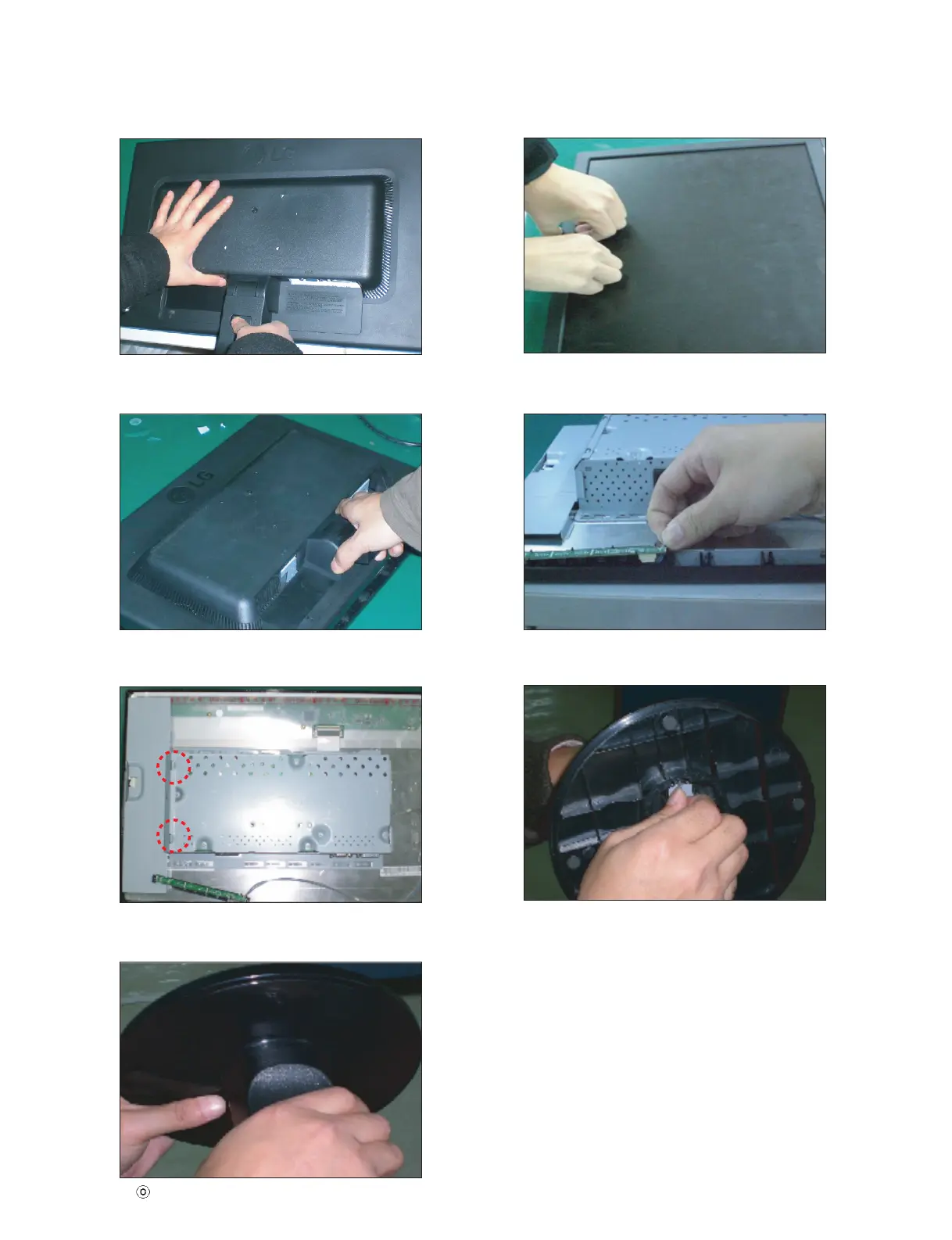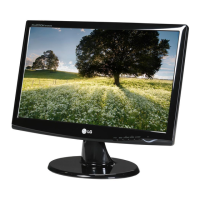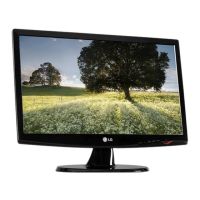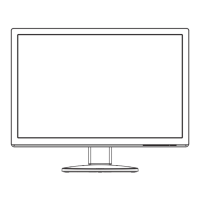- 8 -
DISASSEMBLY
Pull the cabinet upwards,
Then push the button ”push” to separate
the hinge body and stand body.
Disassemble the back cover.
Separate the lamp shield from rear shield.
Please pull off the latch first.
Pull the cabinet upwards,
Then separate all latches on each side.
Remove the control button from cabinet,
Then disassemble the connector.
# 1
# 4
Turn around the base lock to open the
lock between base cover and stand body..
# 6
# 2
# 3
# 5
Then separate stand body and base cover.
# 7
Copyright 2007 LG Electronics. Inc. All right reserved.
Only for training and service purposes
LGE Internal Use Only