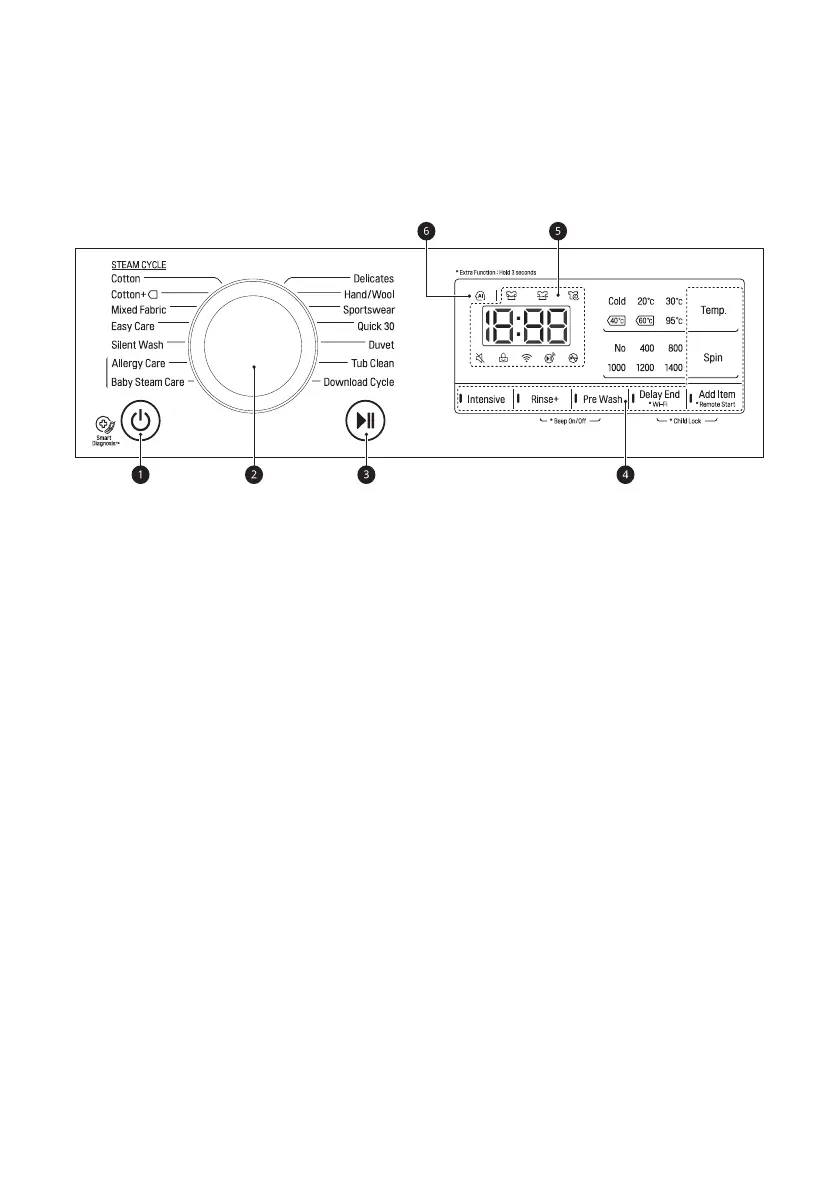21
EN
Control Panel
Control Panel Features
a Power Button
• Press the Power button to turn on or off the appliance.
b Programme Knob
• Programmes are available according to the laundry type.
• The lamp will light up to indicate the selected programme.
c Start/Pause Button
• This Start/Pause button is used to start the wash cycle or pause the wash cycle.
• If a temporary stop of the wash cycle is needed, press the Start/Pause button.
d Extra Options and Functions
• Extra options and functions are available for better washing performance. Several options and
functions can be customized.
• To use the extra functions, press and hold the corresponding button for 3 seconds. The
corresponding symbol lights up in the display.
• In order to use the Remote Start function, refer to SMART FUNCTIONS.
• This allows you to select an additional programmes and will light when selected.
− q : When this icon is illuminated, the beep sound is off simultaneously.
− i : When this icon is illuminated, the control panel is locked except for the power button.
− f : This icon is illuminated when the appliance is connected to WLAN network.