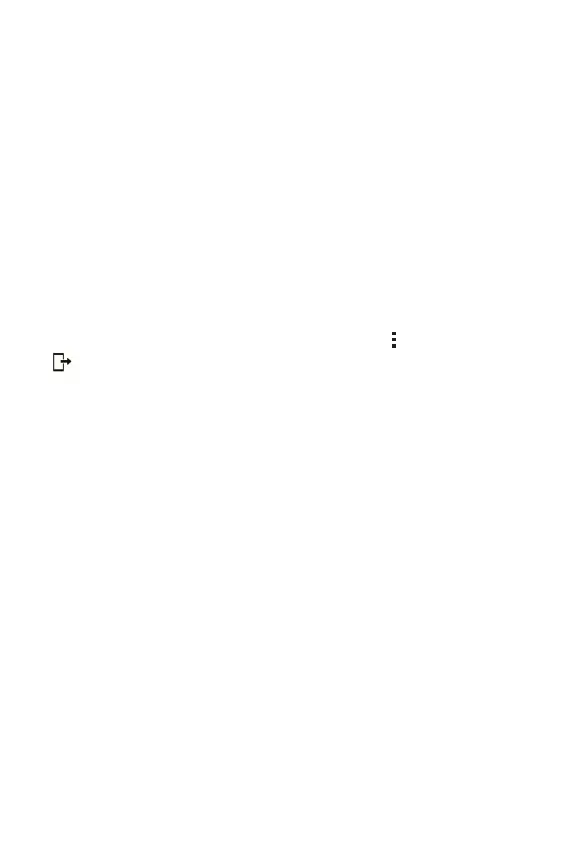Y?FG,F
jX
To d ow nl oa d th e LG Bri dge so f twa re
1 #-7K-7((()*+),-.)
2 W*G,A7-@71PQQCDJ7t71C\JTFD;!c!EKD[TFD;7t7-'!IDKVM;)
3 &,E-**7J-(@7?@J7FI*I,K7K>I7"KLVCTN!H(7-E7.FY!+17J-(@*-?J7*G@A7K-7
J-(@*-?J7$#7YEGJ+I)
1[FDJ1RFD;
&.?EK&>?EI7?**-(F7B-C7K-7F>?EI7.C*KG.IJG?7,-@KI@K7CFG@+7#?**IEB7?@J7
/CFG,7ONNF)
Using SmartShare
1 [>G*I7MGI(G@+7K>I7,-@KI@K7B-C7(?@K7K-7F>?EIR7K?N7 7t71[FDJ1RFD;7-E7
)
2 =?N7K>I7 JIMG,I7 B-C7 (?@K7K-7F>?EI7 DE-.7 K>I7 *GFK)
Ţ7
%D7K>I7JIMG,I7GF7@-K7JGFN*?BIJ7-@7K>I7*GFKR7.?AI7FCEI7K>?K7[GS0GR7[GS0G7
<GEI,KR7-E7Y*CIK--K>7GF7KCE@IJ7-@)7=>I@7K?N7$,1(#%)
Enjoying content from nearby devices on your phone
1 =- 7 ,- @ @I , K7 @ I ?E L B 7 JI M G,I F 7 K -7 B - C E7 J I MG ,I R 7 K? N 7 K >I 7 %;FDOS!V;UKY;N7
-NKG-@7-@7K>I7'F<<;DS7?@J7.PNKY7?NNF)
Ţ7
/?AI7FCEI7K>?K7B-CE7JIMG,I7?@J7@I?ELB7JIMG,IF7?EI7,-@@I,KIJ7K-7K>I7
F?.I7[GS0G7@IK(-EA7?@J7K>?K7K>I7<$"O7FIEMG,I7-@7K>I7@I?ELB7JIMG,I7
GF7KCE@IJ7-@)
2 =?N7K>I7 JIMG,I7 B-C7 (GF>7 K-7 ,-@@I,K7 K-)7
%D7K>I7JIMG,I7GF7@-K7*GFKIJR7K?N71;FDYR!L;FDOS!V;UKY;N)
3 ODKIE7?7,-@@I,KG-@7GF7IFK?L*GF>IJR7B-C7,?@7I@P-B7K>I7,-@KI@K7-@7B-CE7
JI
MG,I)
