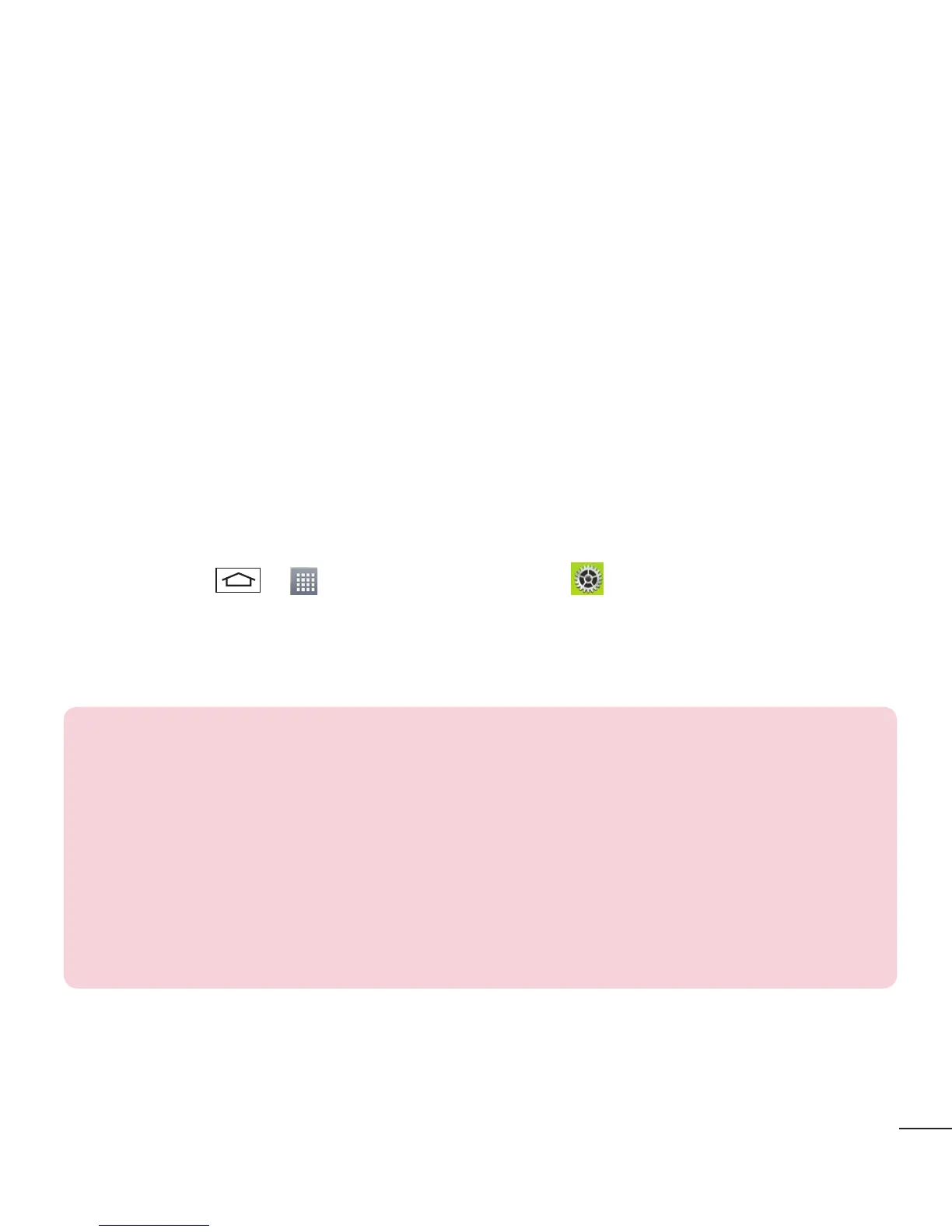43
Partage de votre connexion de données mobile
Le partage de connexion via USB et le point d'accès Wi-Fi mobile sont des fonctions précieuses
en l'absence de connexions sans fil disponibles. Vous pouvez partager votre connexion de
données mobile avec un ordinateur individuel via un câble USB (partage de connexion via USB).
Vous pouvez également partager la connexion de données de votre téléphone avec plusieurs
appareils à la fois, en utilisant votre téléphone comme un point d'accès Wi-Fi mobile.
Lorsque votre téléphone partage sa connexion de données, une icône s'affiche dans la barre
d'état et sous forme de notification constante dans la barre de notification.
Pour obtenir les dernières informations sur le partage de connexion et les points d'accès Wi-Fi
mobiles, y compris les systèmes d'exploitation pris en charge et autres détails, rendez-vous sur
le site http://www.android.com/tether.
Partage de votre connexion de données sous forme de Hotspot Wi-Fi mobile
1 Appuyez sur > > onglet Applications > Paramètres > onglet
Réseaux > Réseaux et partage de connexion > Hotspot Wi-Fi mettre sur pour
l'activer.
2 Entrez un mot de passe et appuyez sur Enregistrer.
ASTUCE! Si votre ordinateur fonctionne sous Windows7 ou sous un
système d'exploitation récent de Linux (par exemple Ubuntu), il n'est
généralement pas nécessaire de préparer votre ordinateur pour le partage de
connexion. Cependant, si vous exécutez une version antérieure de Windows
ou un autre système d'exploitation, il se peut que vous deviez préparer
votre ordinateur pour établir une connexion réseau via USB. Pour obtenir les
dernières informations sur les systèmes d'exploitation prenant en charge le
partage de connexion via USB et comment les configurer, rendez-vous sur le
site http://www.android.com/tether.