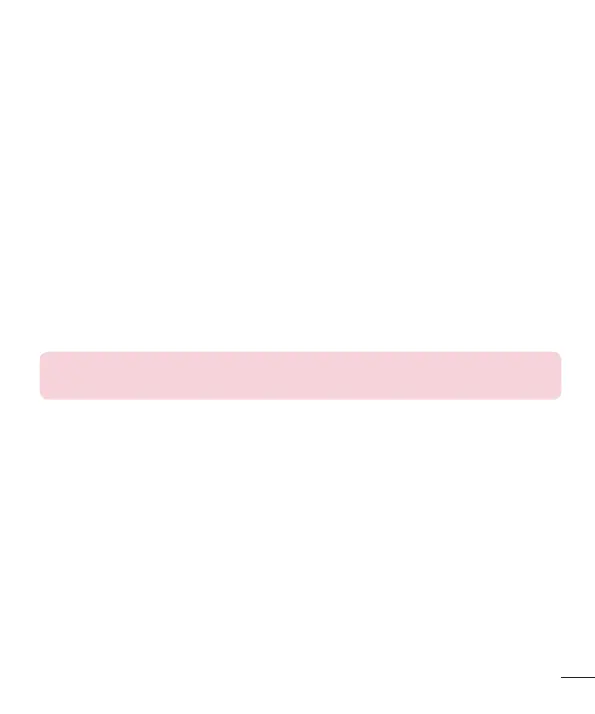Contacts
Message folders
MenuMessaging
Inbox
Drafts
Outbox
Sent messages
Message settings
Conversations
NOTE:
If you want Inbox, Outbox and Sent messages instead of Conversations,
then go to Message Settings, select Conversations and choose Off.
E-mail
Setting up your e-mail
1 MenuE-mail
2
3