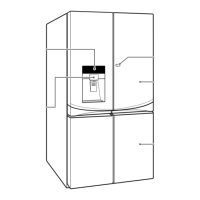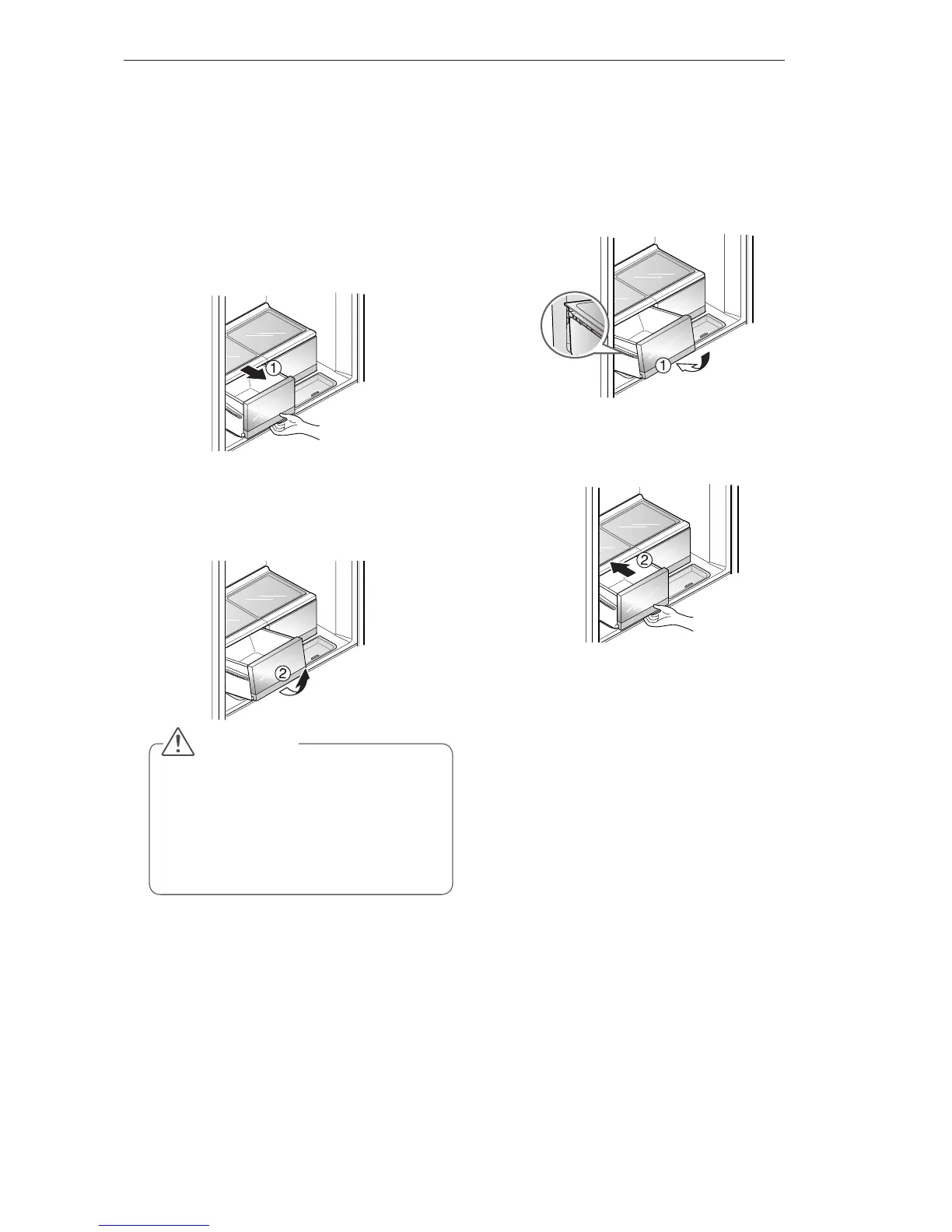31
HOW TO USE
CAUTION
Always empty the draws before
y
removing them and use both hands
when removing and refitting.
Make sure that the refrigerator doors
y
are fully open before removing and
refitting the drawers.
Big Fresh Zone
Removal of the Big Fresh Zone drawer.
The Moisture (balance) keeper helps optimize
humidity in the vegetable compartment.
1
Pull the drawer back to the end of its
travel.
2
Lift the front of the draw up and remove it
from its guide.
Refitting the Big Fresh Zone drawer
1
Insert the left and right roller of the drawer
into the guides whilst the draw is slightly
lifted at the front. and push it in gently
while lowering it at the same time.
2
Push it in gently while lowering it at the
same time.