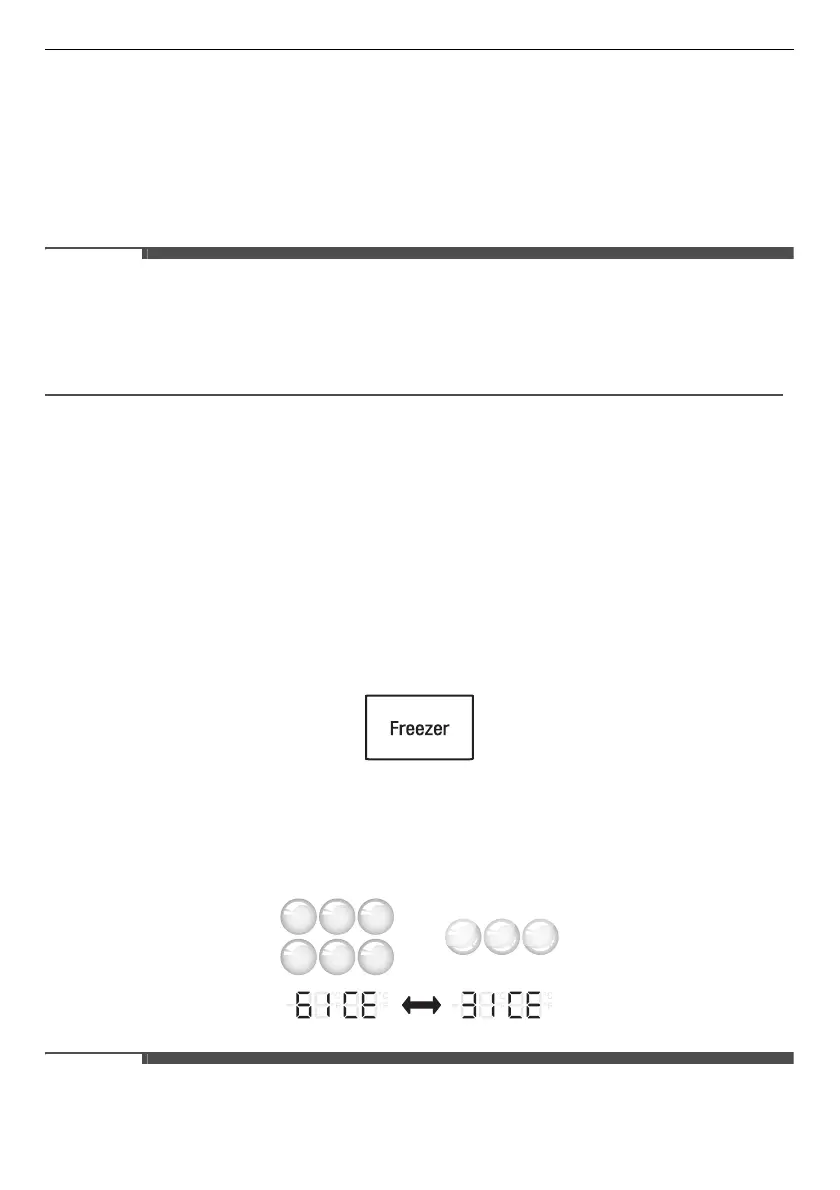28
OPERATION
i
Non Plumbing
*1
The
Non Plumbing
icon is illuminated when the water dispenser tank is installed correctly.
j
Self Care
*1
UV light is used to keep the water outlet clean. UV clean function runs automatically for 10 minutes
every hour or can be manually activated at anytime.
Press this button to activate it manually.
• This function will momentarily stop each time the
Water
button is pressed if it is in operation and will
resume the function after 1 hour.
• This function runs automatically for 10 minutes every hour without pressing the
Self Care
button.
•
UVnano
is a compound word derived from the words UV and its unit, nanometer.
k
Air Filter
This function reduces odours inside the fridge. If the indicator lights up, replace the filter.
Changing the Craft Ice Mode
This feature is only available on some models.
The
Freezer
button can also be used to set the
Craft Ice
mode to either
3 ICE
or
6 ICE
.
1
Touch any button on the control panel to activate it.
2
Press and hold the
Freezer
button for 3 seconds until the control panel beeps and the current ice mode
appears.
3
Press the
Freezer
button repeatedly to toggle between the
3 ICE
and
6 ICE
modes. After 5 seconds of
idle time, the last mode set will be saved, and the display will return to normal.
• For more ice, select the
6 ICE
mode. For clearer ice, select the
3 ICE
mode.
• The control panel automatically turns off for energy saving.
