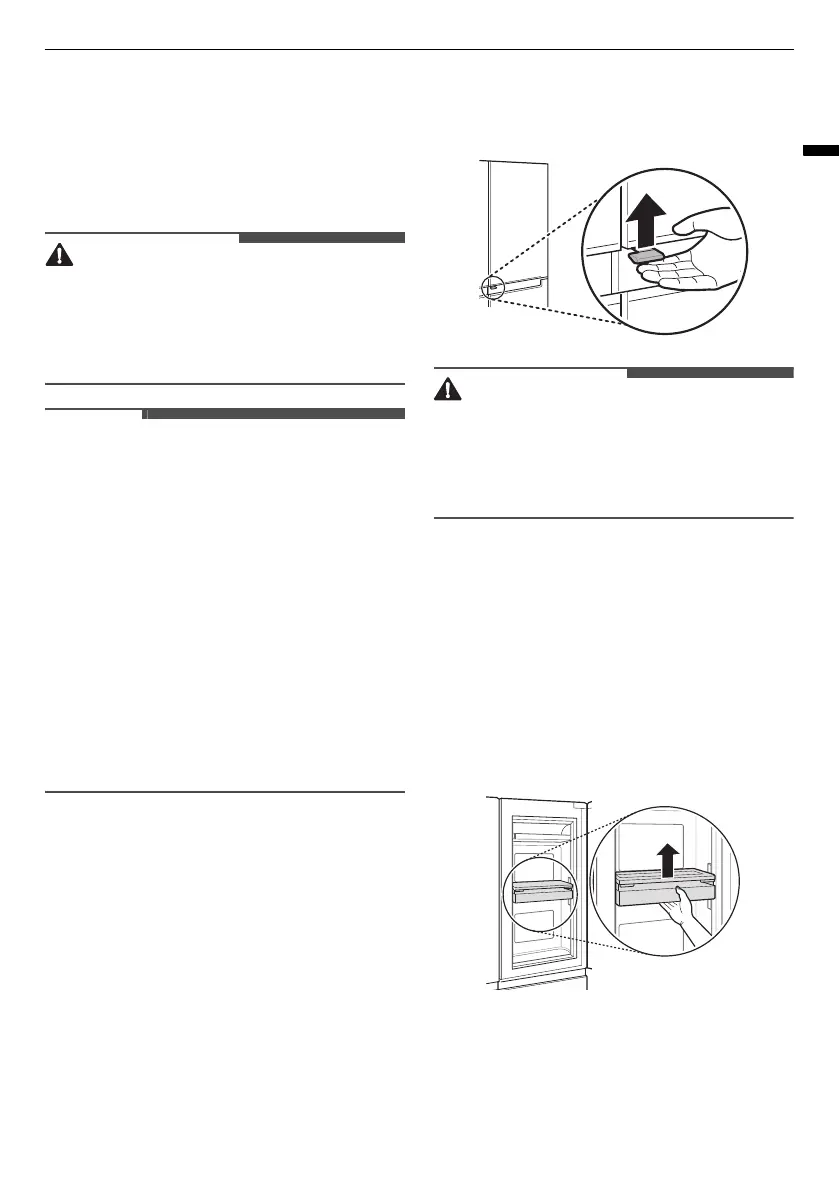35
OPERATION
ENGLISH
1
Knock twice on the glass to turn the LED light
inside the
Door in Door
on or off.
2
The LED light turns off automatically after ten
seconds.
• Do not open the door of the appliance with the
door in door open, or do not open the door in
door while the door of the appliance is open. The
door in door may be struck by the edge of the
appliance and damaged.
• The
InstaView Door in Door
function is disabled
for 2 seconds after closing the left or right
freezer door.
• Knock near the center of the glass. Knocking
near the edges of the glass may not activate the
InstaView Door in Door
function.
• Knock hard enough so that the knocking sound
is audible.
• The
InstaView Door in Door
function may
activate if a loud noise occurs near the
refrigerator.
• Clean the glass door with a dry cloth. To remove
stubborn stains, slightly moisten a clean cloth
with lukewarm water or a glass cleaner. Do not
spray glass cleaner directly at the glass door.
Door in Door
This feature is only available on some models.
Using the Door in Door
Pull the lever at the bottom of the door upwards
until the door in door opens.
There is plenty of storage space inside the door in
door and its surrounding baskets, allowing you to
store food in an organized manner.
• Do not open the door of the appliance with the
door in door open, or do not open the door in
door while the door of the appliance is open. The
door in door may be struck by the edge of the
appliance and damaged.
Using the Moving Basket
This feature is only available on some models.
Adjusting the moving basket allows taller food
items to be stored more conveniently.
1
To raise the moving basket, hold the basket in
the centre and push the basket up until it clicks
into place.
