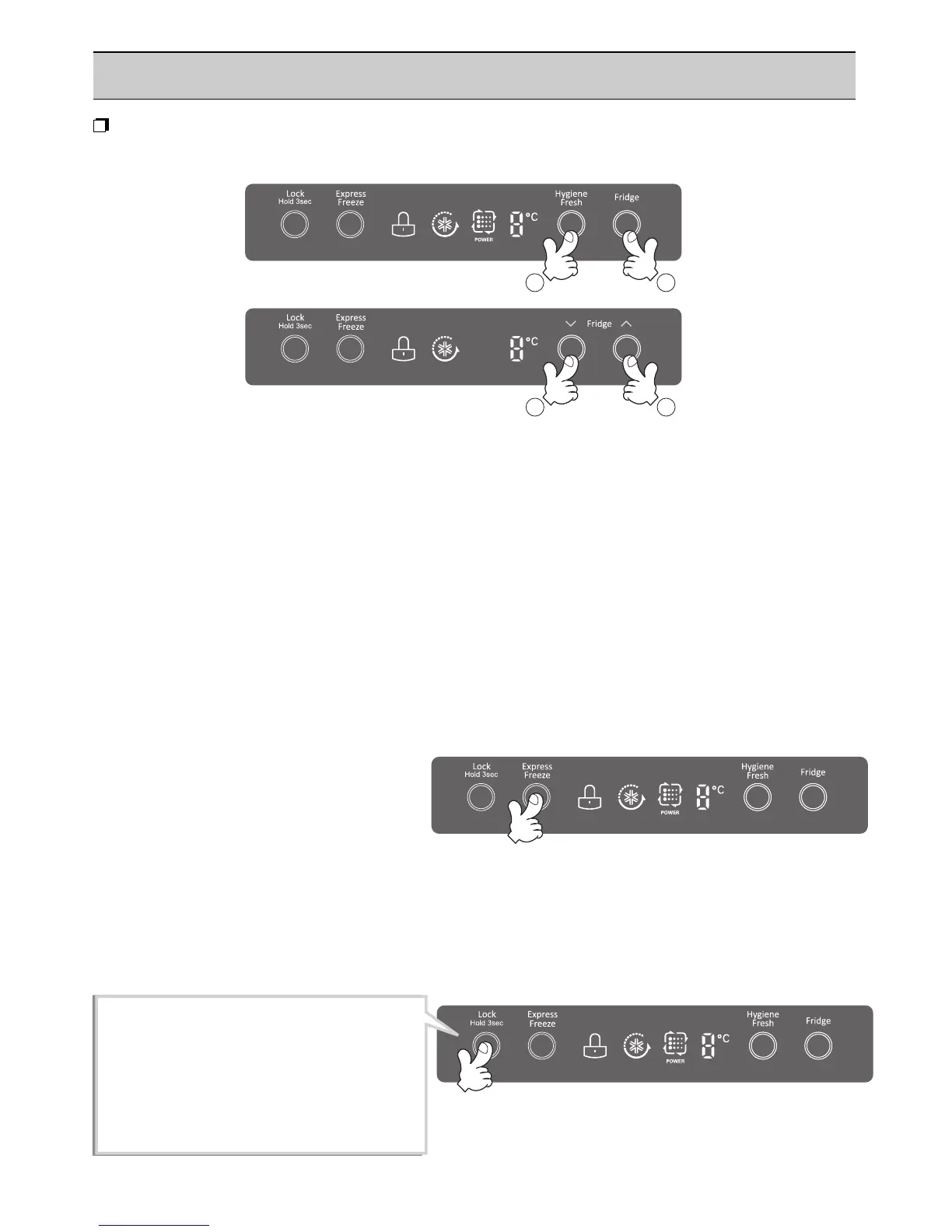OPERATIONS
17
Display graphic can be different, depend on the type of your refrigerator.
●
Press 'Fridge' button to control refrigerator temperature.
●
Whenever pressing the button, the LED emits light.
●
Press ‘Hygiene Fresh’ button to operate hygiene motor (optional).
● The number showing up on the LED luminesce indicate the temperature of refrigerator compartment.
o
●
You can select the desired setting point seven steps, from '0 C' to '6
o
C'.
- Press
ⓐ
button, Fridge temperature will be down each 1 C.
-
Press
ⓑ
button, Hygiene Fresh motor will be on, power mode, off.
FOR EXTERNAL CONTROLLER MODEL
●
when the refrigerator first turn on.
The compressor and circulating fan
operate at maximum cooling capacity to
quickly lower the refrigerator temperature.
It shuts off automatically.
●
If warm food is placed into the refrigerator, Express Freeze can be started with the button
on the control panel. Express Freeze will shut off when the temperature reaches
the proper level or it can be shut off manually by pressing the Express Freeze button.
Type a
●
- Press
ⓐ
button, Fridge temperature will be down each 1 C.
-
Press
ⓑ
Type a
Type b
●
o
button, Fridge temperature will be up each 1 C.
o
o
●
Type b
●
EXPRESS FREEZE
The Express Freeze feature operates
a
b
a
b
LOCK (OPTIONAL)
●
LOCK
Press and hold the Lock button
for 3 seconds to lock the Lock.
When it is locked, the Lock LED will be on
and the other button will not operate. To
unlock, press and hold the Lock button
for 3 seconds again.
