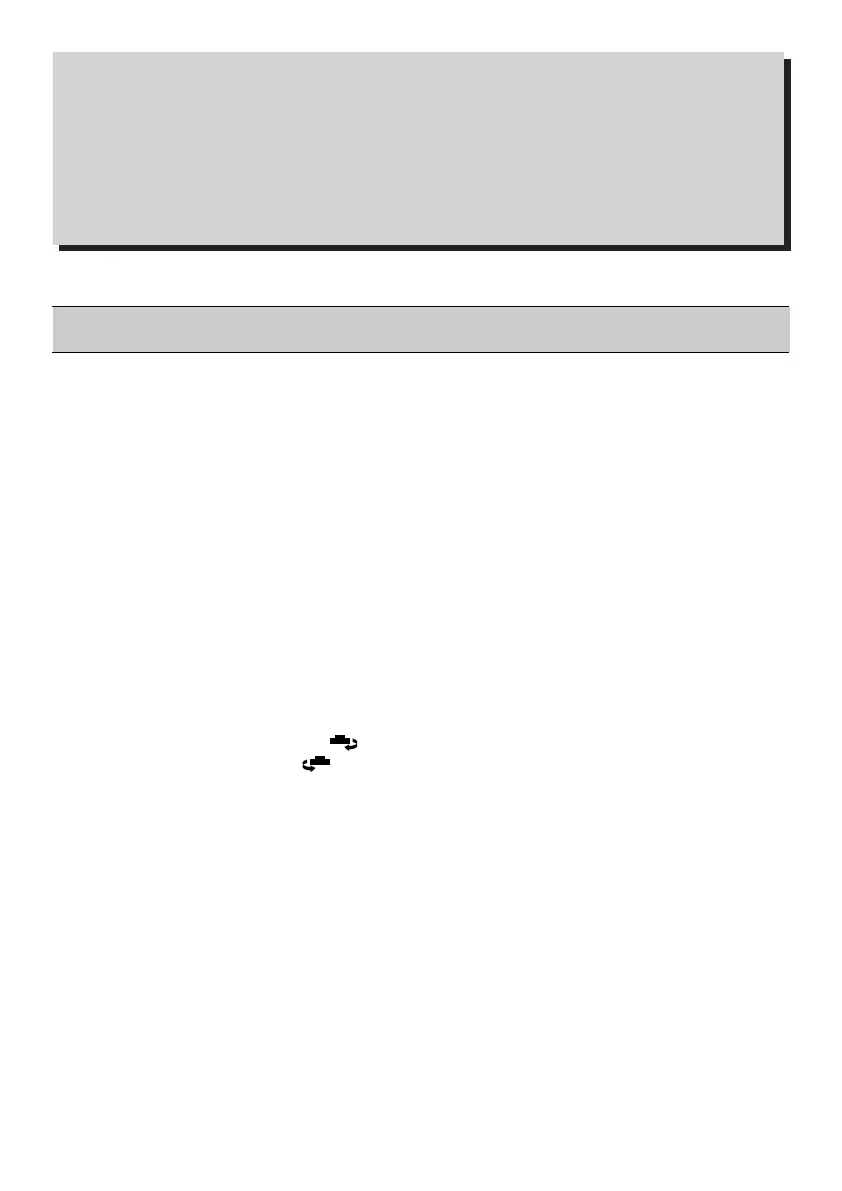INSTALLATION
1. Select a good location.
Place your refrigerator where it is easy to
use.
2. Avoid placing the unit near heat sources,
direct sunlight or moisture.
3.
4. To avoid vibrations, the unit must be level.
If required, adjust the leveling screws to
compensate for unevenness of the floor.
The front should be slightly higher than the
rear to aid in door closing.
Leveling screws can be turned easily by
tipping the cabinet slightly.
Turn the leveling screws clockwise( ) to
raise the unit, counterclockwise( ) to
lower it.
5. Don't install this appliance below 5 °C. It may
cause the debasement of the refrigerator.
NEXT
1. Clean your refrigerator thoroughly and wipe
off all dust accumulated during shipping.
2. Install accessories such as ice cube box, etc.,
in their proper places.They are packed
together to prevent possible damage during
shipment.
3. Connect the power supply cord (or plug) to
the outlet. Don't double up with other
appliances on the same outlet.
4. Prior to storing food, leave your refrigerator
on for 2 or 3 hours.
Check the flow of cold air in the freezer
compartment to ensure proper cooling.
Your refrigerator is now ready for use.
To ensure proper air circulation around the
fridge-freezer, please maintain sufficient
space on both the sides as well as top and
maintain at least 2 inches (5 cm) from the
rear wall.
THIS REFRIGERATOR IS MANUFACTURED WITH GREAT CARE, AND UTILIZES THE
LATEST IN TECHNOLOGY.
WE ARE CONFIDENT THAT YOU WILL BE FULLY SATISFIED WITH IT'S PERFORMANCE
AND RELIABILITY.
BEFORE YOU START YOUR REFRIGERATOR, PLEASE READ THIS BOOKLET CAREFULLY.
IT PROVIDES EXACT INSTRUCTIONS FOR INSTALLATION, OPERATION AND
MAINTENANCE, AND ALSO SUPPLIES SOME USEFUL HINTS.
9
