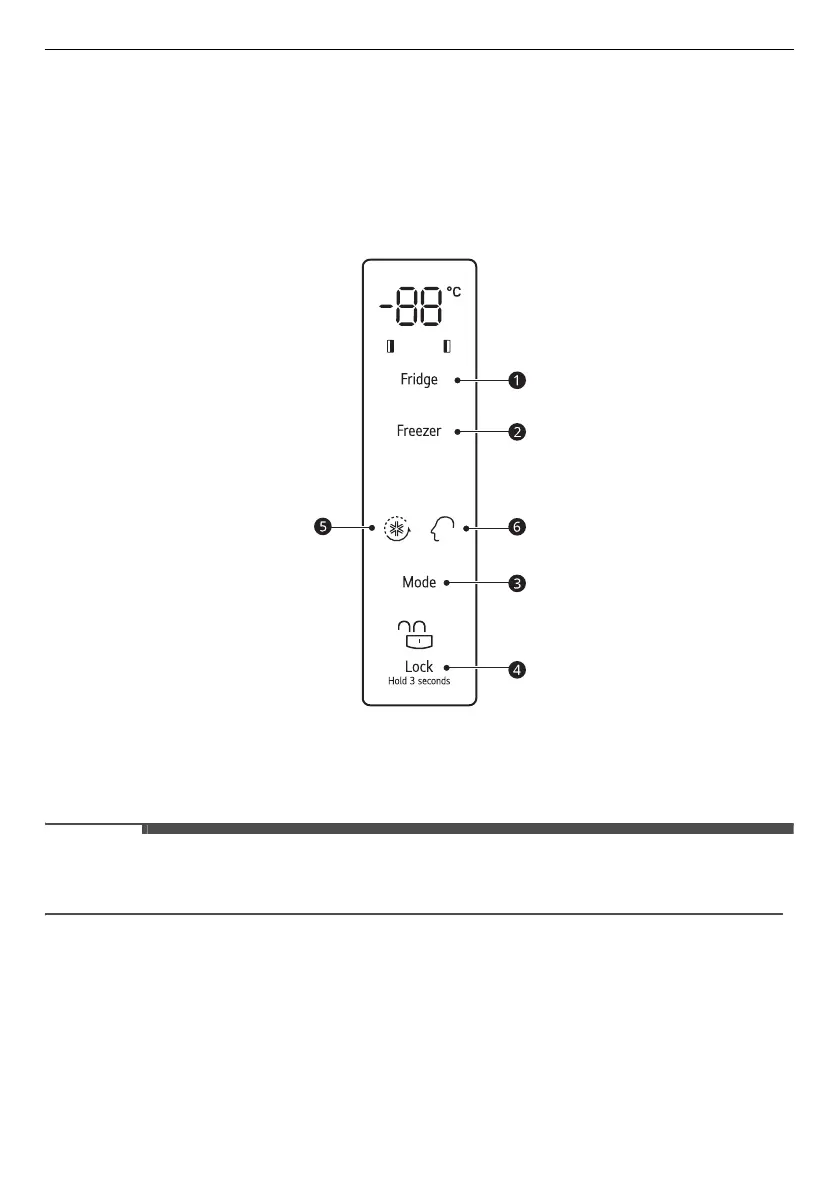22
OPERATION
Control Panel
The actual control panel may differ from model to model.
Control Panel and Functions
*1 This feature is only available on some models.
a
Fridge
Press this button repeatedly to select a desired temperature between 2 ℃ and 8 ℃.
• The default fridge temperature is 5 ℃.
• The actual inner temperature varies depending on the food status, as the indicated setting temperature
is a target temperature, not actual temperature within the appliance.
b
Freezer
Press this button repeatedly to select a desired temperature between -24 ℃ and -14 ℃.
• The default freezer temperature is -18 ℃.
c
Mode
Press this button to select the desired mode between
Super Freeze
(
e
) and
Artificial Intelligence
(
f
).
The mode will be selected if no button is pressed for 10 seconds.
•
Super Freeze
(
e
) : This function can quickly freeze a large amount of ice or frozen foods.