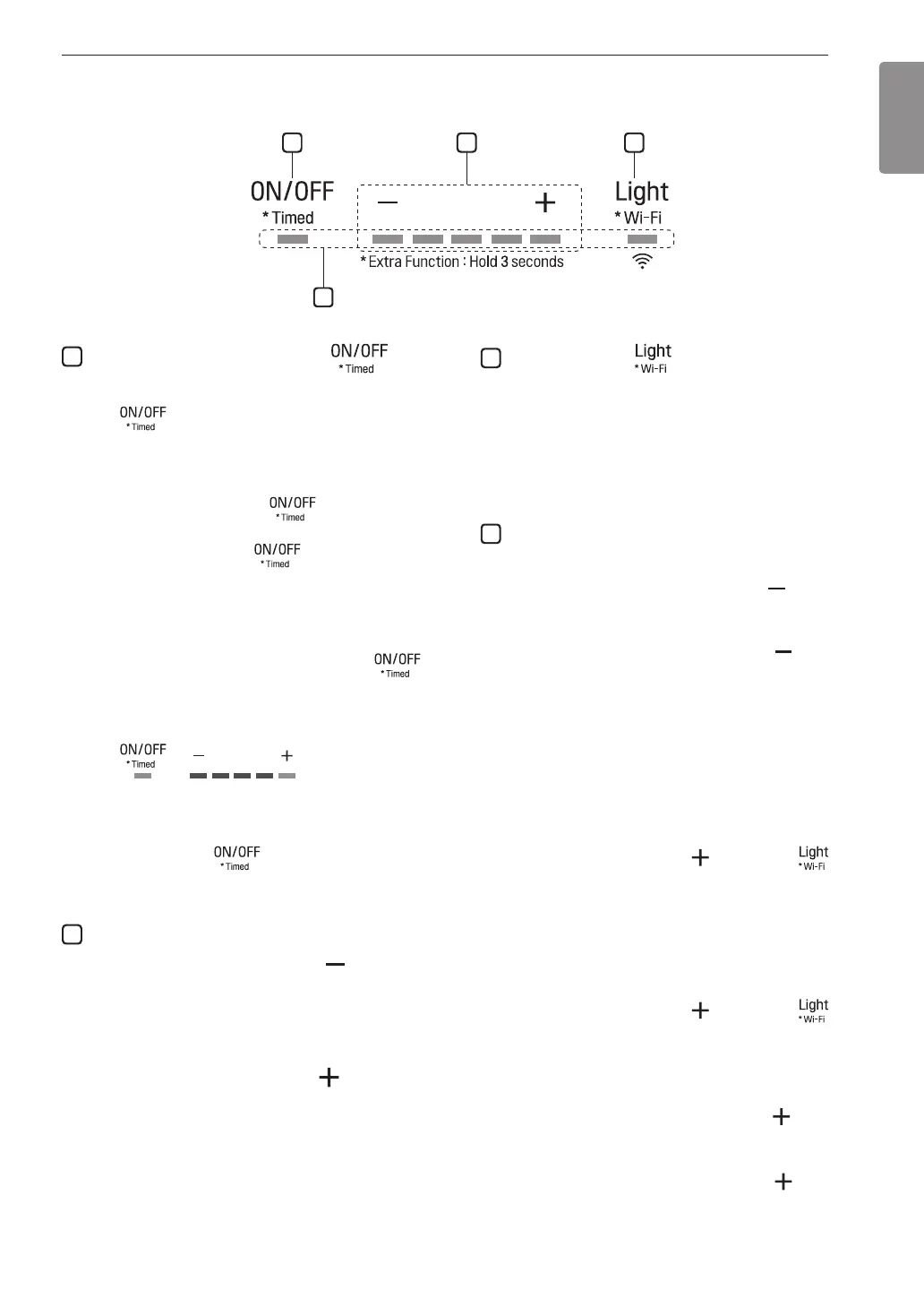7
OPERATION
ENGLISH
OPERATION
1 32
4
1
POWER / DELAY OFF BUTTON
Power Button Function
•
Button will turn power on and off for
entire hood (fan and lights).
•
Hood will remember the last speed and light
level it was turned off at.
(Example: Press the
button to turn off
the hood with fan speed at level 4 and lights
on high. Press the
again and the hood
will turn on with the fan speed set to 4 and the
lights on high.)
Delay Off Button Function
•
With the fan on, press and hold the
button for three seconds. The fan will change
to speed 1 and the 5 minute delay off timer
will start.
+ LEDs will illuminate
and slowly blink in accordance with the time
remaining until the fan and lights automatically
turn off.
•
Pressing the
button while the Delay
Off Function is enabled will turn the hood off
and cancel the Delay Off Function.
2
SPEED SELECTION BUTTON
Fan Speed Decrease Button
•
Press this button to decrease fan speed. 5, 4,
3, 2, 1.
•
If fan is On at level 1 and this button is
pressed, fan will power Off.
Fan Speed Increase Button
•
Press this button to increase fan speed. Fan
On, 1, 2, 3, 4, 5.
•
If hood is Off and this button is pressed, fan
will turn On at level 1.
3
LIGHT BUTTON
•
The light has two levels: High and Low.
•
From off, press one time for High. Press again
for Low. Press again to power lights off.
•
Press and hold the Light button for 3 seconds
to connect to a home Wi-Fi network. See
page 8 for more information.
4
DISPLAY INDICATORS
Mesh Filter Clean Reminder (always enabled)
•
After 30 hours of fan usage, the
button
indicator will begin to slowly blink indicating it
is time to clean the mesh filters.
•
To reset: With hood off: hold the
button
for three seconds. All LED indicators will blink
two times confirming the 30 hour timer has
been reset.
Charcoal Filter Replace Indicator
(disabled by default, must be enabled if
recirculating hood)
•
To enable Charcoal Filter Replacement
Reminder:
−
With hood off, hold
button and
button simultaneously for three seconds.
All LED indicators will illuminate for three
seconds confirming the Charcoal Filter
Replace Reminder is enabled.
•
To disable Charcoal Filter Replacement
Reminder:
−
With hood off, hold
button and
button simultaneously for three seconds.
All LED indicators will blink two times
confirming the Charcoal Filter Replace
Reminder is disabled.
•
After 120 hours of fan usage the
button
will slowly blink indicating the charcoal filters
need replacement.
•
To reset: With hood off, hold the
button
for three seconds. All LED indicators will blink
two times confirming the 120 hour timer has
been reset.
