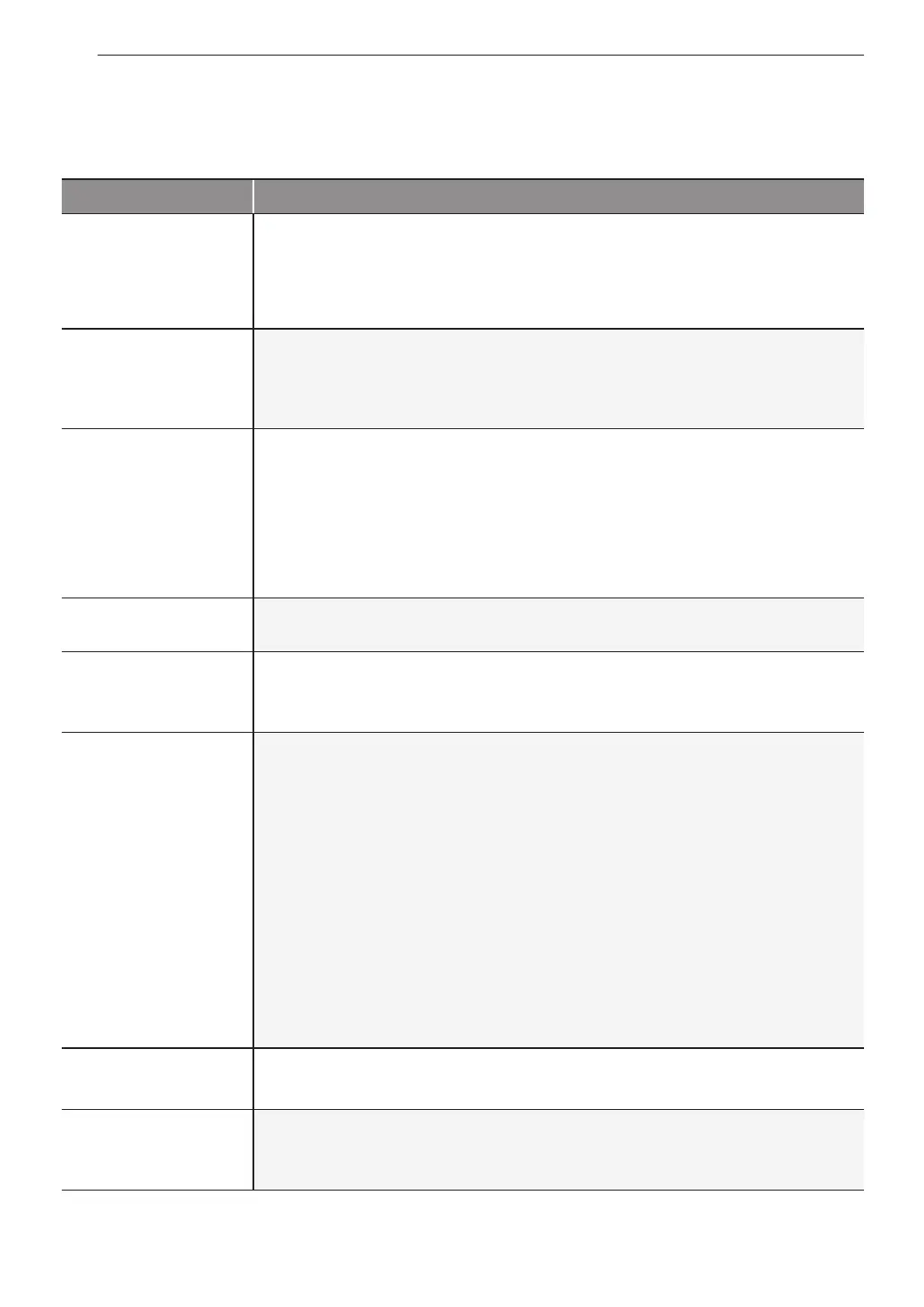12
TROUBLESHOOTING
TROUBLESHOOTING
Before Calling for Service
Symptoms Possible Causes / Solutions
After installation, the
unit doesn’t work.
•
The power source is not turned ON.
- Make sure the circuit breaker and the unit’s power is ON.
•
The power cord and the cable locking connector are not connected properly.
- Make sure the power cord is properly connected to the unit.
Lights work, but
blower is not turning.
•
The thermally protected system detects if the blower is too hot to operate and
shuts the blower down.
- The blower will function properly after the thermally protected system cools
down.
The unit is vibrating.
•
The blower is not securely in place.
- Tighten the screws holding the blower in place.
•
Damaged blower wheel.
- Call for service.
•
The hood is not secured in place.
- Check the installation of the hood.
The blower is working,
but the lights are not.
•
Call for service.
The speed levels of
the blower sound the
same.
•
Using the wrong size of ducting.
- Change the ducting to at least 8" round or 3-1/4" x 10" rectangular for single
blower or 10" round for dual blower.
The hood is not
venting out properly.
•
The hood might be hanging too far above the cook top.
- Adjust the distance between the cook top and the bottom of the hood to within
26" to 36".
•
The wind from the opened windows or opened doors in the surrounding area are
affecting the ventilation of the hood.
- Close all windows and doors to eliminate the outside wind flow.
•
Blockage in the duct opening or duct work.
- Clear any blockages from the duct work or duct opening.
•
The direction of duct opening is against the wind.
- Adjust the duct opening direction.
•
Using the wrong size of ducting.
- Change the ducting to correct size.
Mesh filter is
vibrating.
•
Mesh filter is loose.
- Change the metal filter.
The unit turns on by
itself.
•
A spot light or kitchen lamp is shining directly onto the switch controls.
- The switch controls are light sensitive. A light source aimed directly at the
switch controls may disrupt switch functions.
