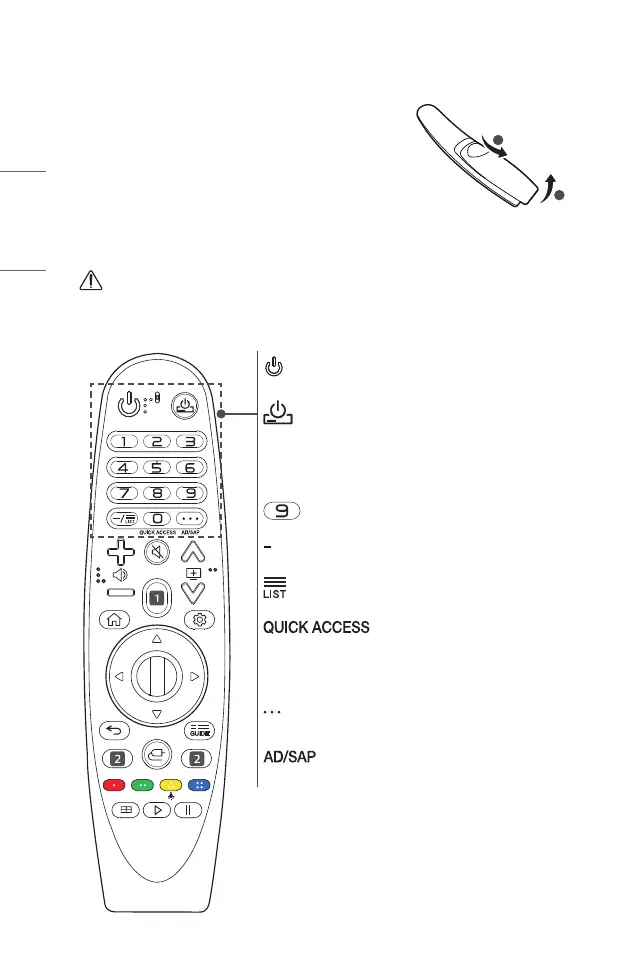32
ENGLISH
MAGIC LIGHTING REMOTE
• Depending on country
If the battery low message appears while using the
Projector, replace the batteries.
As shown in the gure, press the top of the battery
cover and slide it down the cover. Insert two new and
identical batteries (1.5 V, AA type) with + and - poles
pointing in the correct direction in the remote control.
2
1
* : To use the button, press and hold for more than 3 seconds.
CAUTION
• Do not mix new batteries with old ones.
(POWER)
Turns the Projector on or off.
You can turn your set-top box on or off by adding the set-
top box to the universal remote control for your Projector.
Number buttons
Enters numbers.
*
Accesses the [QUICK HELP].
(Dash)
Inserts a dash between numbers such as 2-1 and 2-2.
Accesses the saved channel list.
*
Edits QUICK ACCESS.
(QUICK ACCESS is a feature that allows you to enter a
specied app or Live TV directly by pressing and holding the
number buttons.)
(MOREACTIONS)
Displays more remote control functions.
*
Enables SAP (Secondary Audio Program) Feature.
