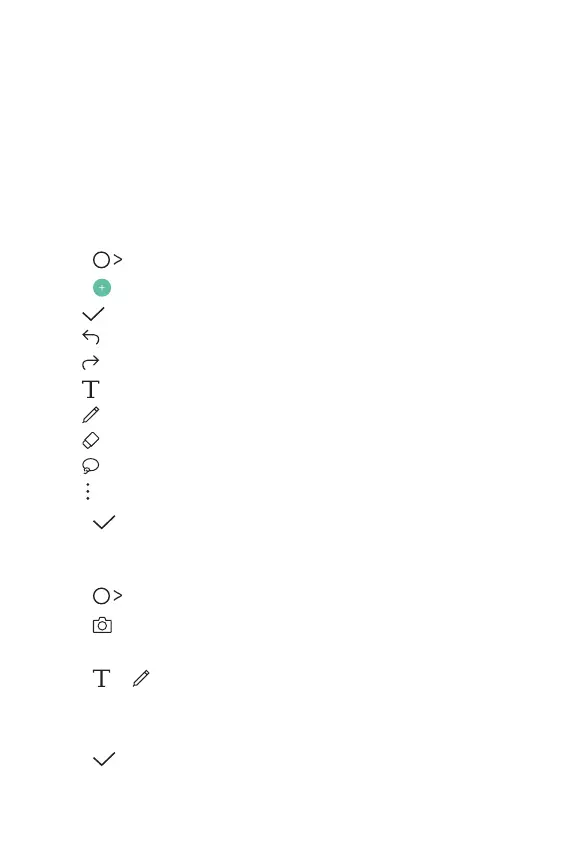Useful Apps 67
QuickMemo+
QuickMemo+ overview
You can make creative notes by using a variety of options on
this advanced notepad feature, such as image management and
screenshots, which are not supported by the conventional notepad.
Creating a note
1
Tap QuickMemo+.
2
Tap to create a note.
Ţ
: Save a note.
Ţ
: Undo the last action.
Ţ
: Redo the last action you undid.
Ţ
: Enter a note by using the keypad.
Ţ
: Write notes by hand.
Ţ
: Erase handwritten notes.
Ţ
: Crop parts of a handwritten note.
Ţ
: Access additional options.
3
Tap to save the note.
Writing notes on a photo
1
Tap QuickMemo+.
2
Tap to take a photo, then tap OK.
Ţ The photo is automatically attached into the notepad.
3
Tap or to write notes on the photo.
Ţ Write notes by hand on the photo.
Ţ Enter text below the photo.
4
Tap to save the note.
