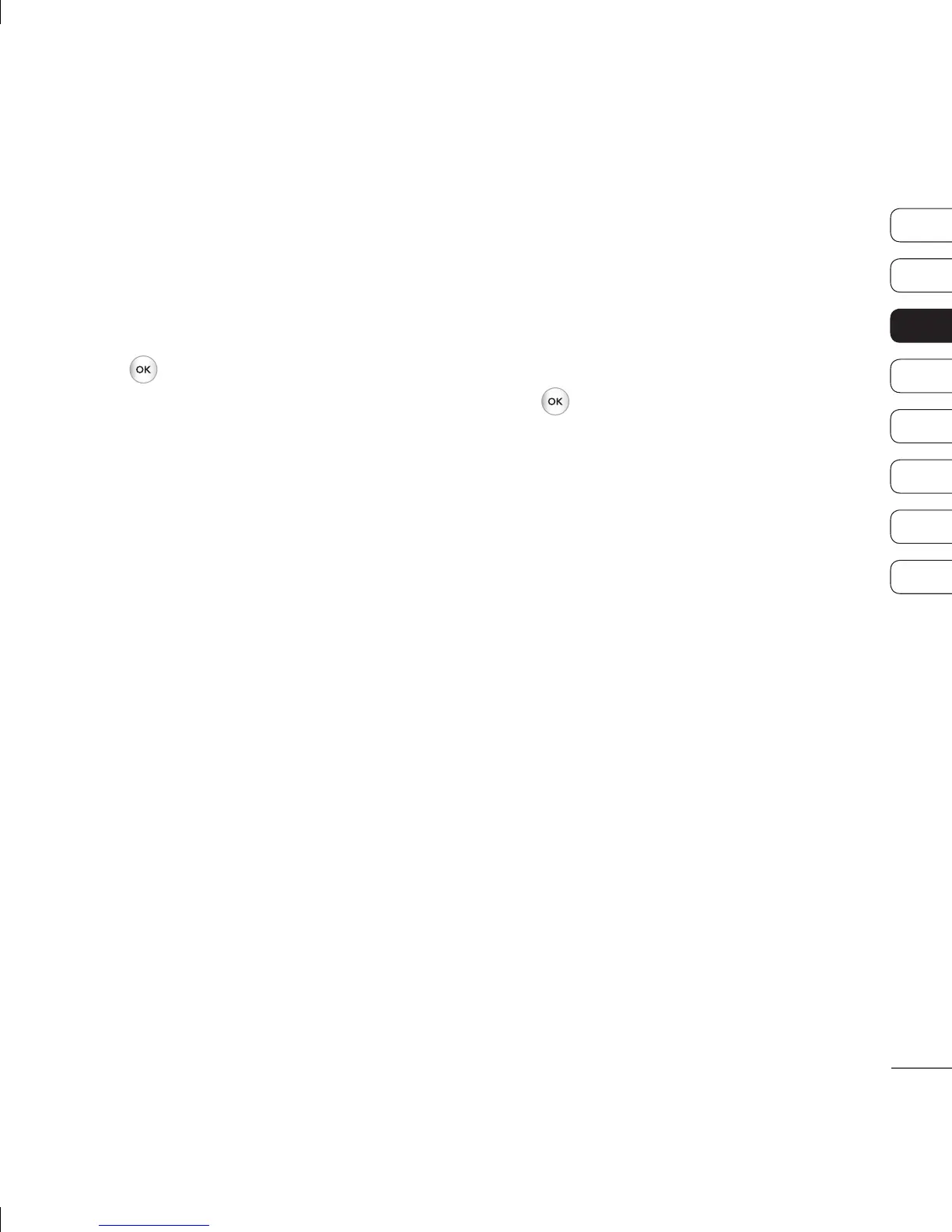33
01
02
03
04
05
06
07
08
THE BASICS
s
y
se
n
t
Changing your text message settings
Your KS360 message settings are pre-defi ned
so that you can send messages immediately.
If you would like to change the settings, you
can do this using the Settings options.
Press
, select Messaging, then choose
Settings and Text message. You can make
changes to:
Message type - Convert your text into Voice,
Fax, Paging, X.400, Email or ERMES.
Validity period - Choose how long your
message is stored at the message centre.
Delivery report - Choose to receive
confi rmation that your message was delivered.
Reply charging - Choose to be billed for
your message recipient’s reply.
Message centre number - Enter the details
for your message centre.
Character encoding - Choose how your
characters are encoded. This impacts the size
of your message and therefore data charges.
Send long text as - Choose whether to send
your message as SMS or MMS when you enter
a text longer than 2 pages in the message fi eld.
Bearer setting - Choose whether to send
your messages via GSM or GPRS.
Changing your multimedia message
settings
Your KS360 message settings are pre-defi ned
so that you can send messages immediately.
If you would like to change the settings, you
can do so using the Settings options.
Press
, select Messaging, then choose
Settings and Multimedia message.
You can make changes to:
Slide duration - Choose how long your
slides appear on screen.
Priority - Choose the priority level of your
multimedia message.
Validity period - Choose how long your
message is stored at the message centre.
Delivery report - Choose to allow and/or
request a delivery report.
Read report - Choose to allow and/or send
a read report.
Auto download - Choose to automatically
or manually download multimedia messages
depending on whether you are at home or
roaming.
Network profile - Select an operator
specifi c network profi le for sending
multimedia messages.
