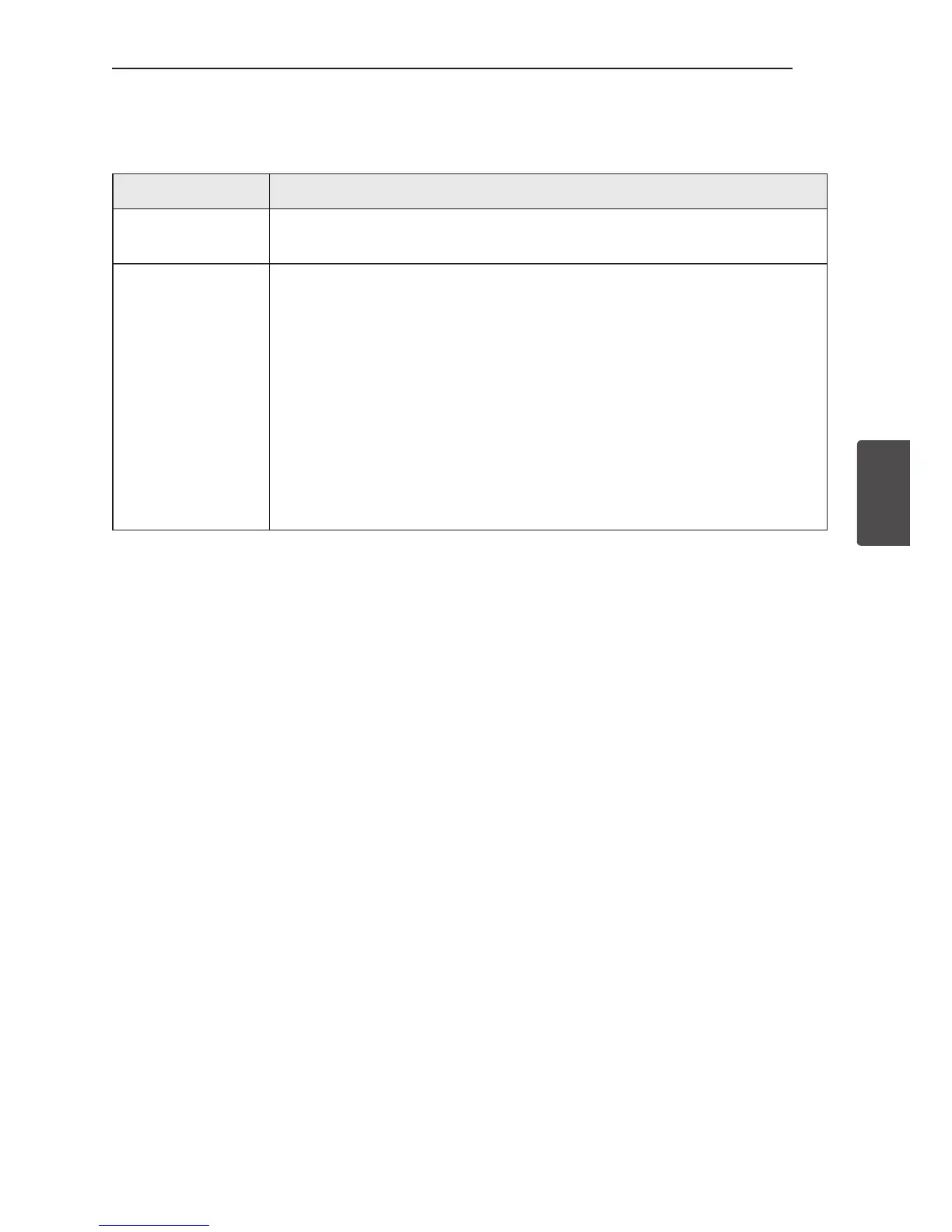Troubleshooting 17
Troubleshooting
4
NOTES to use wireless
PROBLEM CAUSE & CORRECTION
This device may have
wireless interference.
y Wireless may not operate normally in weak signal area.
y Do not install the device on metal furniture for optimum performance.
Bluetooth device may
malfunction or make
noise in the following
cases.
y When any part of your body contact the transceiver of the Bluetooth device or
sound bar.
y When there is an obstacle or wall or the device is installed in a secluded spot.
y When there is a device(a wireless LAN, a medical equipment or a microwave) using
same frequency, make the distance between the products as far away as possible
each other.
y When to connecting the device to the Bluetooth device, make the distance
between the products as close as possible each other.
y When the device gets too far from the Bluetooth device, the connection is
disconnected and also malfunction may occur.
