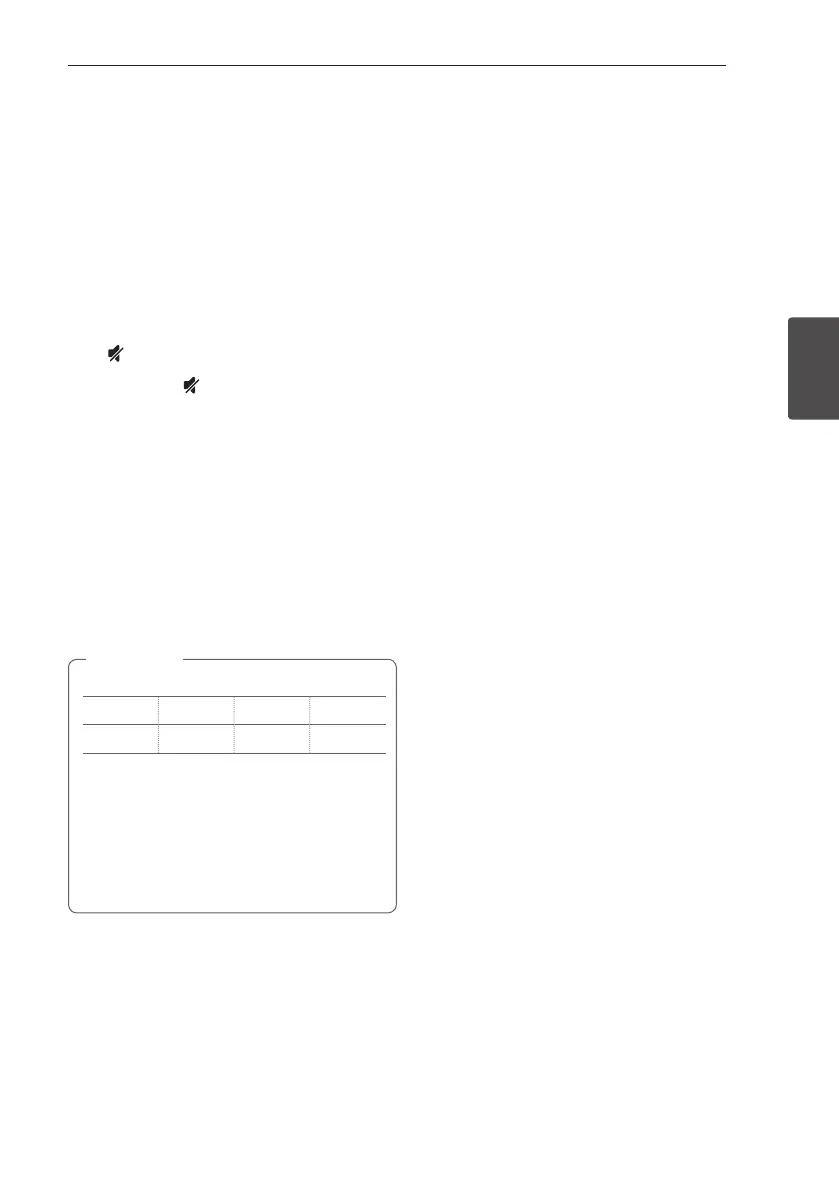3 Operating
Operating 15
Operating
3
Operations
DRC (Dynamic range control)
Make the sound clear when the volume is turned
down and prevent sudden increase of sound (Dolby
Digital only). This function turns on or off you press
DRC ON/OFF.
Turn off the sound temporarily
Press (Mute) to mute your unit.
To cancel it, press (Mute) again on the remote
control or change the volume level.
Using your TV remote control
You can control some functions of this unit by your
TV remote control even by other company’s product.
Controllable functions are volume up/down and
mute.
Press and hold
DRC ON
on the remote control for
about 3 seconds.
To turn off this function, press and hold
DRC OFF
about 3 seconds.
y
Supported TV brands
LG Panasonic Philips Samsung
Sharp Sony Toshiba Vizio
y
Make sure that the sound output of your TV
is set to [External speaker].
y
Depending on the remote control, this
function may not work well.
y
This function does not operate on LG TV's
magic remote control.
,
Note
Auto power down
This unit will turn itself off to save electric
consumption in the case main unit is not connected
to external device and is not used for 20 minutes.
It will also shut itself off after six hours when the
Main unit has been connected to other device using
analog input. (Ex : Portable, etc..)
