
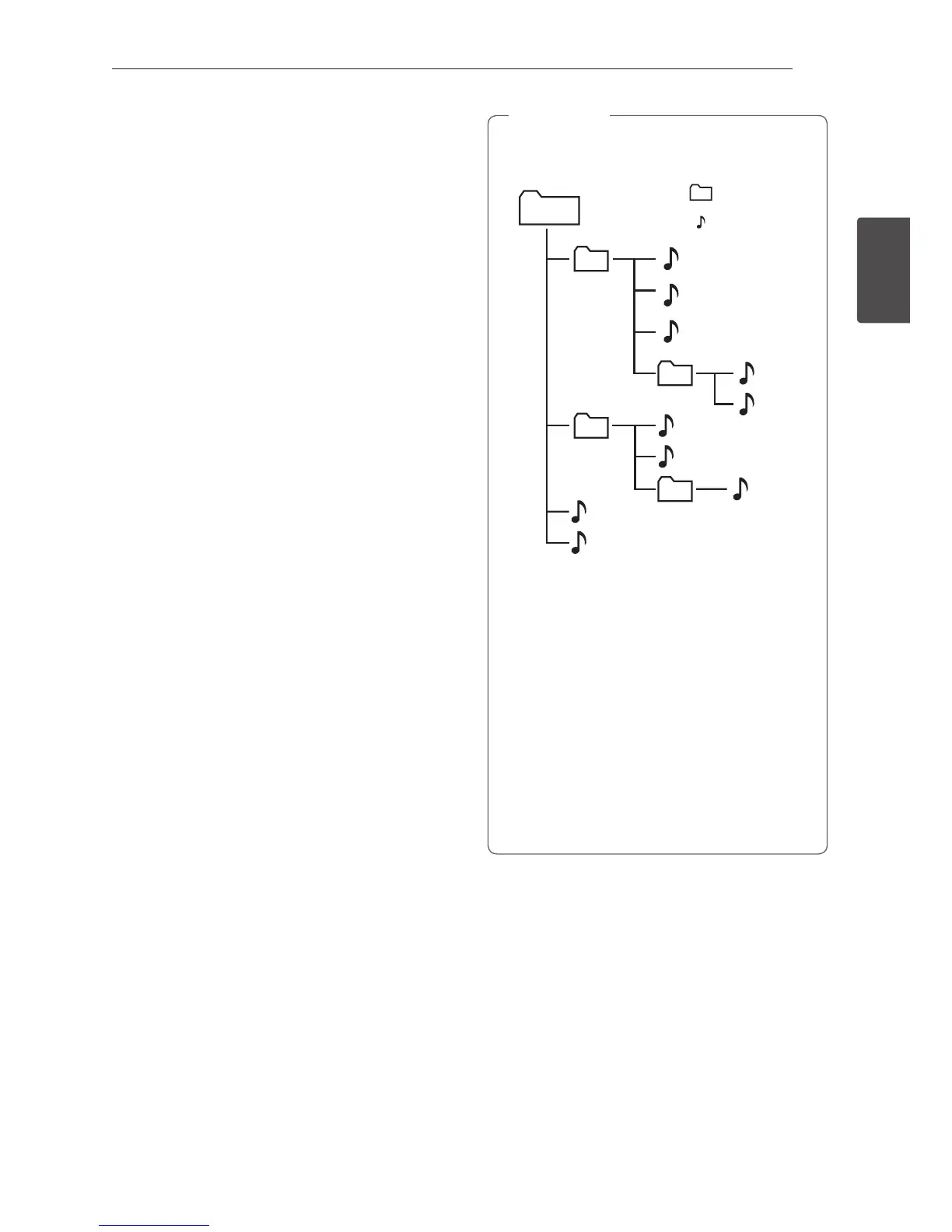 Loading...
Loading...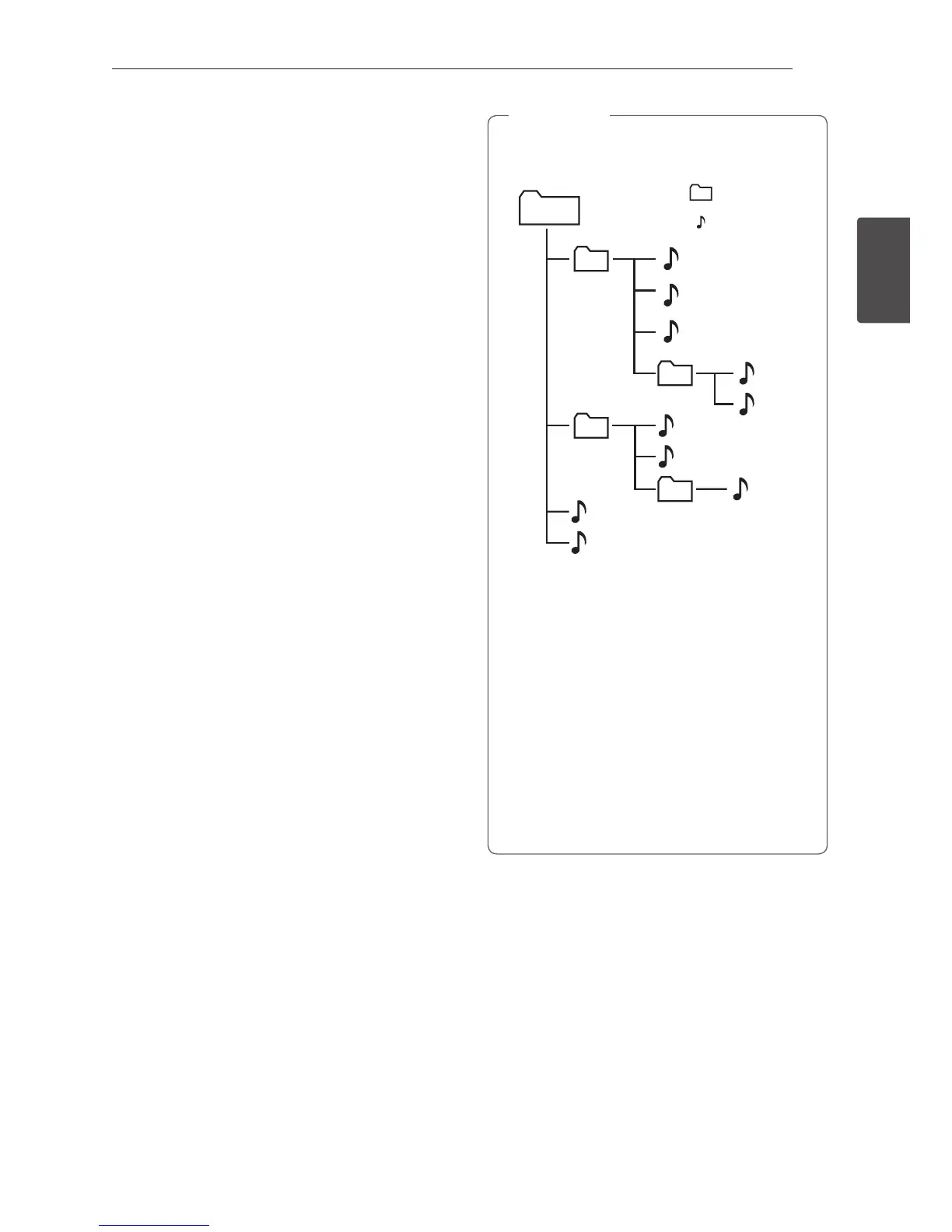
Do you have a question about the LG LAS551H and is the answer not in the manual?
| Audio decoders | - |
|---|---|
| RMS rated power | 320 W |
| Audio output channels | 2.1 channels |
| Soundbar speaker RMS power | 27 W |
| Subwoofer included | Yes |
| HDMI in | 1 |
| Bluetooth version | 4.0 |
| USB 2.0 ports quantity | USB 2.0 ports have a data transmission speed of 480 Mbps, and are backwards compatible with USB 1.1 ports. You can connect all kinds of peripheral devices to them. |
| Connectivity technology | Wired & Wireless |
| FM radio | No |
| Product color | Black |
| Audio formats supported | FLAC, LPCM, MP3, OGG, WAV, WMA |
| Package depth | 215 mm |
| Package width | 1043 mm |
| Package height | 416 mm |
| Package weight | 10500 g |
| Subwoofer dimensions (WxHxD) | 170 x 261 x 389 mm |
| Depth | 85 mm |
|---|---|
| Width | 890 mm |
| Height | 51 mm |
| Soundbar weight | 2800 g |
| Subwoofer depth | 261 mm |
| Subwoofer width | 170 mm |
| Subwoofer height | 389 mm |
| Subwoofer weight | 5700 g |
Essential safety warnings and symbols for hazard prevention.
Critical instructions for safe operation and device maintenance.
Details the functions and layout of the remote control.
Identifies and explains controls and indicators on the front of the unit.
Identifies and explains the connection ports on the back of the unit.
Guides on securely mounting the sound bar unit onto a wall.
Guide for establishing a wireless connection with the subwoofer.
Instructions for connecting the sound bar to a television.
Details on using the ARC function for audio return via HDMI.
Instructions for connecting and using USB storage devices.
Overview of Bluetooth connectivity for wireless audio streaming.
Step-by-step process for connecting Bluetooth devices.
Solutions for when the sound bar is not functioning correctly.
Troubleshooting steps if the unit fails to power on.
Steps to resolve issues with no audio output from the unit.
Diagnosing and fixing problems with the wireless subwoofer.
Steps to fix issues with the remote control's functionality.
Troubleshooting the automatic power on/off feature.
Resolving problems with the LG Sound Sync feature.
Adjusting settings for low output sound or poor audio quality.
Technical details and specifications of the sound bar and subwoofer.