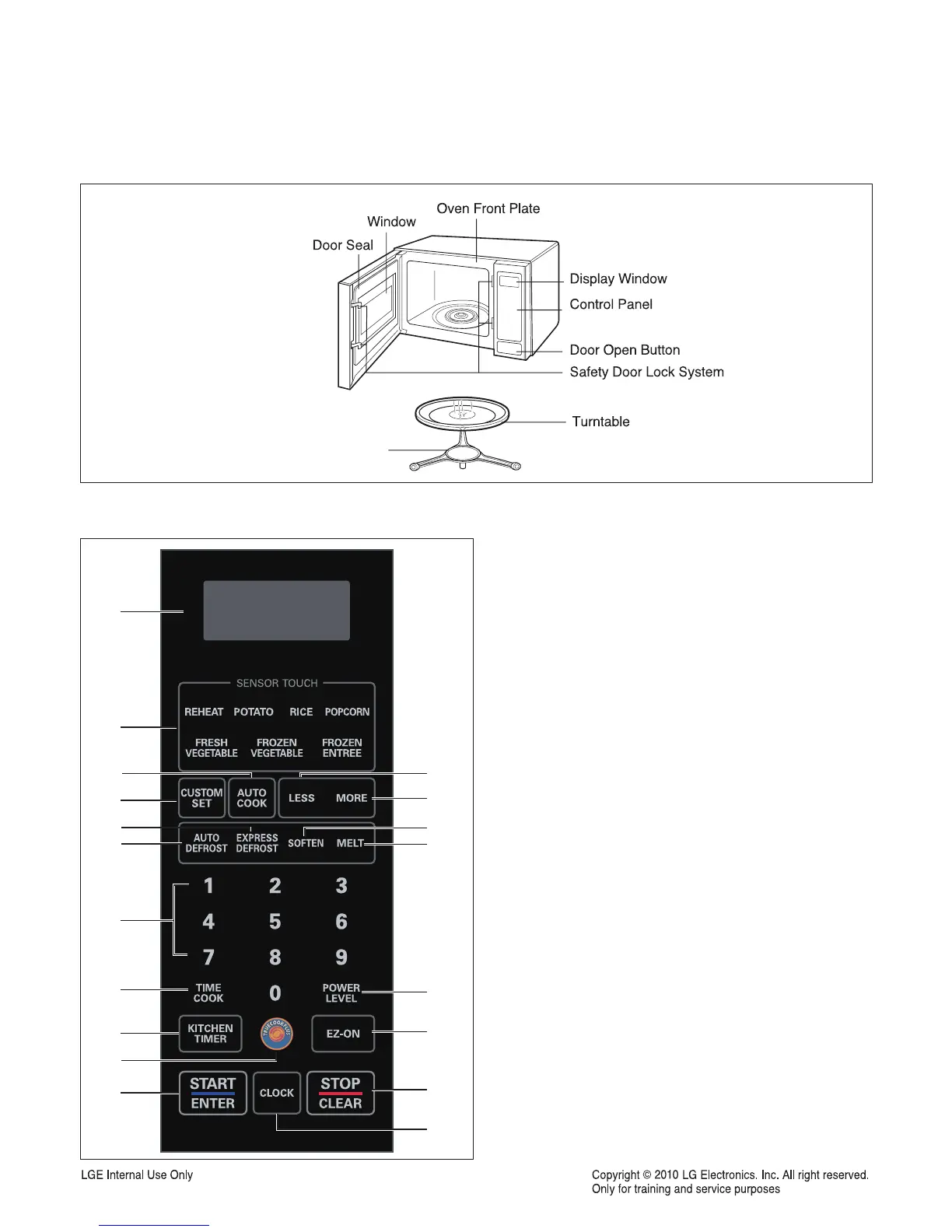1
2
11
12
14
17
4
8
7
16
3
6
5
9
10
13
15
18
19
1. DISPLAY : The display includes a clock and indicators that tell
you time of day, cooking time settings, and cooking functions
selected.
2. SENSOR TOUCH : This pad allows you to cook most of your
favorite foods without having to select cooking times and power
levels.
3. AUTO COOK : Touch this pad to select programming food
items.
4. CUSTOMSET: Touch this pad to select sound(on/off),
clock(on/off), scroll speed(slow,normal, fast) and unit(lbs./kg.).
5. LESS : Each time you touch this pad, you subtract 10 seconds
from the cooking time.
6. MORE : Each time you touch this pad, you add 10 seconds to
the cooking time.
7. EXPRESS DEFROST : Touch this pad to thaw only 1lb of food
very quickly.
8. AUTO DEFROST : Thispadis anaccurate defrosting method for
meat,poultryandfishupto6.0lbsor 4.0 kgs.
9. SOFTEN : Touch this pad to soften butter,ice cream, cream
cheese, or frozen juice.
10. MELT : TTouch this pads to melt butter,margarine,
chocolate,cheese,or mashmallows.
11. NUMBER PADS : Touch number pads to enter cooking time,
power level, quantities, or weights.
12. TIME COOK : Touch this pad to set a cooking time.
13. POWER LEVEL : Touch this pad to set a cooking power.
14. KITCHEN TIMER : Touch this pad to use your microwave oven
as a kitchen timer.
15. EZ-ON : Touch this pad to cook at 100% cook power for 30
seconds up to 3 minutes 30 seconds; after 3 minutes 30
seconds, every touch will add 1 minute up to 99 min 59 seconds.
16. TrueCookPlus
: Touch this pad to cook food accord ing to
TrueCookPlus
code.
17. START/ENTE R : This feature allows oven to begin functioning.
18. STOP/CLEAR : Touch this pad to stop the oven or clear entries.
19. CLOCK : Touch this pad to enter the time of day.
