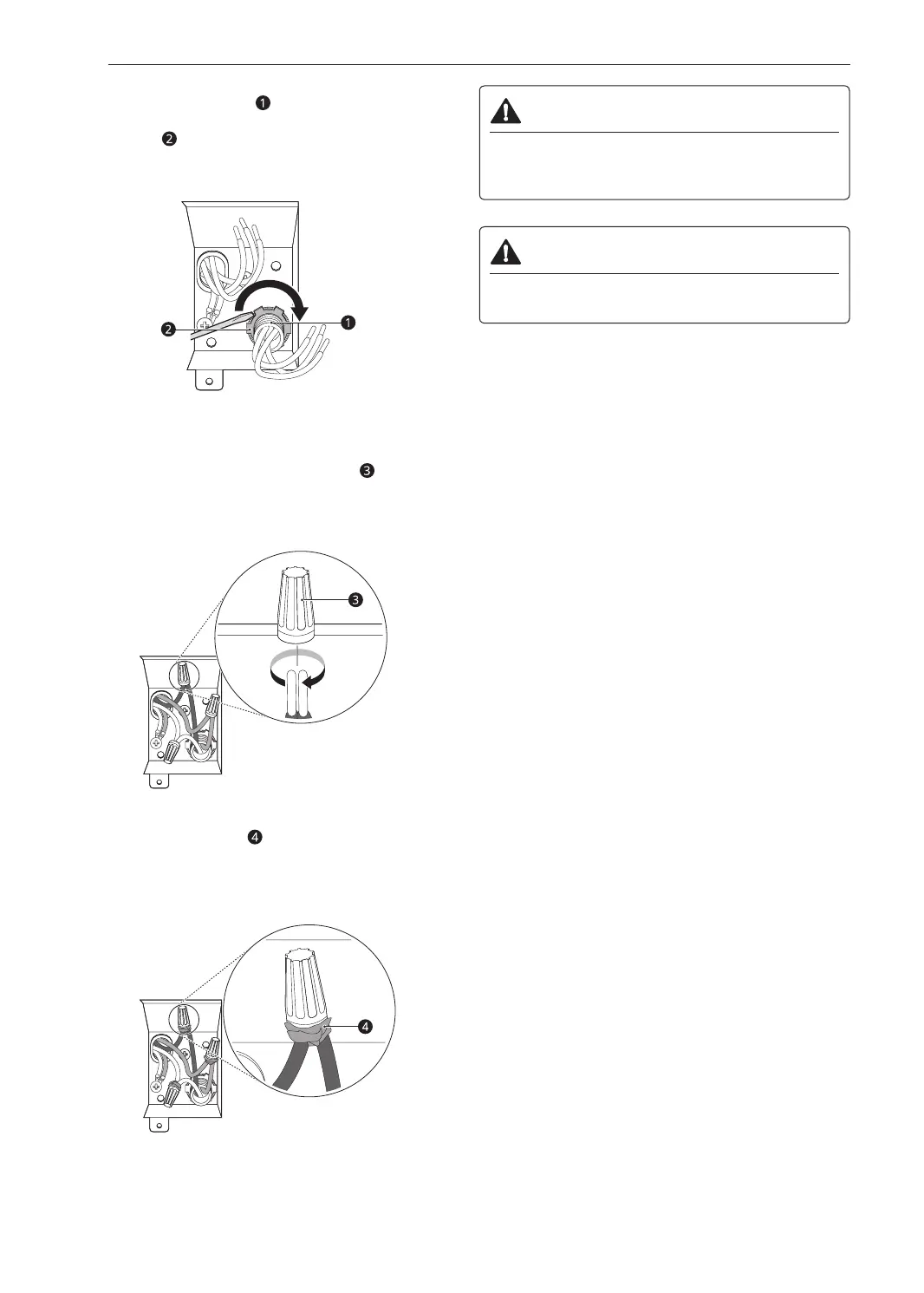20 INSTALLATION
4
Insert the strain relief and the electrical cable
through the hole in the junction box. Tighten the
ring nut to secure them in place.
5
Pair the white, black, and green wires to the
matching colored wires from the dishwasher.
Then twist on the provided wire nuts tightly to
connect the corresponding wires.
6
Wrap electrical tape around each connection.
7
Fold the connected wires back into the junction
box and screw on the junction box cover.
WARNING
• Verify that the black wire is hot (120 V). If not,
or if you are unsure of the power supply, have it
checked by a licensed electrician.
CAUTION
• Do not leave stripped wire exposed. Trim
stripped wire to fit completely inside wire nuts.
