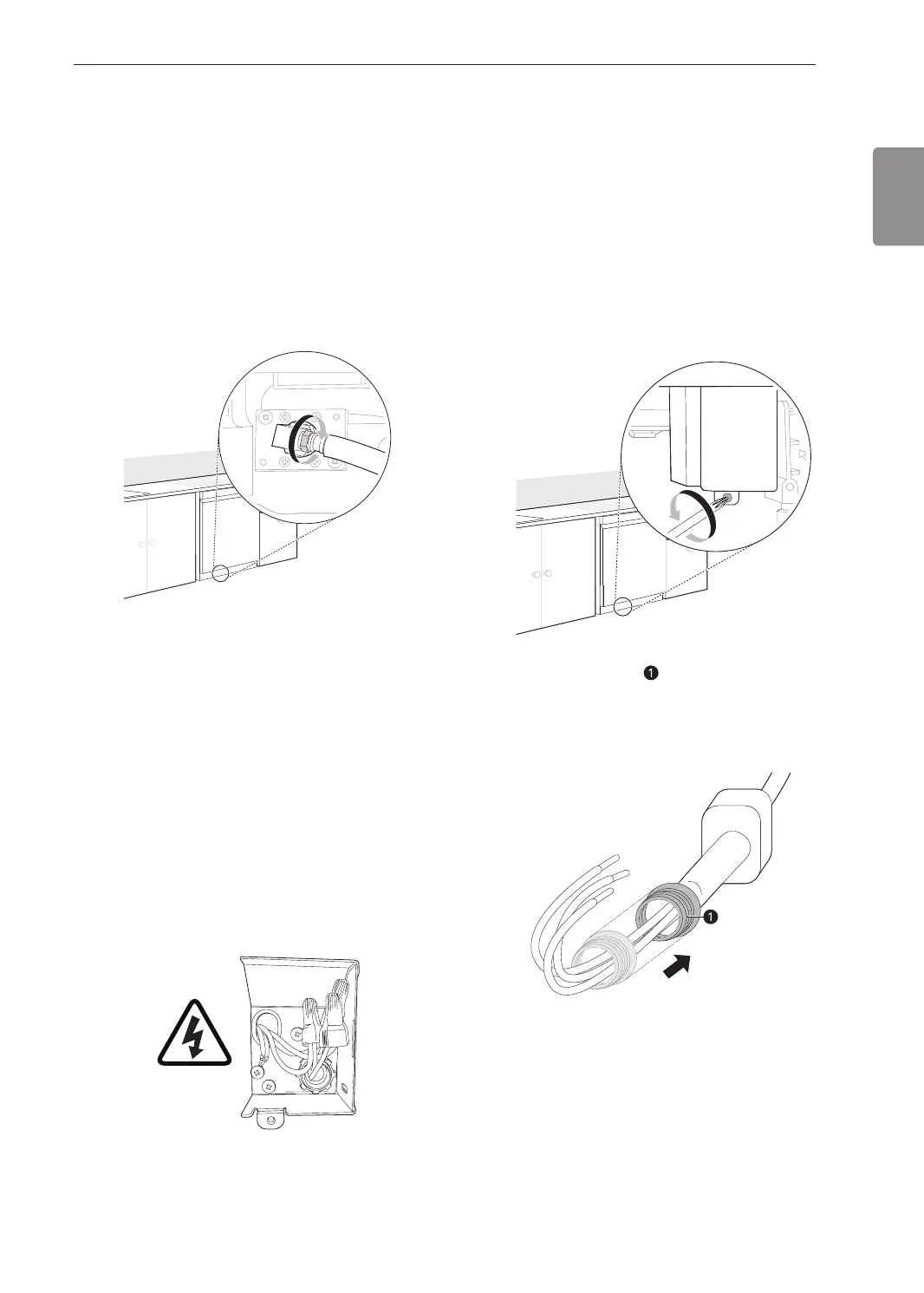19INSTALLATION
ENGLISH
Connecting Water Supply
Line and Power
Connecting Water Supply Line
1
With the home water supply turned off, connect
the water supply line to the inlet valve on the left
front of the dishwasher.
2
Tighten the compression nut.
3
Slide the water supply line back through the
channel, pulling gently from inside the cabinet
to make sure the line is not kinked, pinched,
stressed or crushed.
Connecting Power
The dishwasher should have a dedicated properly
grounded branch circuit to connect the 3 wire setup
which includes the ground wire.
If a 3-prong power supply is used, it should be in an
accessible location adjacent to the dishwasher within
4 ft. (1.22 m) of the dishwasher side and not behind
the dishwasher.
NOTE
• The best location for the electrical conduit is on the
right side of the back wall. Re-route the electrical
cable before installation if the electrical conduit pipe
is longer than 3” (76 mm) and is centered on the
back wall.
1
Turn off electrical power to the unit at the circuit
breaker.
2
Use a Phillips screwdriver to remove the screw
from the junction box cover and remove the
cover.
3
Slide a strain relief onto the end of the
electrical cable.
