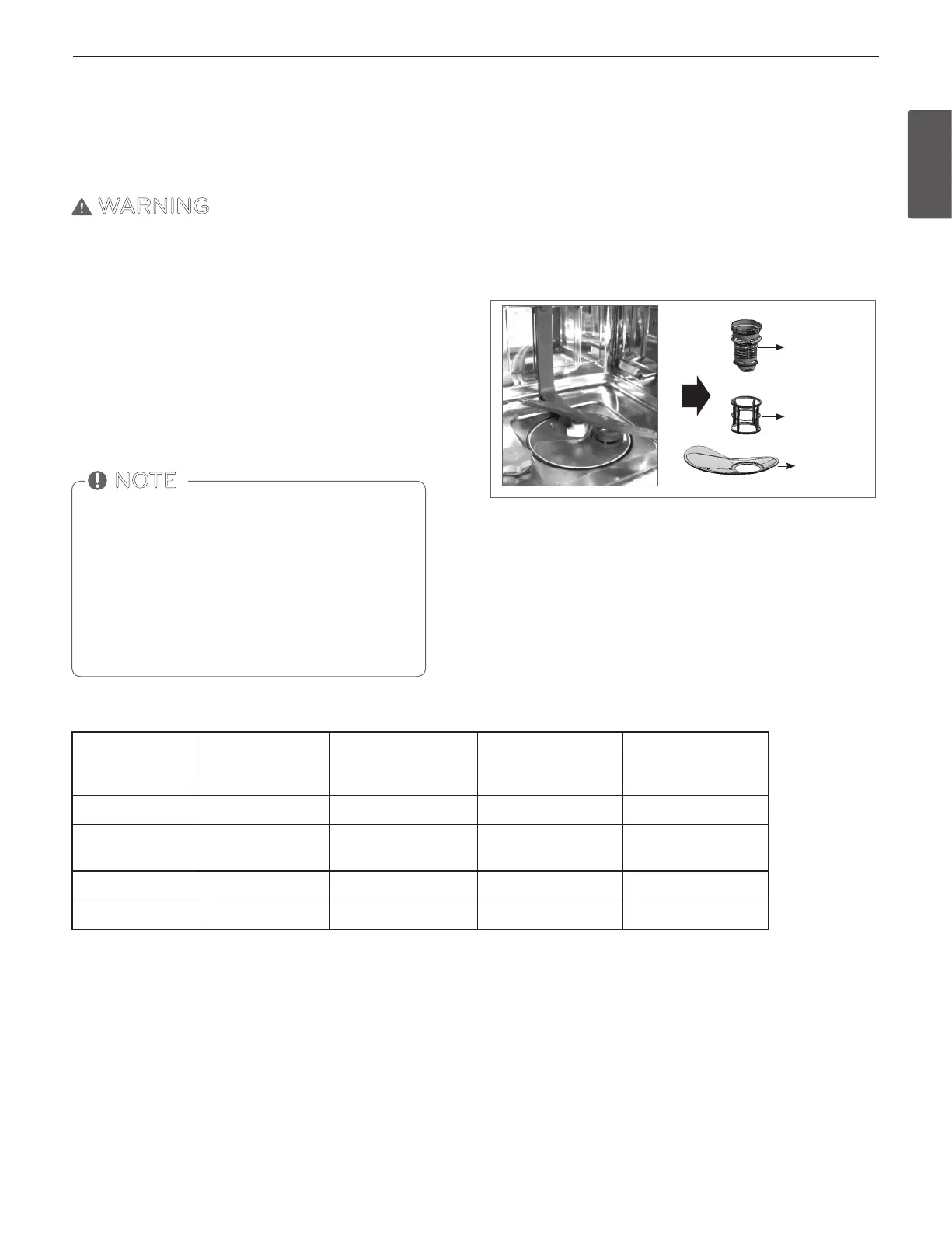ENGLISH
CARE & CLEANING
25
For best results, it is important to periodically check and care for the spray arms.
WARNING
To prevent injury during care and maintenance/cleaning, wear gloves and/or protective clothing.
CLEANING THE FILTERS
1. Remove the lower rack rst.
2. Turn the mesh lter counterclockwise.
3. Take out the mesh lter, Stainless Steel Filter and outer lter.
4. Clean them if necessary.
5. Replace them in the reverse order.
•For best wash performance, clean the lter after each
load. If food debris remains in the lter, it may cause
odor.
•Before starting a cycle, make sure that the lter is as-
sembled correctly. If the lter is not assembled
correctly
,
you may experience poor cleaning results.
•If you have hard water, it is recommended to clean this
lter at least once a month.
NOTE
CARE & CLEANING
NumberofLoads
PerWeek
Ifyouwashdishes
beforeloading
Ifyouscrapeandrinse
dishesbeforeloading
Ifyouonlyscrape
dishesbeforeloading
Ifyoudonotscrape
orrinsedishesbefore
loading
1-3 Every 6 months Once a year Four times a year Once a month
4-7 Every 6 months Once a year Four times a year
Twice a month
(every 15 days)
8-12 Every 6 months Every 6 months Every 1.5 months Every week
13-14 Every 6 months Every 6 months Every 1.5 months Twice a week
Recommendedltercleaningchart:
All three lters should be cleaned according to the chart recom-
mendations below. Clean the lters using non-abrasive materials
and warm running water. A soft brush may be required to get
hard to remove soil.
Mesh
Filter
Outer
Filter
Stainless
SteelFilter
