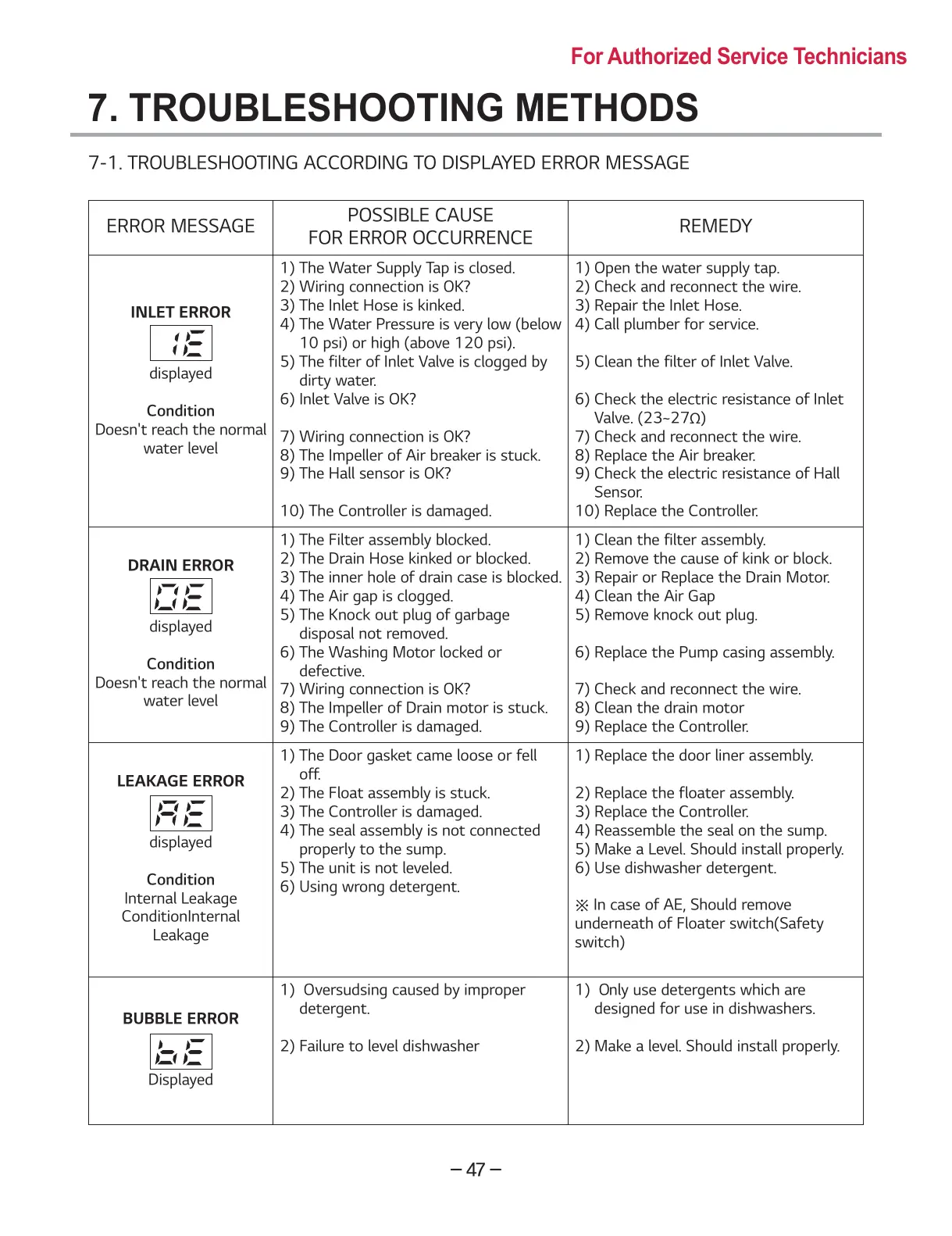For Authorized Service Technicians
- 47 -
7. TROUBLESHOOTING METHODS
7-1. TROUBLESHOOTING ACCORDING TO DISPLAYED ERROR MESSAGE
ERROR MESSAGE
POSSIBLE CAUSE
FOR ERROR OCCURRENCE
REMEDY
INLET ERROR
displayed
Condition
Doesn't reach the normal
water level
1) The Water Supply Tap is closed.
2) Wiring connection is OK?
3) The Inlet Hose is kinked.
4) The Water Pressure is very low (below
10 psi) or high (above 120 psi).
5) The filter of Inlet Valve is clogged by
dirty water.
6) Inlet Valve is OK?
7) Wiring connection is OK?
8) The Impeller of Air breaker is stuck.
9) The Hall sensor is OK?
10) The Controller is damaged.
1) Open the water supply tap.
2) Check and reconnect the wire.
3) Repair the Inlet Hose.
4) Call plumber for service.
5) Clean the filter of Inlet Valve.
6) Check the electric resistance of Inlet
Valve. (23~27Ω)
7) Check and reconnect the wire.
8) Replace the Air breaker.
9) Check the electric resistance of Hall
Sensor.
10) Replace the Controller.
DRAIN ERROR
displayed
Condition
Doesn't reach the normal
water level
1) The Filter assembly blocked.
2) The Drain Hose kinked or blocked.
3) The inner hole of drain case is blocked.
4) The Air gap is clogged.
5) The Knock out plug of garbage
disposal not removed.
6) The Washing Motor locked or
defective.
7) Wiring connection is OK?
8) The Impeller of Drain motor is stuck.
9) The Controller is damaged.
1) Clean the filter assembly.
2) Remove the cause of kink or block.
3) Repair or Replace the Drain Motor.
4) Clean the Air Gap
5) Remove knock out plug.
6) Replace the Pump casing assembly.
7) Check and reconnect the wire.
8) Clean the drain motor
9) Replace the Controller.
LEAKAGE ERROR
displayed
Condition
Internal Leakage
ConditionInternal
Leakage
1) The Door gasket came loose or fell
off.
2) The Float assembly is stuck.
3) The Controller is damaged.
4) The seal assembly is not connected
properly to the sump.
5) The unit is not leveled.
6) Using wrong detergent.
1) Replace the door liner assembly.
2) Replace the floater assembly.
3) Replace the Controller.
4) Reassemble the seal on the sump.
5) Make a Level. Should install properly.
6) Use dishwasher detergent.
※ In case of AE, Should remove
underneath of Floater switch(Safety
switch)
BUBBLE ERROR
Displayed
1) Oversudsing caused by improper
detergent.
2) Failure to level dishwasher
1) Only use detergents which are
designed for use in dishwashers.
2) Make a level. Should install properly.
